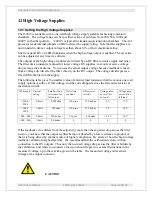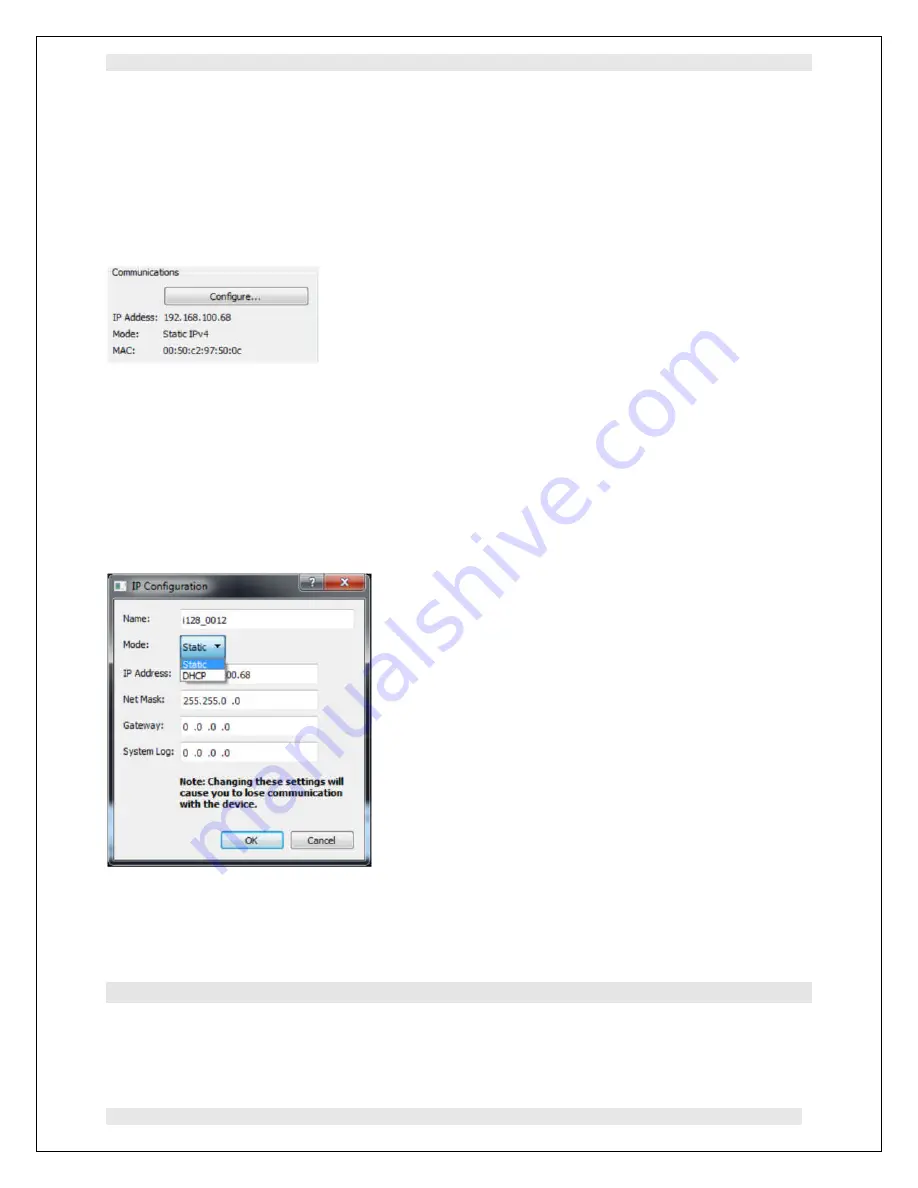
PSI System Controls and Diagnostics
I128r5 User Manual
I128r5_UM_190923 Page 58 of 123
The individual firmware releases are combined as a compatible set into an overall firmware
version. You can update the suite of versions when necessary. The update is carried out via the
Ethernet interface – there is no need to open up the device.
10.4.8.2
Communications
The Communication section of Properties tab is where you can see the Ethernet communication
settings and change them as needed.
Figure 38. Communication settings
Pressing the Configure button allows you to change the communications identity of the I128r5,
the IP address assignment mode, and the address and mask settings for static addressing. If you
alter these parameters, you will need to re-discover the I128r5. If you change to a static address
outside your local subnet, you will need to alter your network configuration to discover it again.
The Gateway and System Log address settings are for service and diagnostic purposes, and
should be left at 0.0.0.0 unless you are instructed to change them.
Figure 39. IP Configuration control
See section 27 for more details on network configuration.
10.5 Screen layout - Graphic display
There are three ways of displaying incoming data in a graphical way, as a rolling strip chart, as a
scope display and as a histogram. Only the checked channels are displayed (but all channels are
always measured and logged). You can toggle display of the HCC on or off with the control in