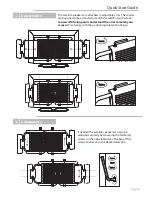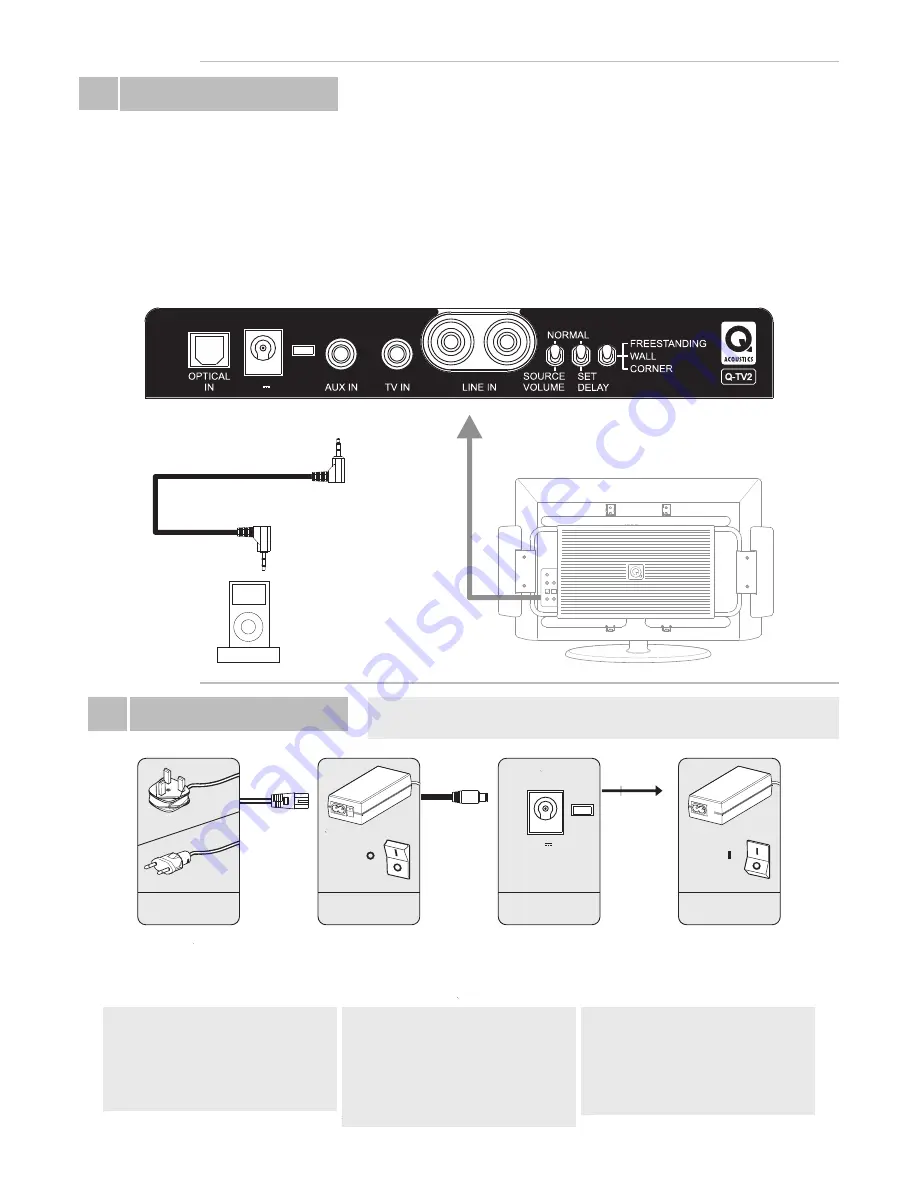
AUX IN
Mini Jack
AUX Source
Your TV Connection
It is possible to insert an external source directly into Q-TV2 via the AUX IN connection. This may
require an additional lead that is not provided. If not already in use it is possible to use the Mini Jack
lead provided (page 4) to make this connection. Volume can be controlled via the source (e.g iPod
®
).
When the TV is connected via LINE IN or OPTICAL IN the Q-TV2 remote can also control the volume.
Connect a mini jack lead from
AUX IN
to the headphone jack of your chosen device.
Connections
Ü
Quick Start Guide
Page 13
16V 5A
Connect the power supply provided to Q-TV2. The LED will illuminate when connected.
You will need to turn off or silence all other equipment when operating an AUX Source.
Important Note
Connecting to Q-TV2 via this
method requires that you use the Q-
TV2 remote to operate the volume.
Important Note
Do not attempt to connect a line
level source to this input via an
adaptor lead. The sound will be
poor and/or low in level.
No Sound ?
Ensure that you have the
volume
on your
AUX Source
set to an
appropriate level.
Power
Q-TV2
16V 5A
Insert into Q-TV2
Power Cable
UK
EU
Power Supply
Select off
position
before
connection
Power Supply
Select on
position
after
connection
Important Note
Do not insert the plug into an electrical outlet
until all other connections have been made
Ü