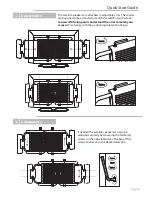Remote
Ü
01
Optical In
04
AUX IN (Audio Input)
05
TV IN
06
LINE IN
07
SOURCE VOLUME
02
16V DC (Power Input)
03
LED Indicator
Input designed for TV’s with an
optical output.
Audio Input for additional
source such as iPod
®
or laptop
computer.
Audio Input for connection to
TV headphone socket
Alternative input designed to
connect to TV’s phono sockets.
Disables volume control
(See Setup / Page 14)
Power Input socket for
connection to supplied mains
adapter
Red - No Signal (Standby)
Green - Signal Detected
Orange - Set Delay Active
01
02
04
03
05
06
07
08
SET DELAY
09
SET POSITION
Manual audio synchronisation
(See Setup / Page 14)
Change audio setup to suit the
position of your TV
(See Setup / Page 14)
08 09
Important Note
In some cases Q-TV2’s volume can be controlled by your existing
TV remote. This option is only available on certain TV’s when
connected via the TV’s HEADPHONE OUT and Q-TV2’s TV IN.
Please see connections for more details ( Page 9)
TV IN - Use existing TV remote (See page 10)
LINE IN - Remote Needed
OPTICAL IN - Remote Needed
AUX IN - Remote Needed
SET DELAY - Remote Needed
16V 5A
Q-TV2 Controls
Ü
Quick Start Guide
Page 5
VOLUME DOWN
VOLUME UP
MUTE