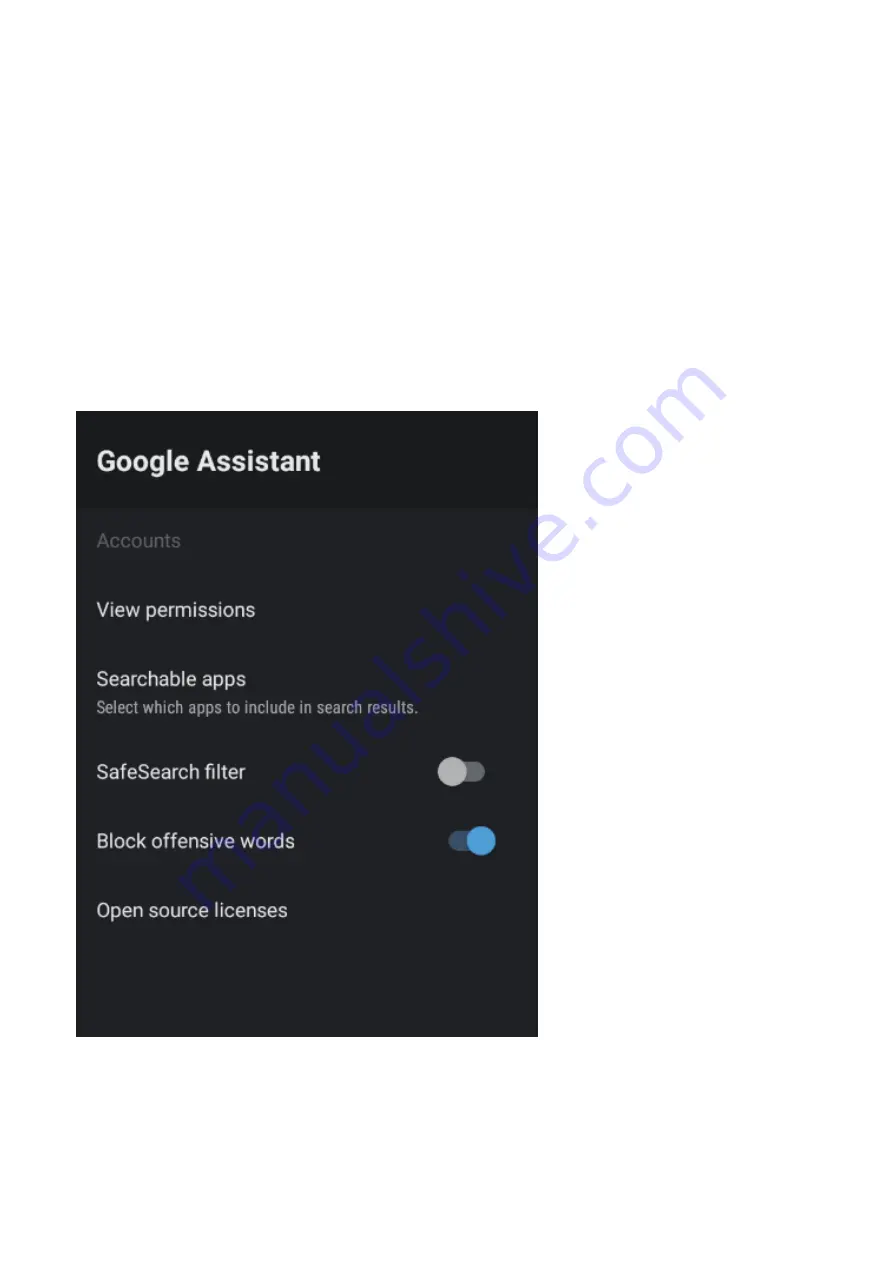
38
To access
GOOGLE ASSISTANT
menu,
1. Select
SETTING icon (#6 on page 21)
via the HOME screen.
2. Select
“Device Preferences”
3.
Then go down and select
“GOOGLE ASSISTANT”
.
Accounts will only be accessible if you have connected a Gmail account via the “Google Play
Store”. A Gmail account is needed in order to download and install applications via the “Google
Play Store”.
GOOGLE ASSISTANT
Summary of Contents for QT40GXF93
Page 2: ......
Page 13: ...13 ENERGY LABEL NUMERO DI REGISTRAZIONE 1036927...
Page 44: ......
Page 46: ...2...
Page 74: ...30 To access SETTINGS menu select SETTINGS 6 on page 21 via the HOME screen SETTING...
Page 84: ......
Page 85: ......
Page 86: ......
Page 87: ......







































