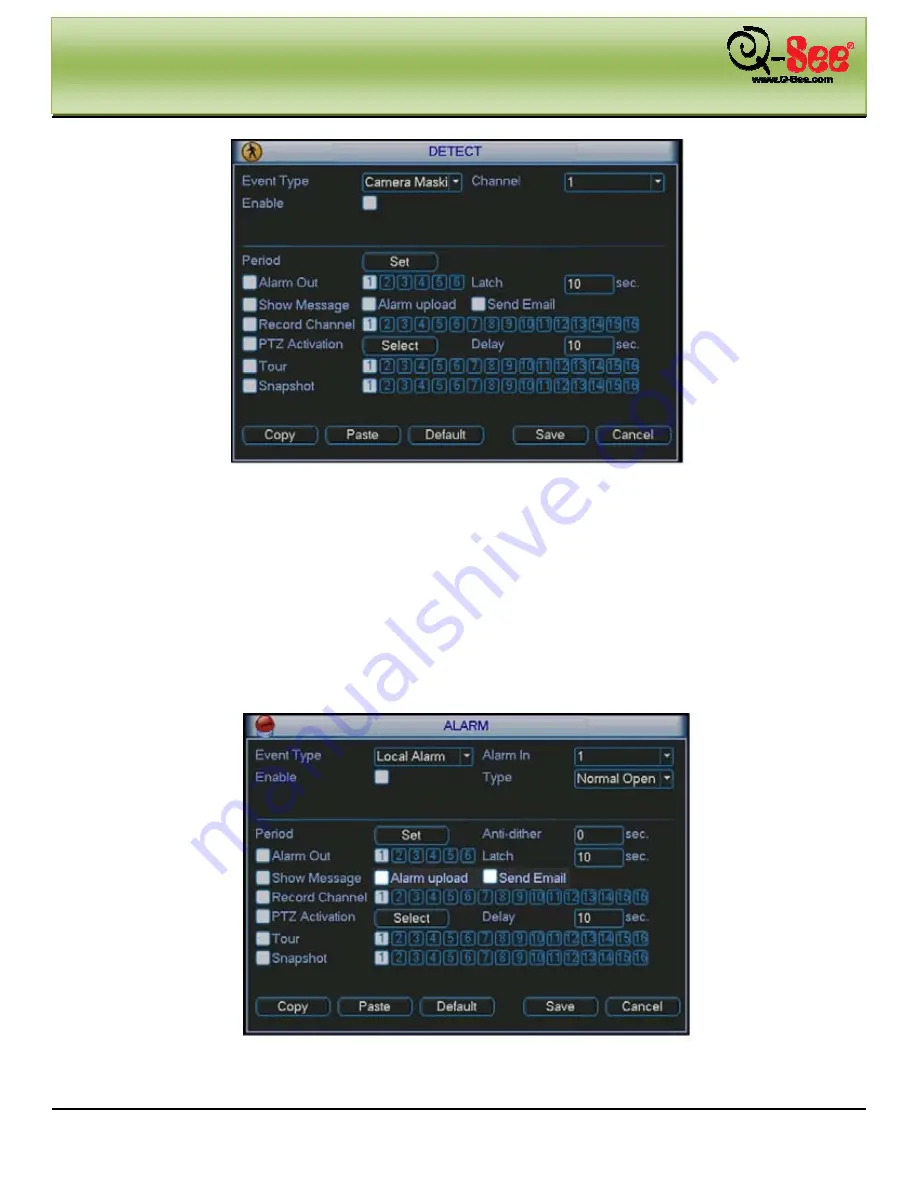
NAVIGATION AND CONTROLS
QC40198/QC40196 User Manual
36 |
P a g e
Figure 4-26
4.6
4.6
4.6
4.6
AAAAlarm Setup and Alarm Activation
larm Setup and Alarm Activation
larm Setup and Alarm Activation
larm Setup and Alarm Activation
Before operation, please make sure you have properly connected any external alarm devices such as a buzzer.
Go to alarm setup interface
In the main menu, choose Setting, then Alarm to get to the Alarm setup interface illustrated in Figure 4-27.
4.6.1 Alarm setup
Alarm interface is shown below in Figure 4-27
X
Figure 4-27
















































