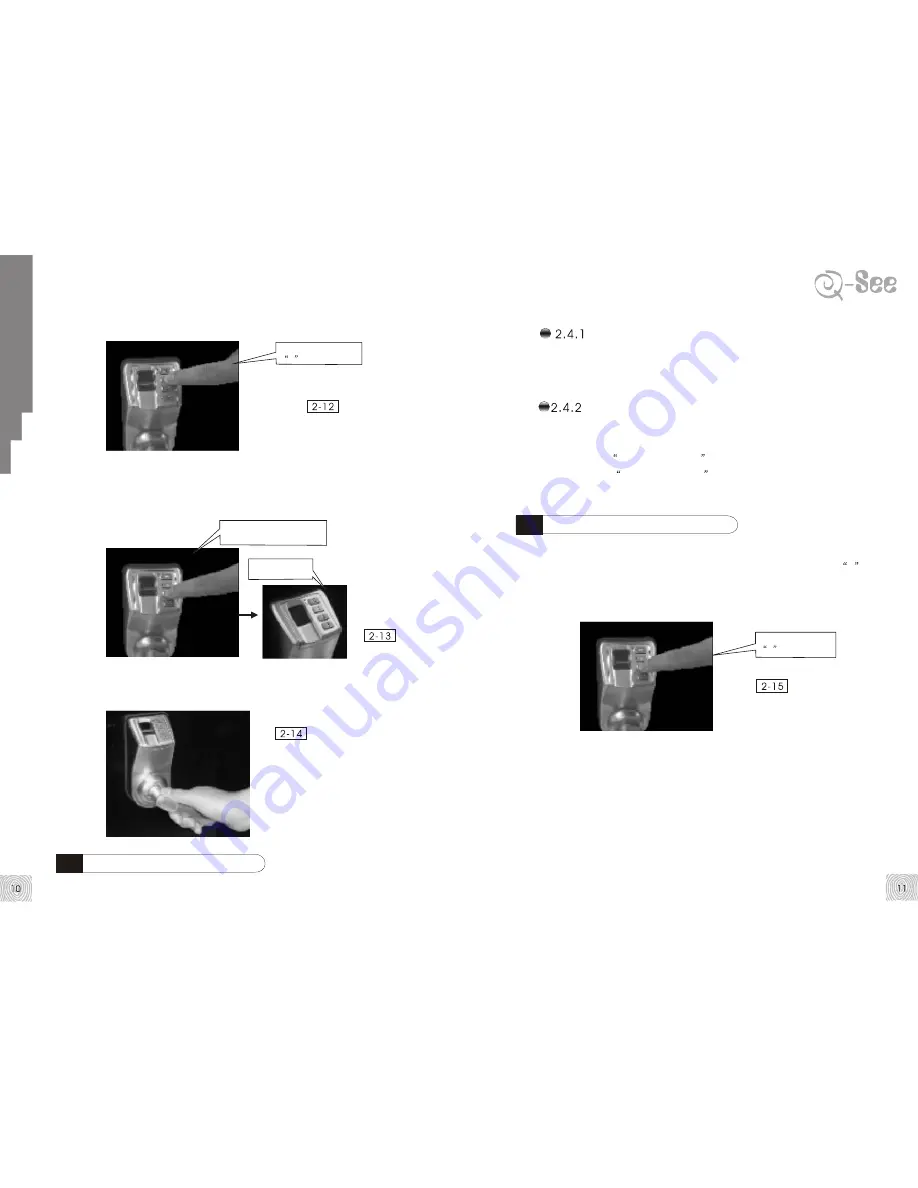
Step 2: Input the rest 10 digits of unlocking code continuously ( 2,3,1,
2,3,1,2,3,1,2 if default unlocking code) , if the code is input correctly,
the green indicator flashes. (figure2-13)
Press and hold digit
1
for 2 seconds
Input the rest 10 digits of
unlocking code continuously
Step 3: Rotate the handle to unlock the door. 5 seconds later the door
will lock automatically. (figure 2-14)
2.4
Fingerprint Enrollment code
What is fingerprint enrollment code?
A code with a combination of 11 digits for fingerprint enrollment. The
default fingerprint enrollment code is 2,1,3,2,1,3,2,1,3,2,1.
The principle for key combination of fingerprint
enrollment code
How to enroll your fingerprint?
2.5
Step 1: Input correct Fingerprint Enrollment Code (Let's take the default
enrollment code 21321321321 for example). Press and hold digit
2
for 2 seconds till you hear a beep, and green indicator flashes.
(figure 2-15)
Step 2: Input the rest 10 digits of fingerprint enrollment code
continuously ( 1,3,2,1,3,2,1,3,2,1 if default fingerprint enrollment code) ,
a beep will be heard, red indicator flashes, then put your finger onto
the sensor for enrollment. Move away the finger till you hear 2 beeps,
the green indicator flashes, which indicates the success of the
enrollment. (figure 2-16)
Press and hold digit
2
for 2 seconds
green indicator
flashes
Its order reverses from unlocking code. For example, if the unlocking
code is
1,2,3,1,2,3,1,2,3,1,2
, then the fingerprint enrollment code
must be
2,1,3,2,1,3,2,1,3,2,1
. If you changed the unlocking code,
the fingerprint enrollment code would be changed automatically.
H
tt
p
:/
/w
w
w
.q
-s
e
e
.c
o
m
LOCK
































