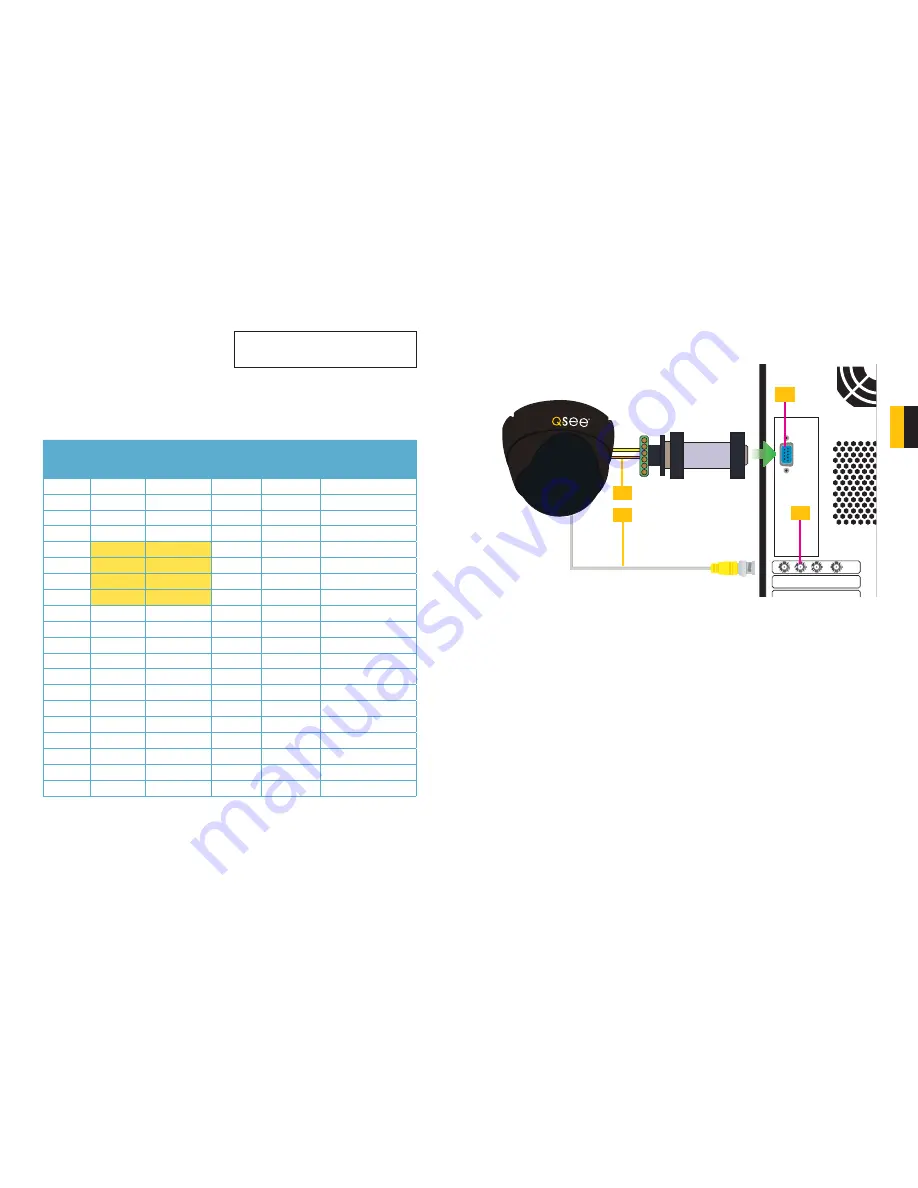
16
17
CHAPTER 3
VIDEO CAPTURE CARD HARDW
ARE AND CONNECTIONS
3.4 CONNECTING A PTZ CAMERA
In order to operate a PTZ camera from your computer, you will need to have first installed the
card into a PCI slot within the computer and attached the video dongle.
You will also need an RS485 to RS232 (Serial) adapter as well as having a serial port on the
back of your PC.
PTZ Camera
RS485 to
Serial Adapter
PC
3
4
2
1
STEP 1
. Connect the RS485 cables from the PTZ camera to the RS485-to-Serial Adapter
STEP 2
. Connect the Adapter to the serial port on the back of the PC
STEP 3
. Connect the video line from the camera to any Video In port on the DVR card
(Item 4)
You may now connect your camera to a power source.
Please see
Chapter 8
for instructions on operating the PTZ camera with the SuperDVR
software.
PICTURE 3-11
PICTURE 3-10
3.3 ALARM PORT
Install this dongle only if you wish to use external alarm sensors. The DVR card has built-in
motion detection software which can be used to trigger alarms when motion is detected by a
camera.
Pin Port
Define
Interpret
Pin Port
Define
Interpret
Pin1
Alarm_in1
Alarm Input 1
Pin21
Pin2
Alarm_in2
Alarm Input 2
Pin22
Pin3
Alarm_in3
Alarm Input 3
Pin23
Pin4
Alarm_in4
Alarm Input 4
Pin24
Pin5
Alarm_in5
Alarm Input 5
Pin25
Pin6
Alarm_in6
Alarm Input 6
Pin26
Pin7
Alarm_in7
Alarm Input 7
Pin27
Pin8
Alarm_in8
Alarm Input 8
Pin28
Pin9
Pin29
Pin10
Pin30
Pin11
Pin31
Pin12
Pin32
Pin13
Pin33
Pin14
Pin34
Alarm_Com
Alarm COM
Pin15
Pin35
Alarm_NO
Alarm Normal Open
Pin16
Pin36
GND
Ground
Pin17
Pin37
GND
Ground
Pin18
Pin38
5V
Power Source (5V)
Pin19
Pin39
Alarm_NC
Alarm Normal Close
Pin20
Pin40
1
39
2
40
Use of this dongle will take up an additional
I/O port on the computer.
To connect an alarm, you will need to attach
a DB25 25-pin male solder cup and solder
the wires from the alarm to the cup. The pin
order is shown in
Picture 3-10
.
Pins highlighted in yellow in the chart below are only used by the QSDT8PCRS.










































