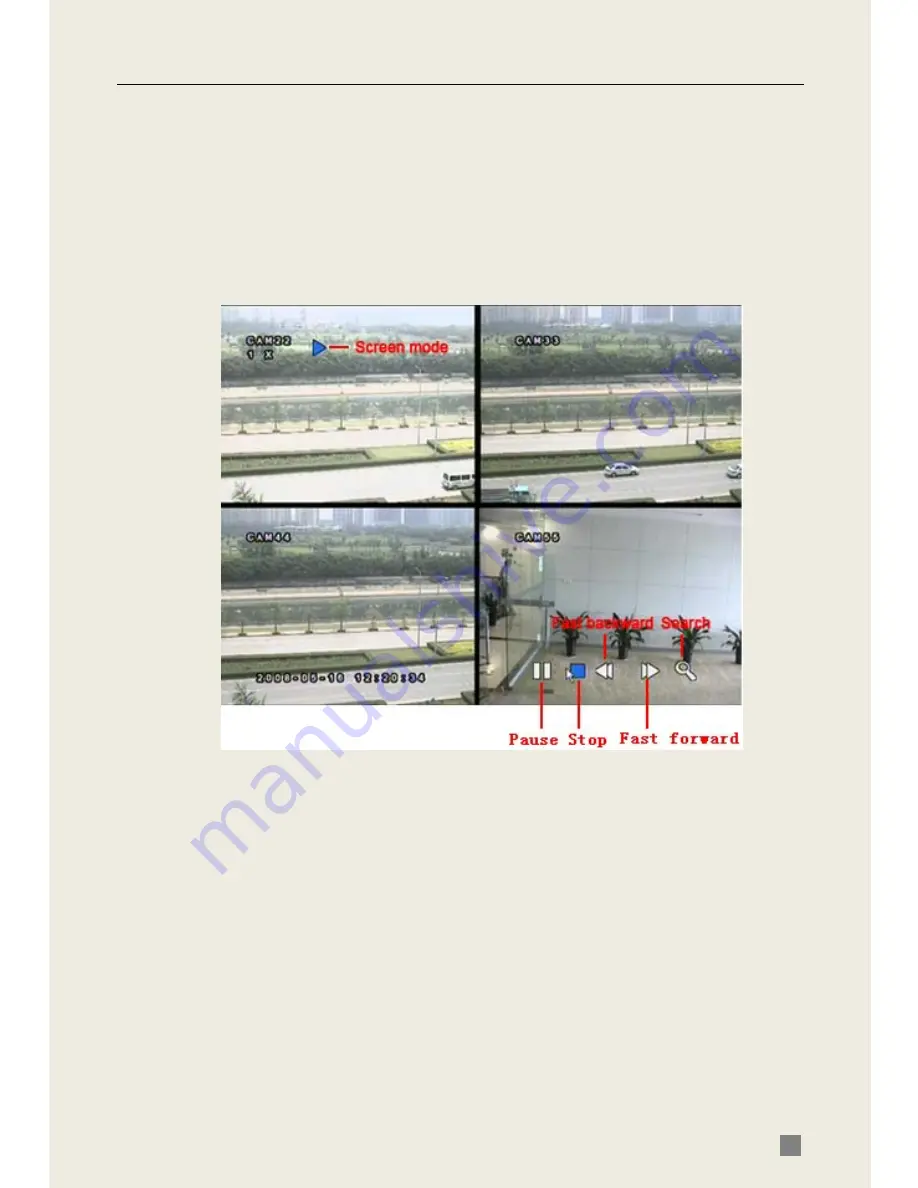
QSDT8DP DVR User’s Manual
19
STEP3
This unit has full and 4 screen playback. Select the screen display
mode (the boxes under the channels) and the channels.
STEP4
If want to change the date, press Date button. Set hour and
minutes of start time. If there is a recording at that time, the boxes will show
green.
STEP5
Click Play button. It will play from the time point you set.
STEP6
Click the function buttons on the screen to do fast
forward/backward, pause, stop, and change the screen mode and re-search,
See Fig 3.17 Playback.
Fig 3.17 Playback
Event search:
STEP1
Enter Search---->Event search. The calendar window will appear
like that of time search
STEP2
Choose a day to find events for, as Fig 3.18 Event Search
















































