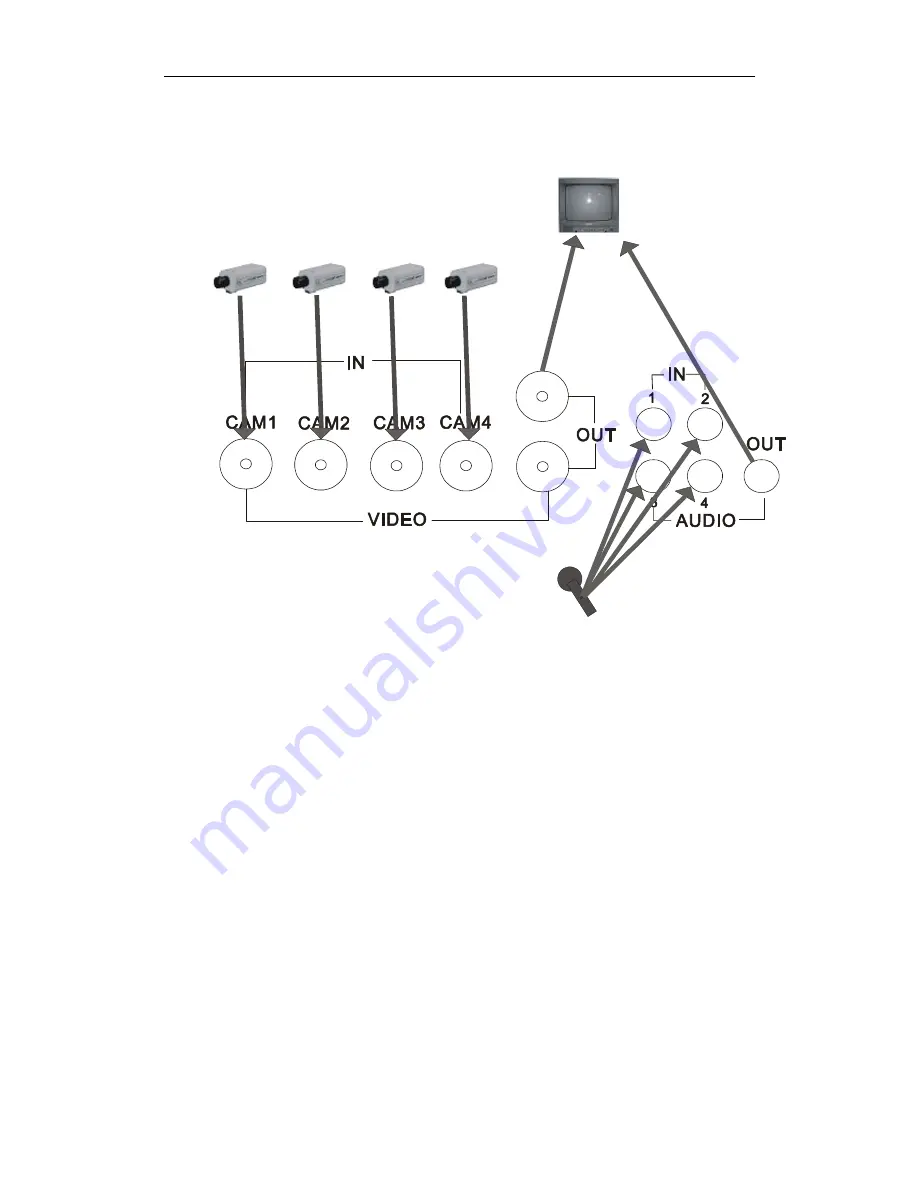
4 Channel Digital Video Recorder
2.Video and Audio Connection
The DVR can support up to 4 cameras video input at the same time.
AUDIO IN
VEDIO IN
VEDIO OUT
VEDIO IN
AUDIO OUT
Mi cr ophone
There are two steps for camera installation.
Ⅰ
.Connect the Video Signal Line to the DVR channel input.
Ⅱ
.Connect the power adaptor jack to the camera.
The DVR can connect 4 channel’s audio input, but you can only select one for recording.
To display the DVR picture, the DVR’s video output signal should be transferred to your
TV set or monitor. Any TV set that has a “video input” terminal is suitable for
displaying the
picture. The figure above shows the video and audio signal line connection.
Note:
at one time, you can only connect one audio input, which means, if you connect an
audio to cam1, you cannot connect any of cam2 to cam 4. You should plug them out.
3.Alarm Connection
The DVR can support up to 4 alarm input and three alarm output.
Alarm input:
There are two types of alarm input.
1. Voltage output
(
5V and 0V
)
A: In case sensor output high voltage (5V) normally and output low voltage when
triggered (0V), then users must set DVR as low voltage alarm.
B: In case sensor output low voltage (0V) normally and output high voltage when
22
















































