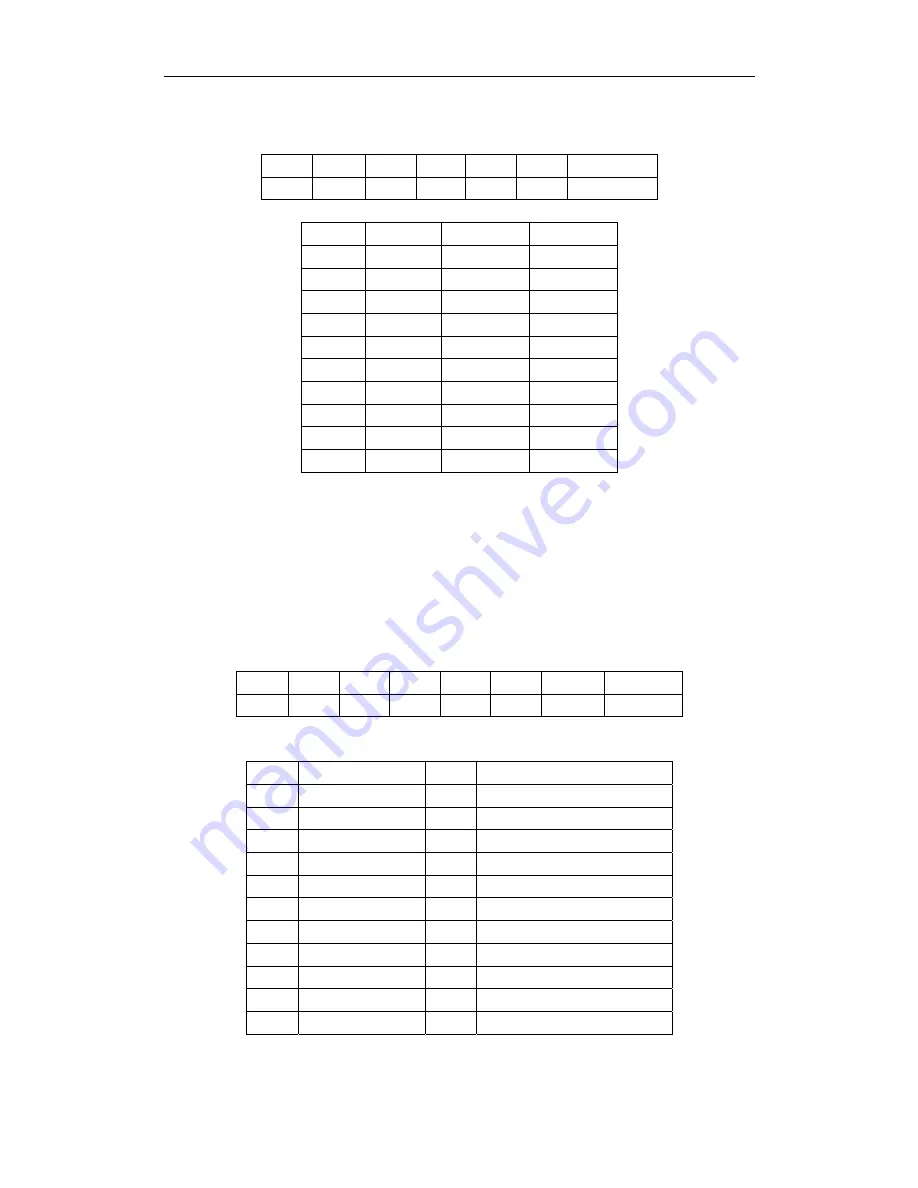
4 Channel Digital Video Recorder
PTC3:
(seven by
Byte5
Byte6
te)
Byte1 Byte2
Byte3
Byt4
Byte7
0xFF Addr
Var1 Var2
Check
sum
PEL
-D
Var1 Var2 Function CO
0x00 0x08
Ch1/up Up
0x00
0x10
C
D
h2/down
own
0x00
0x04
Ch3/left
Left
0x00
0x02
Ch4/right
Right
0x04
0x00
C
r
hall/ente
Iris
close
0x00
0x40
R
Z
ecord
oom
wide
0x00
0x20
Play zoom
tele
0x02
0x00
Search Iris
open
0x00
0x80
WM/+ Focus
far
0x01 0x00 Display/-
Focus
near
Byte 5 and byte 6 are ransom value from 0x00 to 0xff.
Byte 7 = mod [(byte2 + byte3 + byte4 + byte5 + byte6)/100]
Note:
This protocol is the same as PELCO-D, which is used to control speed dome. So, if you use
PELCO-D to control speed dome by a keyboard, you can also use the keyboard to control the
DVR through this protocol, we can use different address to distinguish the DVR and the speed
ome.
TC4:
(eight byte)
6
d
P
Byte1
Byte2 Byte3 Byte4 Byte5
Byte
Byte7 Byte8
0xa0 Addr 0x00 0x07 0x00
Var
0xAF Checksum
Byte8 = byte1 xor byte2 xor byte3 xor byte4 xor byte5 xor byte6 xor byte7
F
Var unction Var
Function
0x01 Ch1/up
0x0C
Schedule
0x02 C
0/
d
h2/down
0x0D
next
fiel
0x03 Ch3/left
0x0E
1/auto
0x04 Ch4/right
0x0F
2/zoom
0x05 C
r
hall/ente
0x10
3/PIP
0x06 r
ecord
0x11
4/trip
0x07 Play
0x12
5/stop
0x08 Pause
0x13
6/search
0x09 Reward
0x14
7/WM/add
0x0A F
orward
0x15
8/display/DEC
0x0B Menu 0x16 9/previous
field
Note:
This protocol is the same as PELCO-P’s call function; you can use PELCO-P’s call function
to control the DVR. First, you must set right protocol, baud rate and address, second, you push call
45


































