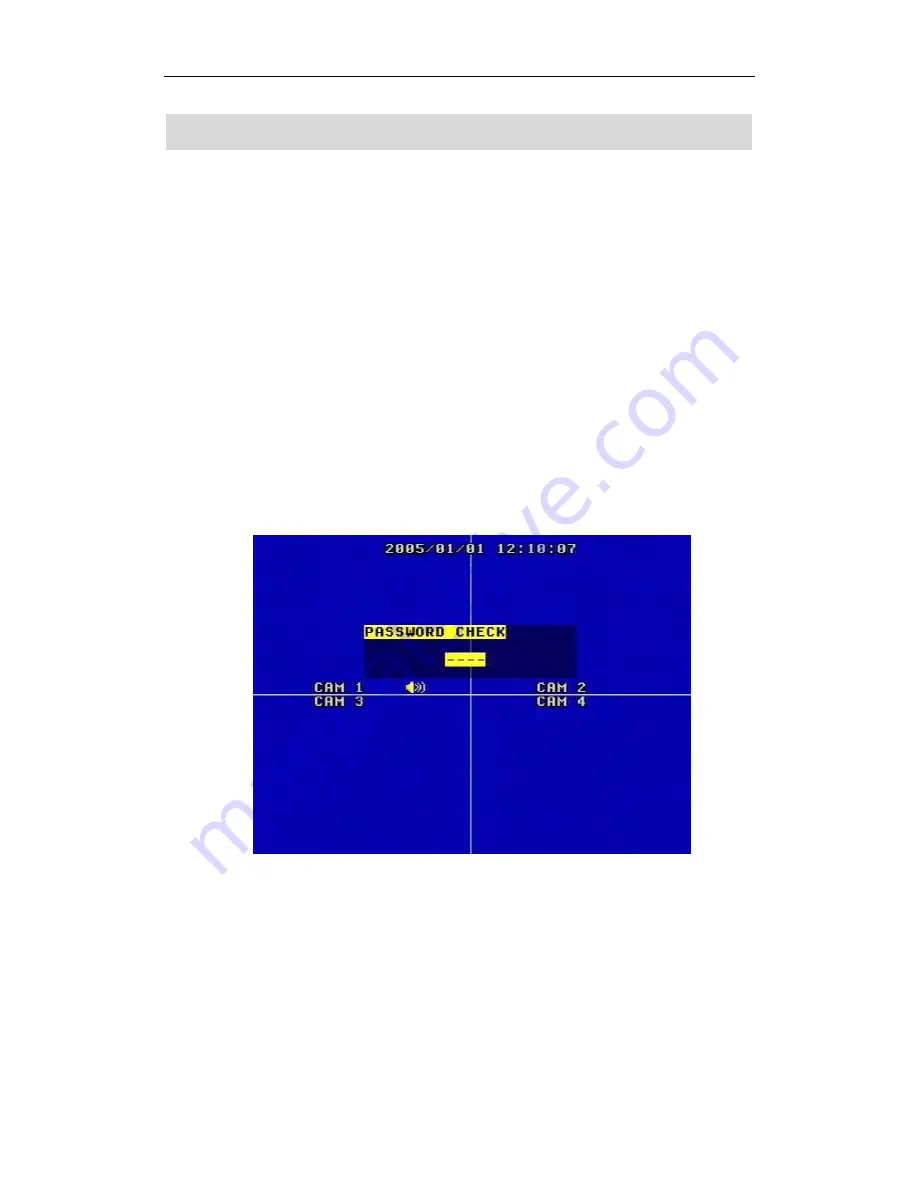
4 Channel Digital Video Recorder
S
S
y
y
s
s
t
t
e
e
m
m
S
S
e
e
t
t
u
u
p
p
Before using the video recorder, the first step is to set up the system according to user’s needs;
otherwise the machine will run with the default settings.
1. Setup Methods of menu
When in setup mode, push upward button or downward button, the cursor will move among
the settable items, continuous pushing will make the cursor move among the options one by one,
and it can recur. The selected one will display in yellow color.
While choosing digital fields, e.g. year, month, day, hour, minute, second etc, push leftward
button or rightward button, the cursor can move leftward or rightward among the several digits of
one field, continuous pushing will make it move among digits one by one, and it can recur.
Please push “+” or “-” button to change the value that the cursor stands, push ENTER button
to enter sub menu and push menu button to return to previous menu.
2. Access Menu
System setup is achieved through entering menu, and then setting up on each option’s window.
To access the menu, please push menu button on the front panel, it will display password input
window.
The password is a random combination of 4 digits of “0-9”. The default is “0000”. To enter
the menu below, you have to input the correct password by pushing the digital buttons. If the
password you input is incorrect, the system will automatically return. If you don’t want to input
the password but give up the operation, you can push menu button to return. While inputting the
password, in order to avoid being revealed to stander-bys, the password you input is displayed on
the screen as “*” signs.
To change the password, please refer to “password change”.
4






































