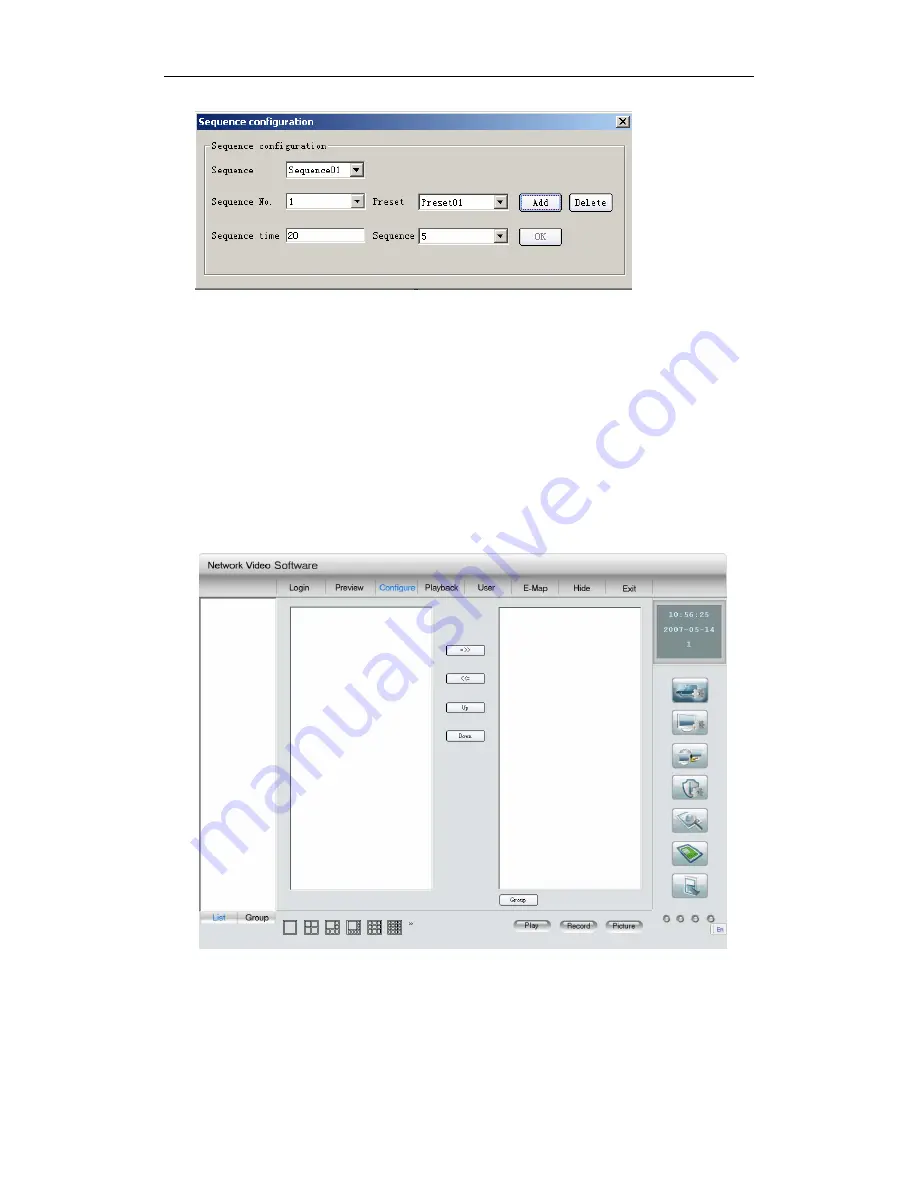
User’s manual of remote client software
Fig 2.4.10
2.5 Configure
2.5.1 Device configure
Before access DVR or DVS, you must setup surveillance objects in remote client software.
After administrator login remote client software and enter into main interface, click
“Configure” icon to enter interface show as Fig 2.5.1.
Fig 2.5.1 main interface
2.5.1.1 Add areas
Right click the left window, if it is the first time to add, The menu (Fig 2.5.2) will popup,
- 22 -
















































