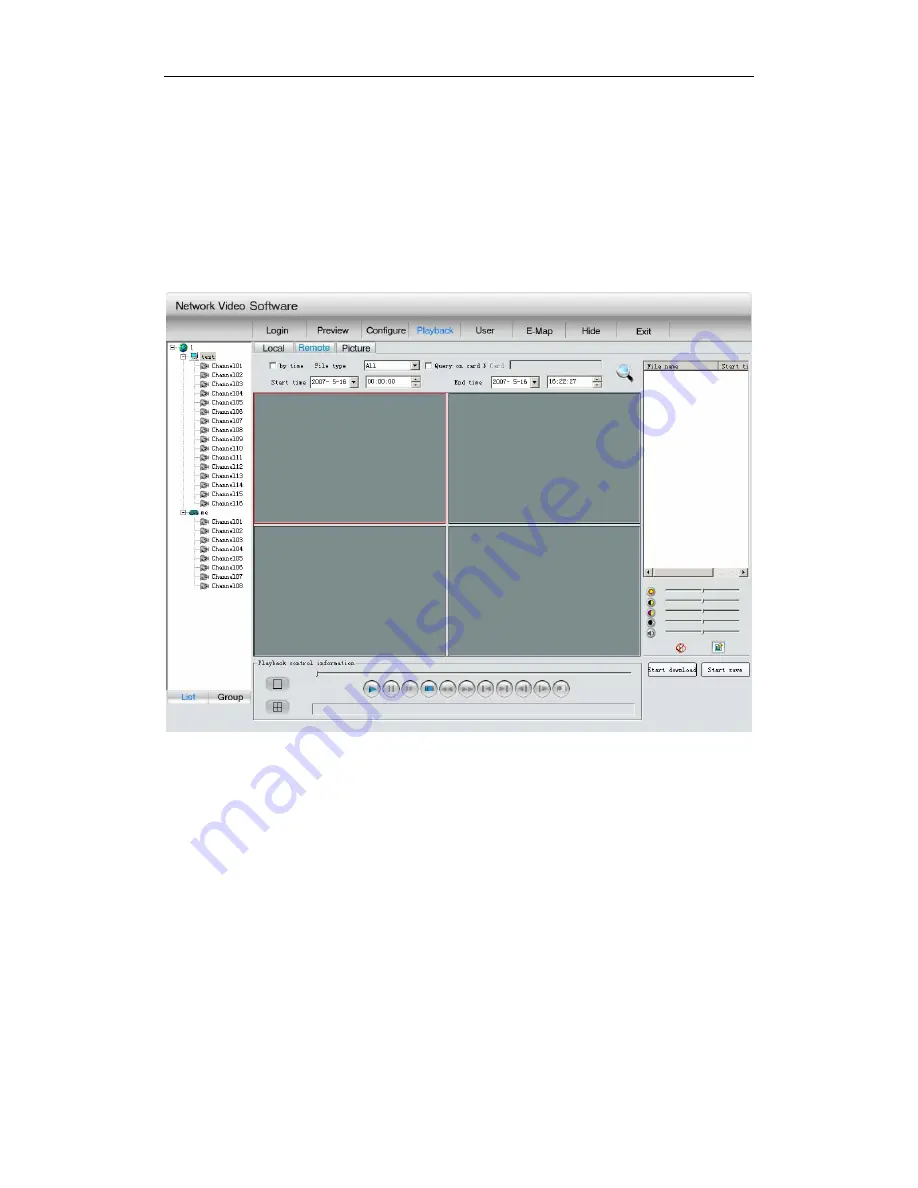
User’s manual of remote client software
2.6.2 Remote playback
There are two types of playback in remote playback; one is by file type, the other is by time.
The default type is by file type if not select “by time”.
2.6.2.1 Playback by file type
Fig 2.6.2 Remote Playback by file type
Select channel, click ”search” button, all the names of files that meet the time and file type
condition will be displayed in file list.
User can drag a file to playback window or select a file and then click the play button to play
the selected file, and user can adjust selected playback window through the adjustment options in
the video parameter control center right below playback control information and file list. The left
two buttons in the playback control panel can be used to divide playback window.
Selected a single file or multiple files from the file list, click the “begin to download” at the
lower right corner, the selected files will be downloaded to the folder set in local setting. Right
after the beginning of download, the “begin to download” change into “stop to download”,
meanwhile the file name and download ratio will be displayed.
- 62 -











































