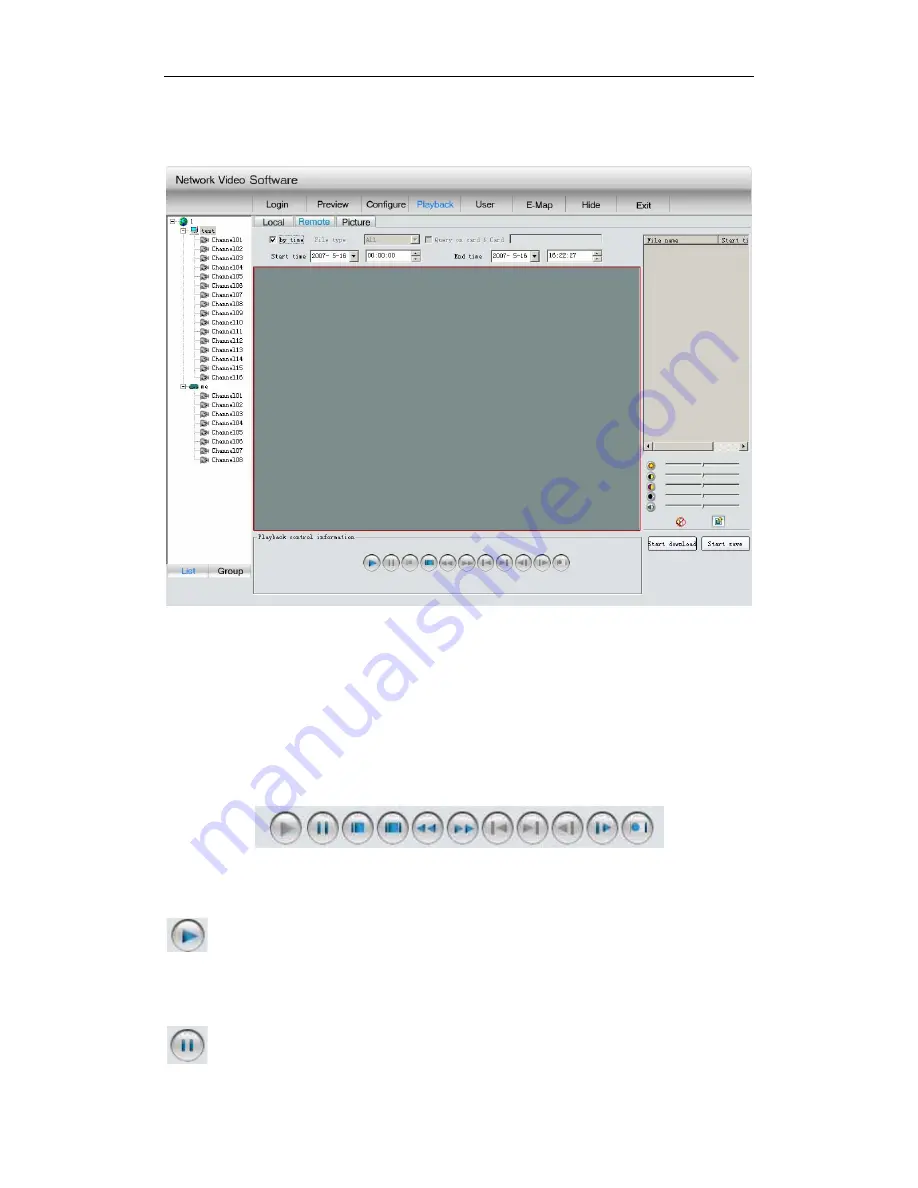
User’s manual of remote client software
2.6.2.2 Playback by time
Fig 2.6.3 Playback by time interface
Select playback by time in remote playback, and enter into playback by time interface. Select
channel and then click playback button to play the file of specific time span in this channel. Click
download button in the lower right corner to download this file.
Select any window that is playing, click “Begin to save” button, then pops up a “save as”
window.
After confirm, it will save the remote video recording file from present to the end of playback.
There are some control buttons in local playback and remote playback showed as below:
Fig 2.6.4 Playback interface (Play Control)
The functions of each buttons are listed as below:
Play button, this button is used to play selected files in the search list, to restore pause, or
play file with normal speed in local playback and remote playback. In the playback by time, this
button is used to play remote video recording file with specific time span, restore pause, or play
file with normal speed.
Pause button, used to pause ongoing file.
- 63 -










































