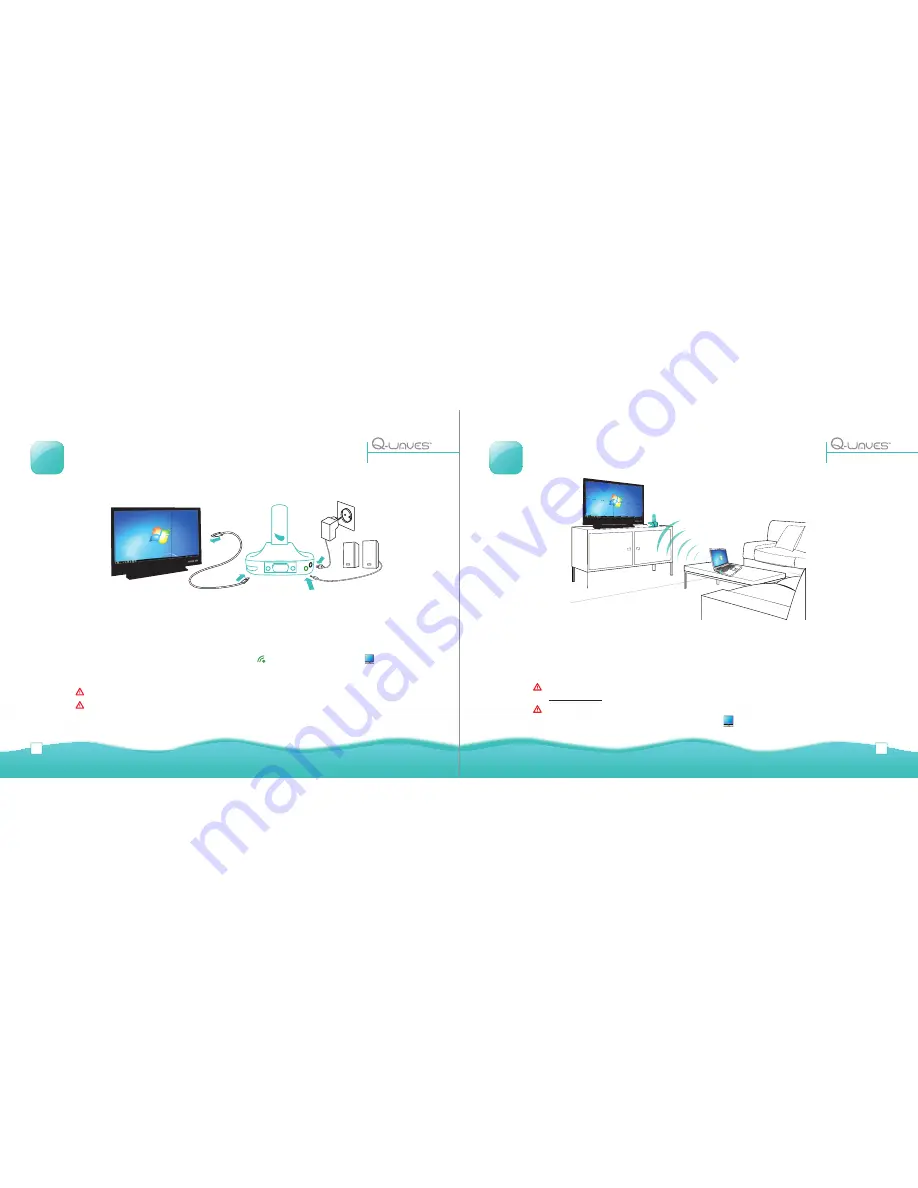
Wiring
Positioning
5
6
1. Connect the USB TV Adapter Dock using the HDMI cable provided
1a. As an alternative you can use a combination of VGA and Audio 3.5mm cables
2. Connect the power cable, (the tray icon turns green and the display icon appears )
3. Set the TV input signal according to the cable used (HDMI or VGA)
Remove the sticker before you connect the power and audio cable
The green connector is for the audio (3.5mm)
5
6
To ensure proper device pairing, the PC Adapter & the the USB TV Adapter Dock should be placed no
more than 3m apart (or 10ft), within the line of sight
You can now watch on your TV anything that is playing on your laptop or PC (‘Mirror mode’ is set as a
default)
If this is not the case please right-click the Wireless USB Manager taskbar icon and select
‘Troubleshooting’
In ‘Mirror mode’ the screen resolution is chosen automatically for both the laptop or PC and the TV. A
better resolution my be found under the display icon in the tray, ‘Advanced’

























