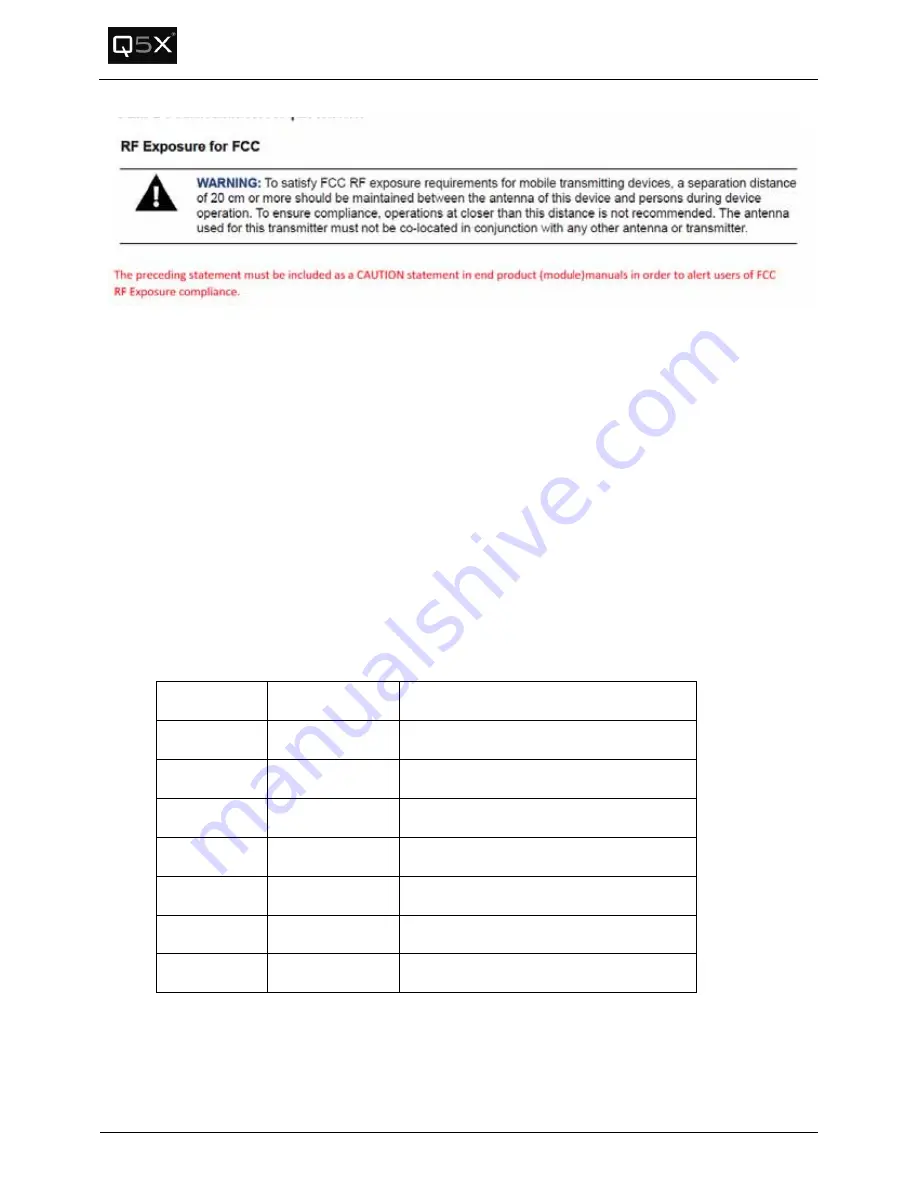
QT
‐
300
Revision:
1
QT
‐
300
User
Manual
Page
7
of
11
Q5X
Systems,
Inc.
2018
Introduction
The
QT
‐
300
has
3,000
transmit
frequencies,
the
standard
frequency
range
is
from
525
to
600
Mhz
in
25Khz
steps.
There
are
3
user
inputs;
1)
the
Mic
dial,
2)
the
SEL/PWR
button
and
3)
an
Alpha
Numeric
16
position
dial.
The
Mic
dial
adjust
microphone
gain.
The
SEL/PWR
button
has
2
functions,
On/Off
and
SEL
for
programming.
The
frequencies
are
programmed
by
using
the
16
‐
position
dial
and
the
SEL
(select)
button.
The
LED
shows
the
current
menu,
the
charge
status,
the
battery
status
and
the
operating
status.
Overview
The
QT
‐
300
has
multiple
parameters
that
can
be
changed
in
different
menus.
A
combination
of
the
SEL
(select)
button
and
the
adjacent
Alpha
Numeric
16
position
dial
are
used
to
access
and
make
changes
to
the
various
device
parameters.
The
table
below
outlines
each
menu:
Menu
Input
Action
SET
FREQ
‘A’
‐
Single
press
Allows
user
to
Set
the
6
frequency
digits.
READ
FREQ
‘B’
‐
Single
press
Reads
the
6
digits
of
the
tuned
frequency.
SET
PWR
‘C’
‐
Single
press
Allows
user
to
Set
RF
output
power
level.
READ
PWR
‘D’
‐
Single
press
Reads
the
current
RF
output
power
level.
READ
BATT
‘E’
‐
Single
press
Reads
the
current
battery
percentage.
READ
FW
VER
‘E’
‐
Double
press Reads
the
Firmware
Version
‘F’
‐
Unused
Reserved
for
additional
feature.
Powering
On
To
operate
the
transmitter,
press
and
hold
the
SEL/PWR
button
for
5
seconds.
The
LED
will
flash
red
then
illuminates
green
to
indicate
the
transmitter
has
powered
on.
After
a
short
delay,
the
color
of
this
LED
will
reflect
the
current
battery
level
color.





























