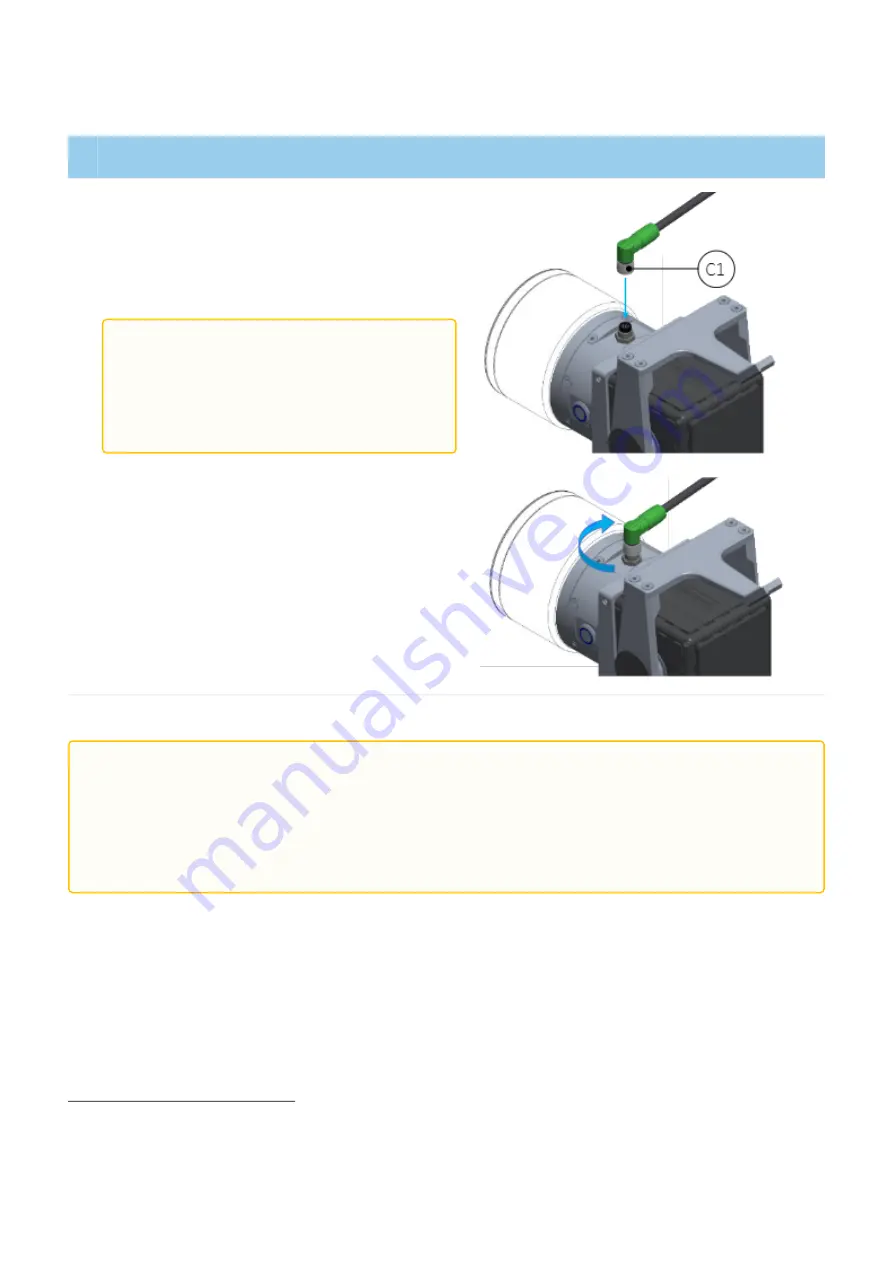
20
—
MOUNTING AND WIRING
UNIVERSAL ROBOTS MANUAL — MAR 9, 2023 — RELEASE: V1.0.3
#
INSTRUCTIONS
4
Insert the M8 connector of (C1) into the
receptacle on the device wrist flange. Lock the
M8 connector by manually tightening its
threaded ring on the body of the receptacle (max
tightening torque= 0.2 Nm).
Table 3. —
Electrical connections.
Be careful to insert the connector in
the correct direction.
Do not rotate the M8 connector when
inserted into the receptacle.
Minimum curve radius of the cable
(C1) = 51 mm.
YELLOW and GREEN wires on (C1) cable are optional. They are used to enable the button on
the qb
SoftClaw wrist flange as a Digital Input for the robot on which the gripper is mounted.
If your robot provides digital inputs, you can connect one of these wires (for example the
yellow one) to a digital input port. The other wire (for example the green one) should be
connected to the DC voltage output that your robot needs to detect the logic levels of the digital
I/O.
Contact qbrobotics
4
for more informations.










































