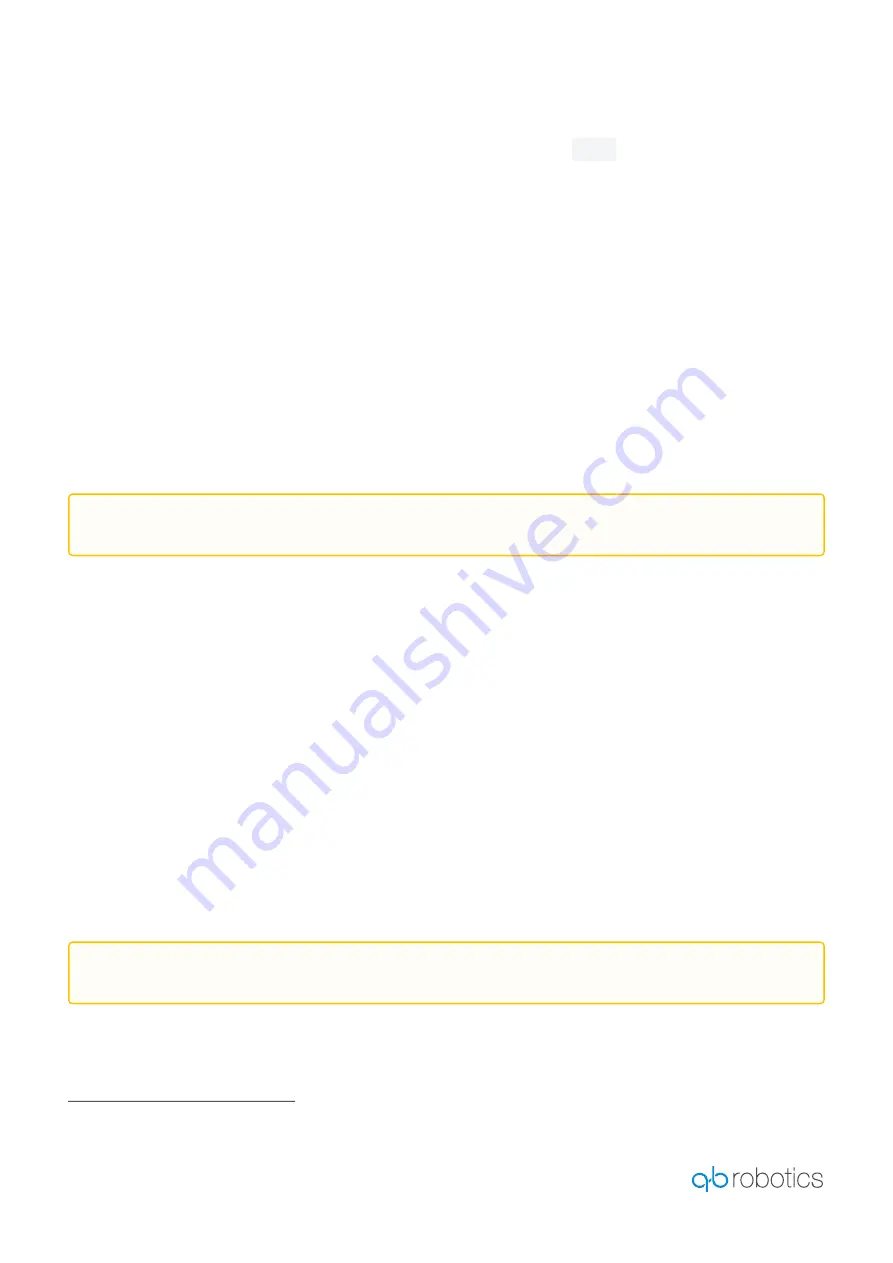
SOFTCLAW —
45
https://qbrobotics.com/product/qb-softclaw/
• Last, but not least, do not always close the device at its maximum (
100%
): it is adaptable and will do
its job in any way, but it is far better to close the device around the minimum closure that it is
suitable for the given object. This will lead to a more gentle grasp, which can be really helpful when
dealing with fragile objects.
8.4 The USB flash drive is not working
8.4.1 Problem
It is not so common, but it may happen that any of the files provided through the USB flash drive is
corrupted.
8.4.2 Solution
You can find all the USB flash drive files in our download section at the bottom of
.
8.5 The device is connected but does not move
8.5.1 Problem
The device is completely
open —
i.e. it is in its resting configuration.
The user interface shows that the device is properly connected and you can see the device status card
(from either the installation tab or the toolbar on e-Series robots) working correctly.
However the device does not move even if
the
"device Closure"
status bar moves accordingly with user
commands and the motor turns
—
i.e. you can hear its quite sound for something close to 1 second.
Also,
the
"Motor Current"
status bar has really low values, even when you hear the motors moving.
8.5.2 Solution
If all the above conditions match your status, there may be a hardware fault which requires a qualified
service action.
If any of the files is corrupted we recommend to format the flash drive and download again all
the files from our website.
Be aware that trying to fix the problem by yourself leads to a violation of our warranty policy,
, so please, just do not do it, cf. forbidden actions.





































