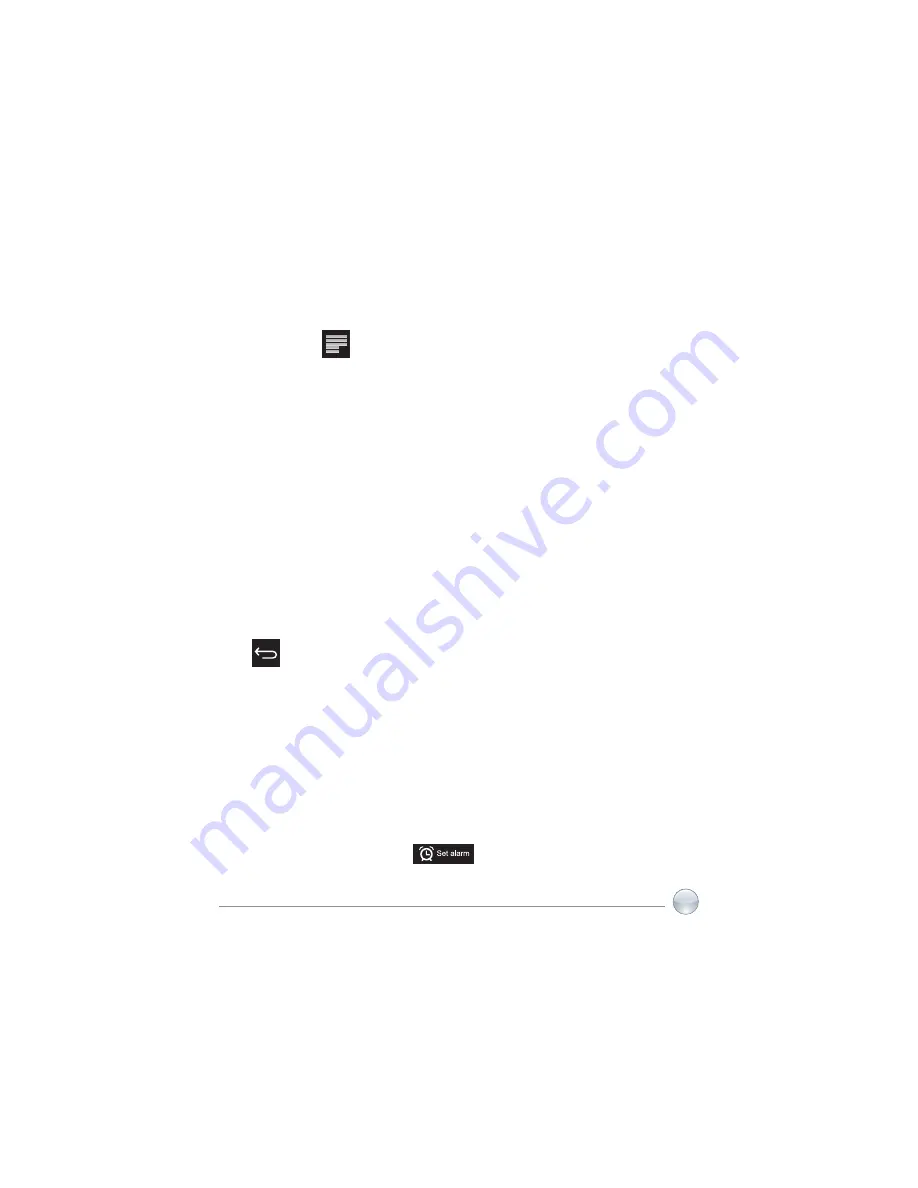
Slim Pad S843D
23
Ɣ
Then you will access the account. Click email titles to read emails, long press email titles to
access options.
Ɣ
Click menu icon to access settings
Refresh:
Checking new emails.
Compose:
Write new emails.
Folders:
Manage emails to different folders.
Accounts:
9LHZDFFRXQWVLQWKHGHYLFHDGGQHZDFFRXQWVGHOHWHDFFRXQWVVHWPDLQDFFRXQW
Accounts settings:
More options for email account.
5.9 Calendar
Click Calendar icon to enter calendar interface.
Ɣ ,QFDOHQGDUPRGHSUHVVDQGSXOOXSGRZQWKHVFUHHQWRUHGXFHLQFUHDVHWKH0RQWKVRUWR
turn the pages.
Ɣ $XWRDGMXVWV<HDUVZKHQWKHPRQWKH[FHHGV'HFHPEHURU-DQXDU\
Ɣ
Enter interface, the number in the orange form is the intraday date, you can change the date
in setting function; details as the setting section.
Click to return to main menu.
5.10 Calculator:
Click Calculator icon to enter calculator interface.
5.11 Alarm Clock
Ɣ
Click Clock icon to enter time interface, then click the clock to access alarm interface, and you
can add new alarms or edit former alarms now.
Ɣ /RQJ SUHVV IRUPHU DODUPV WR FKRRVH WXUQ DODUP RQRII HGLW DODUP DQG GHOHWH DODUP &OLFN
alarms to edit alarm.
Ɣ <RXFDQHGLWDODUPV¶WLPHUHSHDWPRGHULQJWRQHDQGODEOH
Ɣ
In alarm interface, click menu icon to access settings. The following items could
be set.
Summary of Contents for Slim Pad S843D
Page 1: ......
Page 2: ......
Page 7: ...Slim Pad S843D 7 Chapter 1 PRODUCT DESCRIPTION 1 1 General View of the Tablet...
Page 10: ...10 Slim Pad S843D...
Page 14: ...14 Slim Pad S843D...
Page 16: ...16 Slim Pad S843D...
Page 42: ...42 Slim Pad S843D...
Page 44: ...44 Slim Pad S843D...
Page 59: ......
Page 60: ......
















































