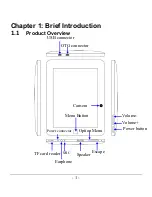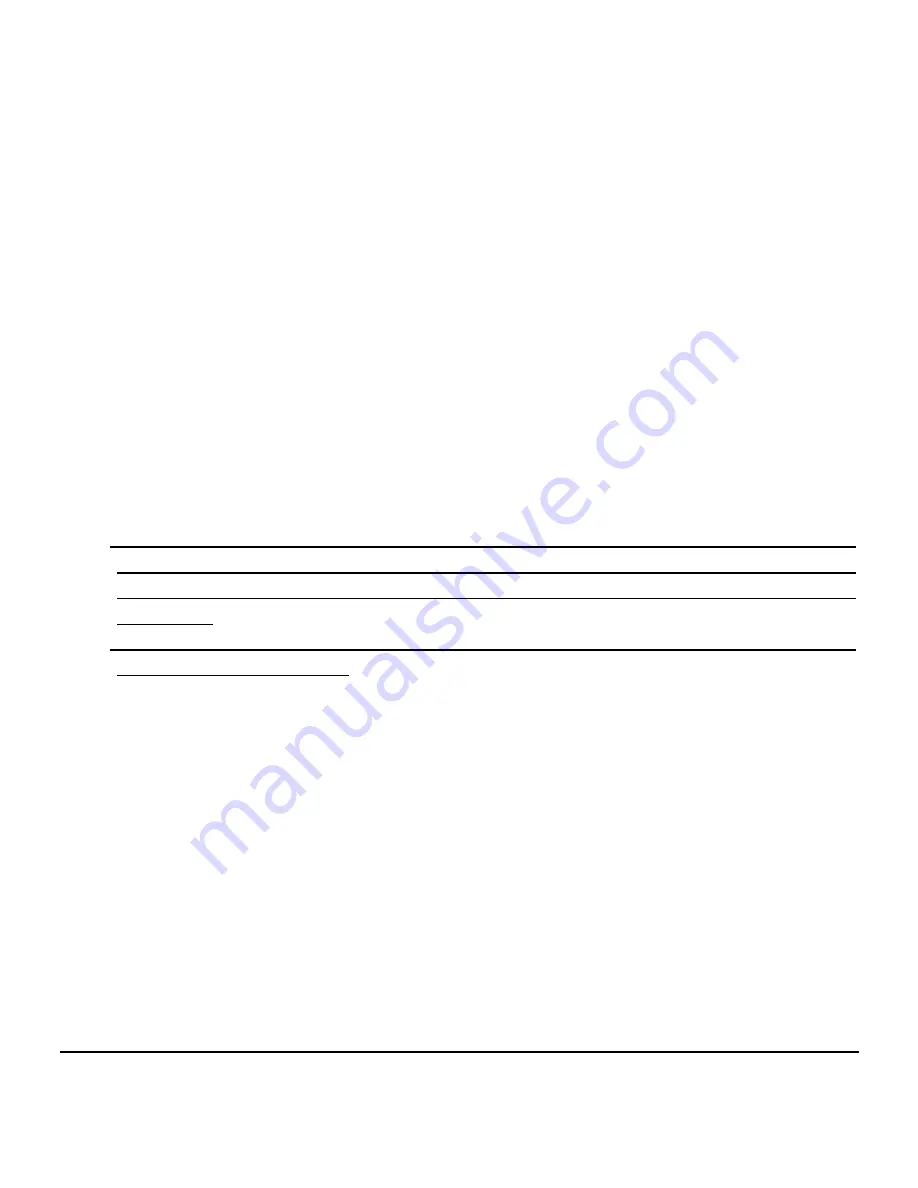
- 5 -
2.4
How to use TF card
User will find two removable disks after connecting the device to PC. The first
one being the memory card of expansion slot and the latter being internal
memory disk of the device. User can not access to the first disk if no memory
disk is inserted in card reader.
Notice:
The device only support TF card (up to 32GB at most).
Please disconnect the device from computer before uninstalling
TF card.
How to insert/remove the expansion card
a)
To insert TF card: Place the device with the screen side up. Push the TF
card (the side with metal contacting pins downwards) into the card reader
slot. The device can read files inside the TF card only under such
condition.
b)
To remove TF card: Push the card inside slightly and the card will spring
back. Pick out the card.
2.5
Battery Management and Charge
Charge the battery for 8~12 hours to ensure enough power at the first
time you are using the device.
Connect the micro part of power adapter to DC power-in connector of
the device and the other end to power supply connector. Battery icon will
scroll on desktop to indicate the device is in charging status. Please wait until
the device is fully charged before unplugging charger. Charging LED indictor
will turn light blue when charging process is completed. The battery icon will
stay still on desktop as well.