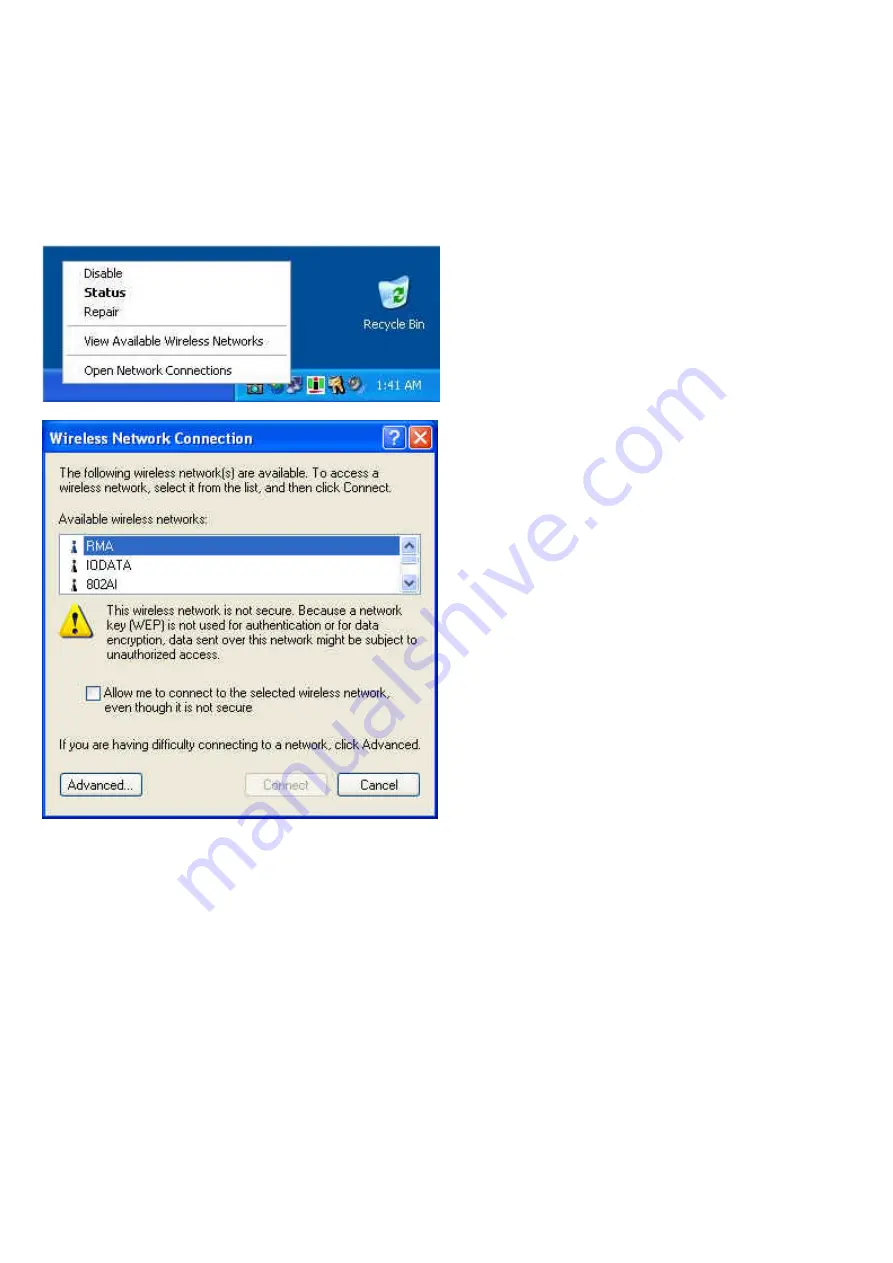
Using Q802MIG
Use Windows to configure the wireless network settings (Windows XP only)
By default, Windows XP will provide automatic configuration for the Q802MIG. You can right-click the
Network Connection
icon on the System Tray and select
View Available Wireless Networks
to connect to the
desired network.
You can still use the
Configuration Utility
to view the status of Q802MIG.
Summary of Contents for Q802MIG
Page 1: ...Q802MIG User Manual...





























