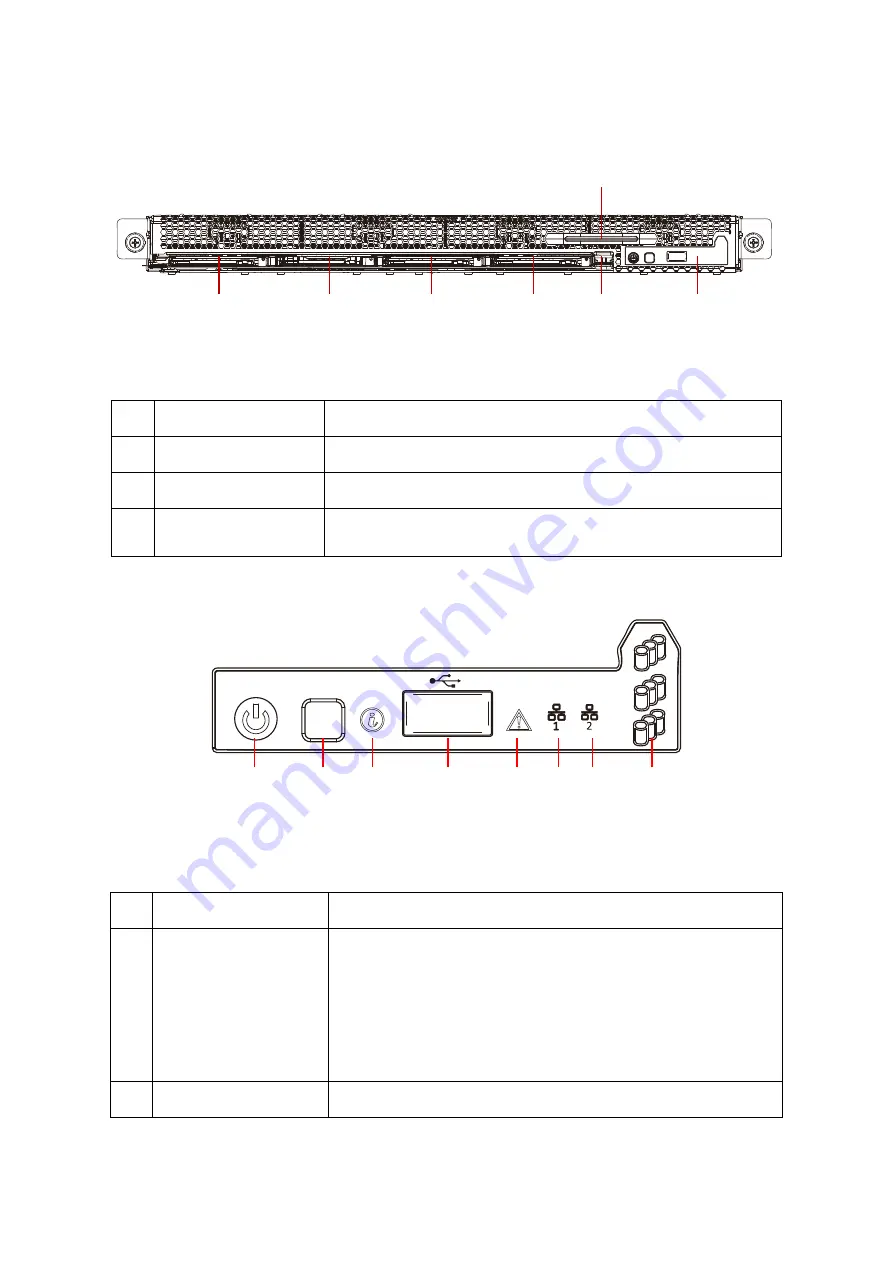
A
BOUT
THE
S
YSTEM
S
YSTEM
O
VERVIEW
1-7
System Front View
Figure 1-2.
System Front View
Front Control Panel
Figure 1-3.
Front Control Panel View
Table 1.3: Front Control Panel View
N
O
.
N
AME
D
ESCRIPTION
1
Control Panel
Control system and status display.
2
Release lever
Pull up to release the HDD tray.
3
HDD tray
handle
Hold to pull out the HDD tray from the chassis or push the HDD tray
into the chassis.
Table 1.4: Front Control Panel View
N
O
.
N
AME
D
ESCRIPTION
1
Power Button with LED
Power Button:
Push button to power the system on /off. Press more than 4 sec. to
shut down the system.
Power LED (Blue):
On, S0 system power on
Off, S4/S5 system power off
Blinking, S1 Standby/Sleep
2
ID Button
Press to light up / off the ID LED to identify this system
1
2
3
SSD0
SSD1 SSD2
SSD3
1
2
3
1
2
3
4
6
7
8
5
Summary of Contents for QuantaGrid D51PH-1ULH
Page 56: ...INSTALLING AN OCP MEZZANINE BOARD INSTALLING HARDWARE 2 31...
Page 155: ...This page left blank intentionally...
Page 159: ......
Page 160: ......
Page 161: ......
Page 162: ......
Page 163: ......
Page 164: ......
Page 165: ...A VCCI A A...
Page 166: ...A VCCI A A...
Page 167: ......
















































