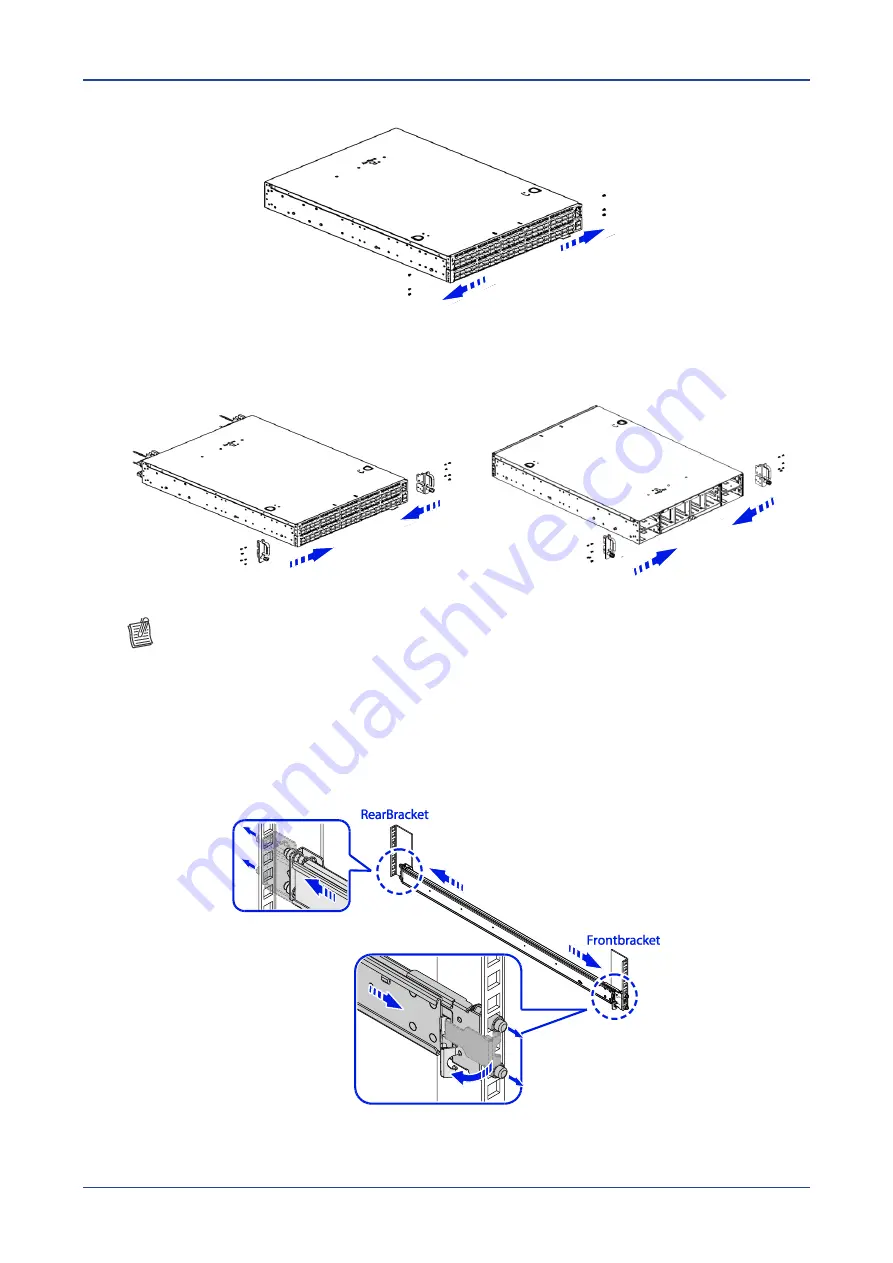
Hardware Installation
Network Switch Installation Guide
22
2
Remove system front screw (Front Installation only).
3
Align the holes on the mounting ear with the system.
4
Secure the mounting ear with the screws.
Front Installation
Rear Installation
NOTE:
Repeat the similar steps to remove another inner rail and install the mounting ear.
5
Install the outer rails to the rack.
To install the front bracket: Pull the latch and install the rail by aligning the hooks
with the front rack holes. Then release the latch to lock the hooks into place.
To install the rear bracket: Align and push the rail firmly into the rear rack until it
clicks into place. Make sure the L-shaped bracket is facing inward.
The switch supports front and rear rail installations.
Summary of Contents for QuantaMesh T7080-IXA
Page 1: ...QuantaMesh T7080 IXA Network Switch Installation Guide...
Page 2: ......










































