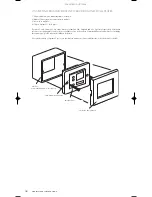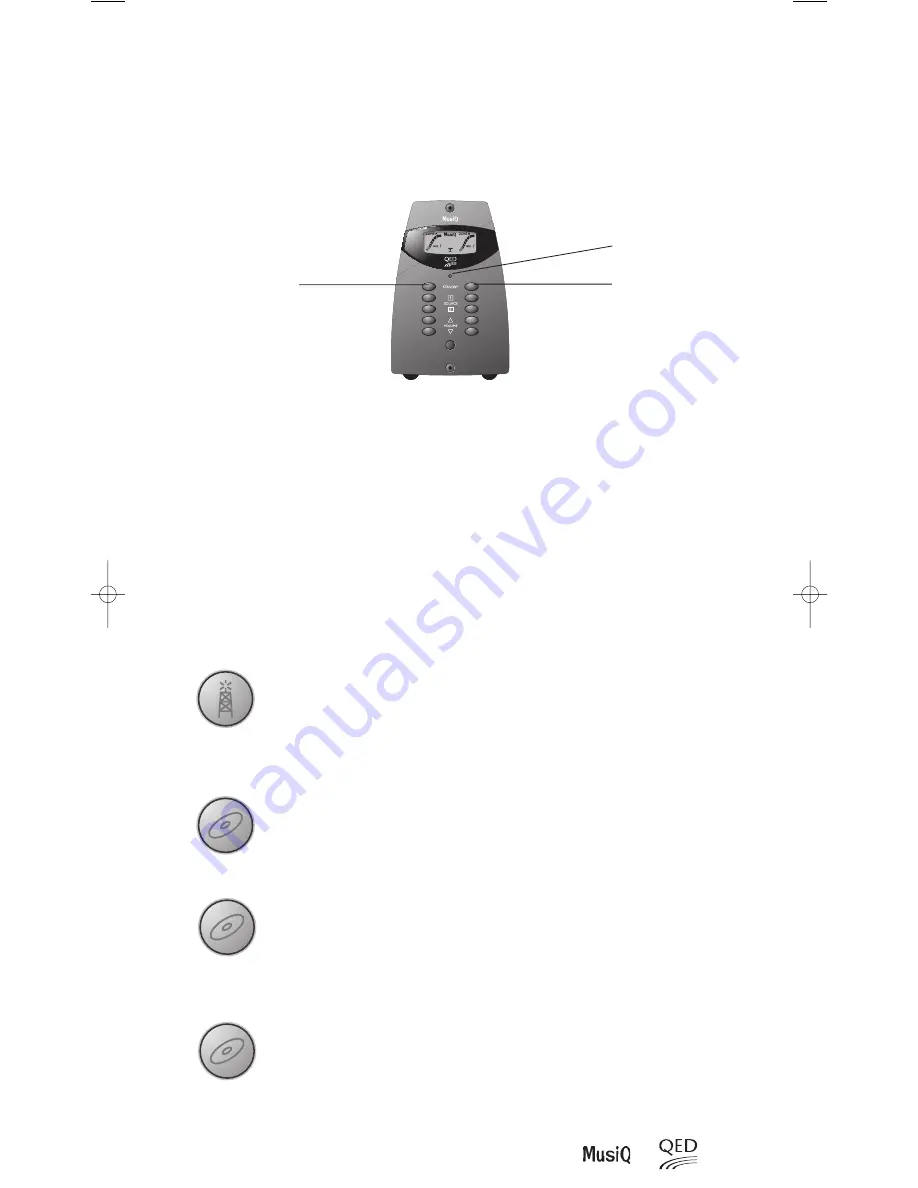
6.1.1 ENTERING PARTY MODE
In normal operation both zones operate independently. Whether you are using a single MusiQ or multiple MusiQs it
is sometimes desirable to have all zones selected to the same source, listening at the same volume level. To enter this
mode of operation, if using a MusiQ RFS, ensure that both zones are in standby and press both Standby buttons (Zone
A & B) together until the RED Standby LED turns AMBER. The unit is now in Party Mode and using either Zone A or
Zone B controls will operate both zones. To exit party mode repeat the above procedure.
Note: The setting of CON FIG switch 5 (Party mode) determines whether Party mode is automatically ON or OFF when
the unit is powered ON from the mains. This setting can always be overridden by the front panel controls on the RFS
models. Once the unit is disconnected from the mains supply the CON FIG switch setting will override any alternative
setting when mains power is re-applied.
If a slave is connected to a master RFS then enabling party mode from the front panel controls will also alter the mode
on the slave units.
6.2 SOURCE CONTROL COMMANDS
The embedded key functions built into the MusiQ software enable easy operation of the main control functions for
many tuner and CD source components (see Section 2.5.2). The available control functions are as follows:
•
Tuner Channel Skip -
If you wish to skip preset channels, simply depress the Source 1 key on the front panel of
the RFS model (or on the remote RF handset/KMM keypad) until you hear the channel skip (approximately 1.5
seconds) and then release it. Only one preset is skipped; to skip further presets you must repeat the procedure for
each preset.
•
CD Play -
To start the CD playing, depress the Source 2 key on the front panel of the RFS models (or on the remote
handset/keypad) for approximately 3 seconds and then release it. After a few moments you should hear the CD
playing.
•
CD Track Skip –
To skip tracks on a CD, hold down the Source 2 key on the front panel of the RFS models (or on the
remote handset/keypad) for approximately 1.5 seconds and then release it. Repeat the procedure to skip further tracks.
•
CD Disc Skip -
If you are using a Multi Disc CD player and you wish to skip to the next disc, double click of the
Source 2 key on the front panel of the CM or RFS models (or on the remote handset/keypad). The button should be
depressed and released twice within a period of 0.5 seconds.
17
Operation
ZONE A
ZONE B
STANDBY LED
Press for 1.5 seconds
Note: Once the first 8 presets are skipped the tuner will be
returned to preset 1 on the next preset skip command.
Press for 3 seconds
Press for 1.5 seconds
Press and Release within a period 0.5 seconds
Note: It is advisable to try all the above functions initially whilst you can see the source equipment
operating. This will help you to obtain a feel for the button operation that issues each command.
MusiQ Manual (English) 10/1/03 2:19 PM Page 19
Summary of Contents for MusiQ RFS
Page 1: ...M u s i Q ...
Page 23: ...MusiQ Mode d emploi ...
Page 24: ... Making Hi Fi go places Musik für das ganze Haus La Hi Fi en tous lieux ...
Page 46: ...MusiQ Bedienungsanleitung ...