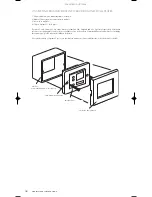06
MusiQ User Instructions
2.5 GENERAL INFORMATION
2.5.1 COMPONENT LOCATION
Locate MusiQ near to the components that you wish to connect. Ensure that adequate ventilation is allowed around
the MusiQ case as this can become warm under use. When installing the MusiQ RFS ensure that both the unit and
docking handset (if located on a wall) are positioned away from large metal objects such as filing cabinets. These can
block the radio signal and reduce the effective control range of the RF Handset. In most installations RF reception
should not be a problem, however you are advised to note the following warning:-
WARNING: IMPORTANT INFORMATION:
Always check the operation of the RF handset before installing wires. Do
this by temporarily connecting a music source and speakers to MusiQ, and then checking that you are able to operate
the unit from all locations where you want control. If you are installing an RFS check that the RF receive symbol stays
on continuously when a button is pressed on the RF Handset. Any flickering indicates poor reception. This test is
particularly important before affixing the RF docking port.
2.5.2 EMBEDDED SOURCE CONTROL COMMANDS
To enable easy control of Tuner and CD source components the MusiQ has a number of prime control functions built
into its software. This means, for example, that its possible to skip tuner stations or tracks on a CD without having to
use a separate handset. The available control functions are detailed in Section 6.4.
For this feature to work correctly you need to ensure that the source components are compatible with the latest version
of the MusiQ software. The supported brands/operating codes are as follows:
• RC-5
- A Philips code set used by many other companies including Arcam, Linn and Marantz.
Caution: Some manufacturers who claim to use this code set do not follow the correct protocol and therefore their equipment may not respond
correctly, or at all.
• Denon
Caution: MusiQ will operate tuners with direct preset selection only.
• Pioneer
• Sony
• Yamaha
Please Note: Every effort has been made to ensure compatibility with the latest models of the above branded
equipment. However, compatibility cannot be guaranteed. We strongly recommend that you confirm operation with
the equipment you plan to use. If in doubt, consult with the Hi-Fi Dealer supplying the MusiQ product.
2.5.3 AERIAL CONNECTION
(RFS Model only)
The Wireless Control System employed by the RFS Controller requires a special aerial to be fitted as shown.
Installation
RF/RFS AERIAL
Rotate bezel to lock into place
MusiQ Manual (English) 10/1/03 2:18 PM Page 8
Summary of Contents for MusiQ RFS
Page 1: ...M u s i Q ...
Page 23: ...MusiQ Mode d emploi ...
Page 24: ... Making Hi Fi go places Musik für das ganze Haus La Hi Fi en tous lieux ...
Page 46: ...MusiQ Bedienungsanleitung ...