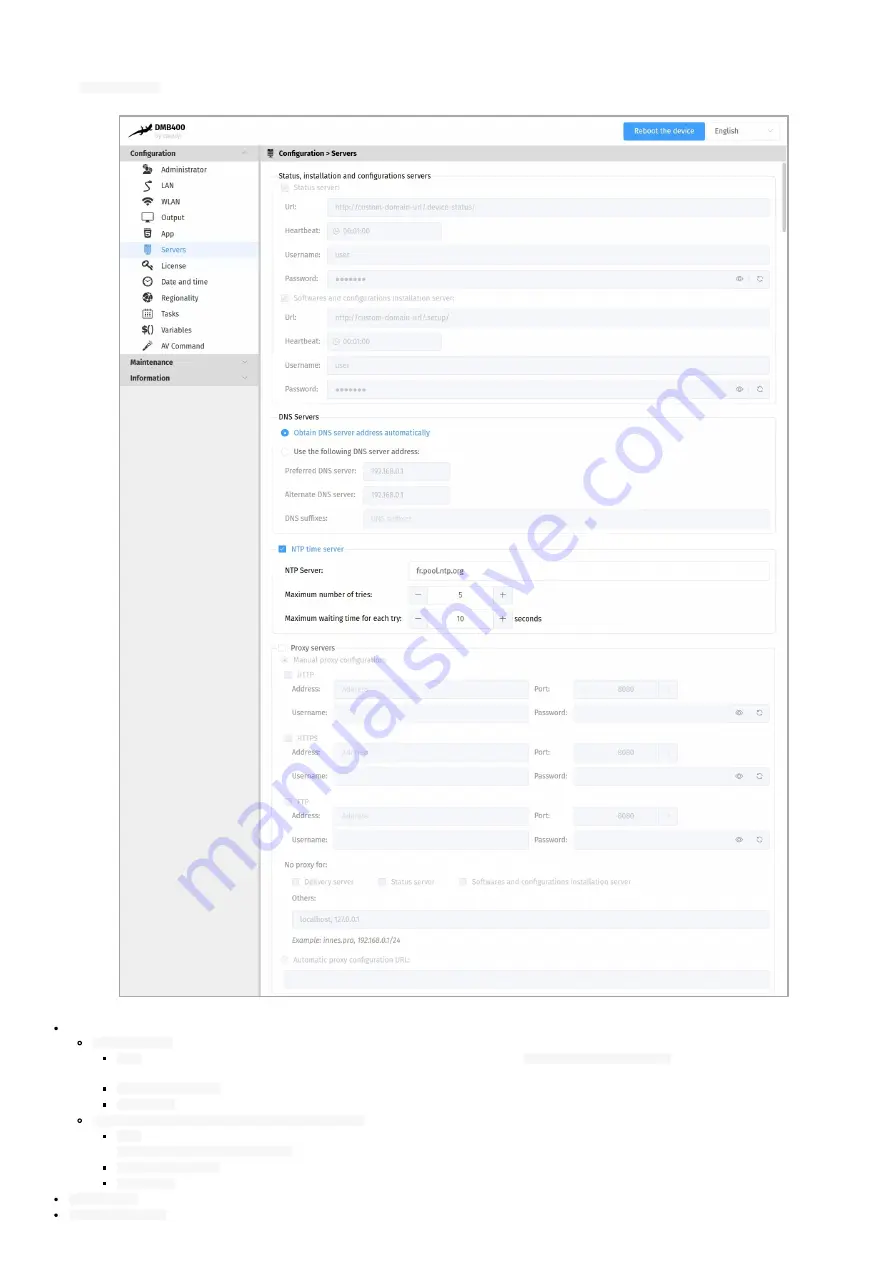
29
3.1.6 Configuration > Servers
In the
Configuration
tab, select the
Servers
menu to define the configuration of the servers peripheral to your device.
status, software installation and configuration servers.
Status server
:
URL
: URL of the remote server's WebDAV frontend for the broadcast of the
.device-status/status.xml
device status file. For example:
http://domain:8080/.directory/
Username/password
: login and password for the remote server's WebDAV frontend connection.
Heartbeat
: in
HH:MM:SS
format, period duration of the connection to the remote server (default: 1 minute).
Software installation and configuration servers
:
URL
: URL of the remote server's WebDAV frontend for hosting update software and configuration scripts. For example:
http://domain:8080/.directory/
Username/password
: login and password for the remote server's WebDAV frontend.
Heartbeat
: in
HH:MM:SS
format, period duration of the connection to the remote server (default: 1 minute).
DNS servers
,
NTP Time Servers
: allows to set a time server in order the device is always on time ¹,
Summary of Contents for DMB400
Page 1: ...User manual DMB400 4 14 14 002D...
Page 4: ...4 Part I Description and installation...
Page 7: ...7 1 2 1 Device xture...
Page 8: ...8 1 2 2 Device dimensions...
Page 18: ...18 Part II Applicative user interface...
Page 20: ...20 Part III Administration console user interface...
Page 48: ...48 Part IV Con guration by script...
Page 50: ...50 Part V Technical information...
Page 54: ...54 Part VI Contacts...
Page 56: ...56 Part VII Appendix...
















































