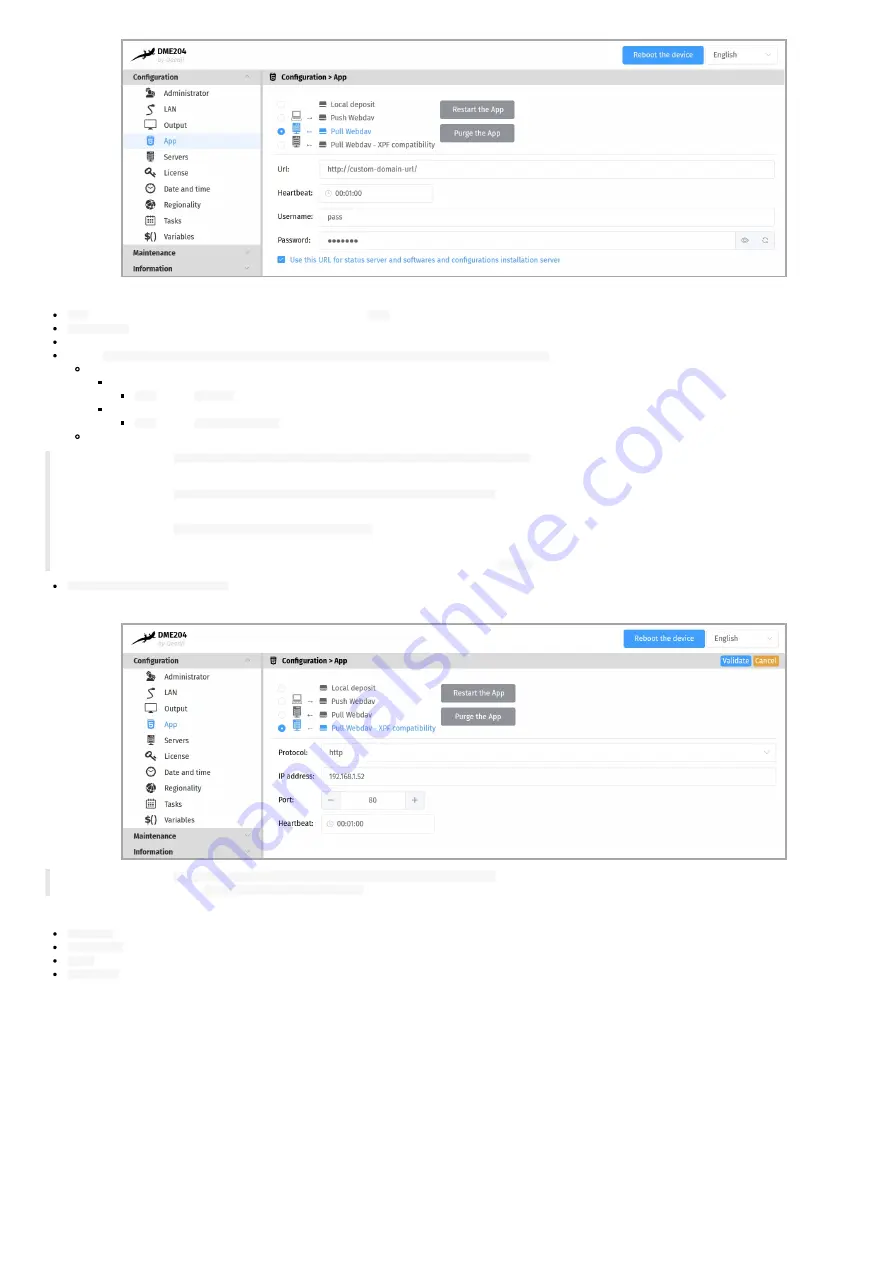
21
Fill in the fields below correctly:
URL
: URL of the remote server's WebDAV frontend. For example:
URL
: h p://domain:8080/.directory/
ID/Password
: login and password of the remote server's WebDAV frontend.
heartbeat: in
HH:MM:SS
format, me to connect to the remote server (default: 1 minute).
op on:
Use this URL for the status server and the software and configuration installation server
:
if enabled, this op on allows, based on the defined URL, to automa cally set the URLs of the remote servers for:
firmware upgrade and configura on scripts distribu on:
URL
+ suffix
.setup/
.
the diffusion of the device status:
URL
+ suffix
.devices-status/
.
if disabled, this allows you to set specific remote server URLs.
☛
The user preference
innes.app-profile.addon-manager.*.*.*.http-downloader.validity-calendar
allows to store the contents of an ICAL file defining the validity range
for triggering firmware upgrade and configura on scripts
☛
The user preference
innes.app-profile.manifest-downloader:g3.*.*.*.validity-calendar
allows to store the content of an ICAL file defining the validity range for
device content updates
☛
The user preference
innes.launcher.status.validity-calendar
allows to store the content of an ICAL file defining the validity range for the diffusion of the device
status (status.xml)
☛
To find out which so ware suites are able to publish on a remote server, an App suppor ng
Qeedji
devices, contact
.
Pull WebDAV - XPF Compatibility
: allows you to configure the device so that it can regularly retrieve XPF content from a remote WebDAV server and transform it into an
App. Once the App is generated, its content is immediately played.
☛
The user preference
innes.app-profile.manifest-downloader:g2.*.*.*.validity-calendar
allows to store the content of an ICAL file defining the validity range for
content updates of devices in
Pull WebDAV - XPF compatibility
mode.
Fill in the fields below correctly:
Protocol
:
h p
or
h ps
,
IP address
: IP address of the remote server (XPF compa bility),
Port
: port used by the remote server (XPF compa ble),
Heartbeat
: in
HH:MM:SS
format, me to connect to the remote server (default: 1 minute).
Summary of Contents for DME204
Page 1: ...User manual 001B DME204 4 13 10...
Page 6: ...6 1 2 1 Device dimensions...
















































