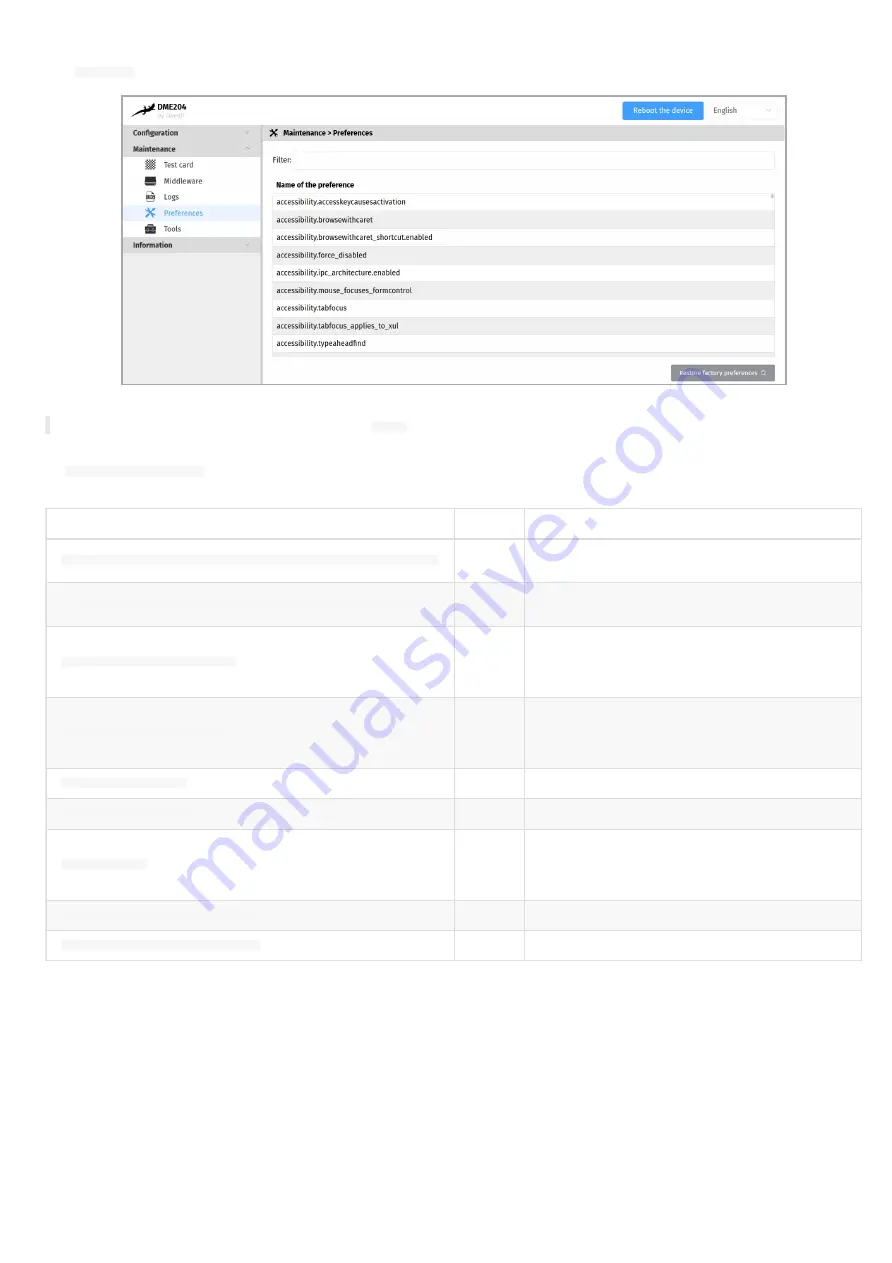
33
2.1.14
Maintenance > Preferences
In the
Maintenance
pane, select the
Preferences
menu to view all the preferences.
The filter allows you to list only those preferences whose name contains the string entered in the filter. All preferences have op mal default values.
◬
Before changing any value of a preference, please consult your
Qeedji
support.
Double click on a preference to change its value.
The
Restore Factory Preferences
bu on resets a subset of preferences allowing the device to reprogram its factory preferences.
Here are some user preferences that may be useful.
user preference
value
descrip on
system.connector.rj45_N.*.ethernet.lan_1.streaming_multicast.output.enabled
true
Enables mul cast and supports 802.1X func onality on LAN1
connector.
system.connector.rj45_N.*.ethernet.lan_2.streaming_multicast.output.enabled
true
Enables mul cast and supports 802.1X func onality on LAN2
connector.
innes.video.decoding-group.enabled
false
(default)
If a second video is trying to start while a first one is already
running, the first video is stopped and the second video starts. A
temporarily unavailable message content is displayed for the last
stopped video media.
innes.video.decoding-group.enabled
true
In case a second video media tries to start while a first one is
already running, the second video does not start. Temporarily
unavailable message content is displayed for the second video
media.
media.mediasource.enable
false
Disabling the DASH MSE.
innes.video.has.max-bitrate
5
(Mbps) se ng the maximum bitrate of a DASH Mpeg stream.
media.cache_size
16384
(default)
to
65536
(in KB) Allows to support higher bitrate DASH Mpeg streams.
innes.webserver.providers.http.enabled
true
Allows to support access to the device in h p://.
innes.webserver.providers.https.enabled
true
Allows to support access to the device in h ps://.
Summary of Contents for DME204
Page 1: ...User manual 001B DME204 4 13 10...
Page 6: ...6 1 2 1 Device dimensions...









































