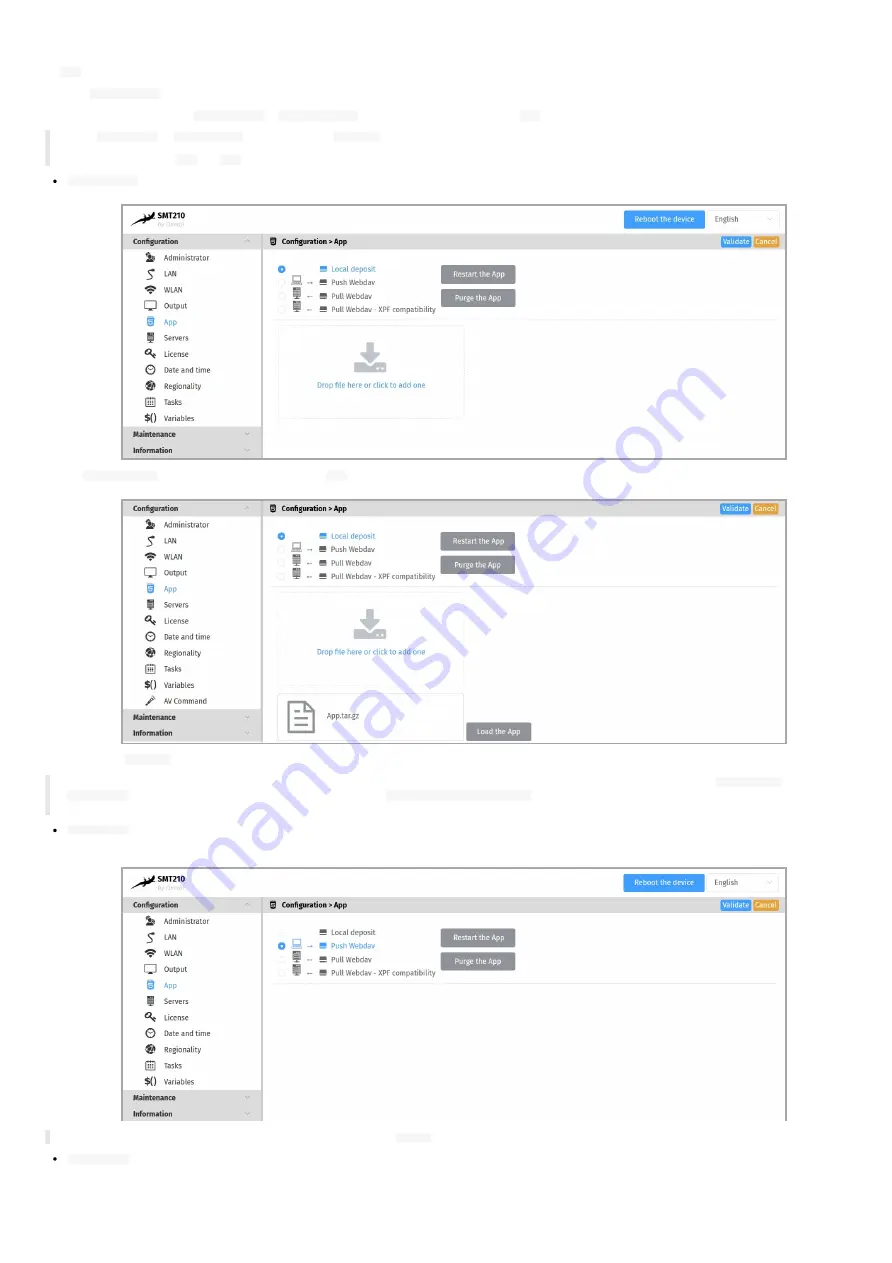
22
2.1.5
Configura on > App
An
App
is a custom applica on that, once loaded on the device, allows you to play a broadcast channel or play content that a user has programmed.
From the
Configuration
pane, select the
App
menu to select how the App is loaded.
For each mode, you can use the
Purge the App
or
Restart the App
bu ons at any me to remove the
App
from the device or restart it, respec vely.
☛
The
Restart App
or
Purge the App
cannot work when
Testcard
is ac vated.
☛
In order to restart an
App
, the
App
must be present on the device.
Local deposit
: Allows you to load an App from the device's Web interface and play its contents immediately.
Use the
Drop file here
box or click to add one to drop your
App
.
Then click on the
Load App
bu on. When the file disappears from the interface, the App is loaded and launches automa cally.
☛
App development is reserved for advanced users with so ware development skills. The content of the App must contain at least these 2 files
manifest.xml
and
player.html
. Then archive your App in one of the supported formats:
*tar.gz, *.zip, *.tar, *.tgz
. App examples are available at
github SDK-G4 API (PDF example)
.
For more informa on, contact
Push WebDAV
: Configure the device to receive a published App from any WebDAV client or compa ble so ware suite. Once the App is received, its content is immediately
played.
☛
To find out which so ware suites are capable of publishing an App on
Qeedji
devices, contact
.
Pull WebDAV
: allows you to configure the device so that it can regularly retrieve an App from a remote WebDAV server. Once the App is retrieved, its content is immediately
played.
















































