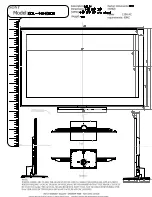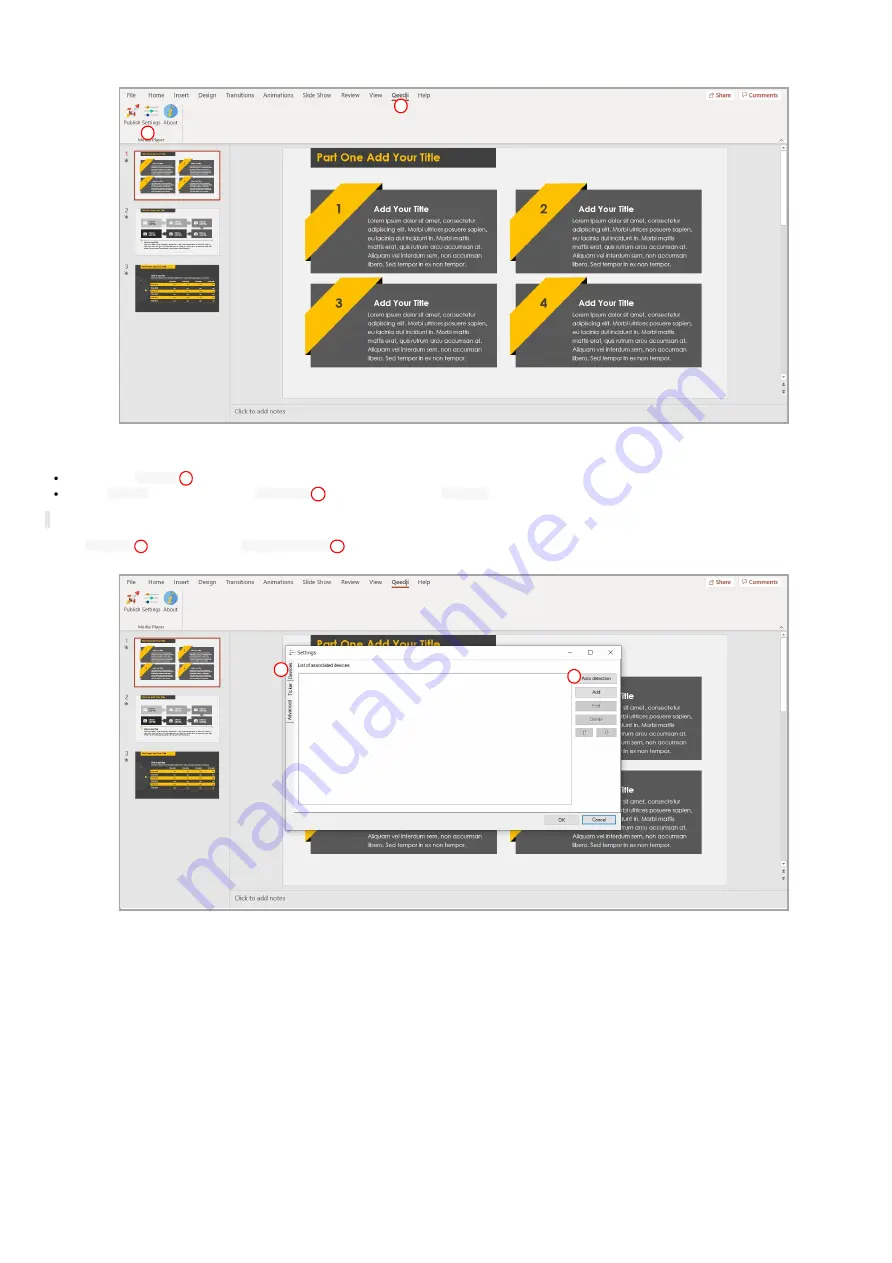
98
Qeedji PowerPoint Publisher For Media Players: register one or several devices
To register one or several TAB10s devices, open you MS-Office Powerpoint presentation then:
click on the
Qeedji
menu,
on the
Qeedji
ribbon, click on the
Settings
item then select the
Devices
tab.
◬
Some of the MS-PowerPoint transition effects may be not yet supported. For further information, refer to the media player release note.
On the
Devices
tab, click on the
Auto detection
button to detect the TAB10s devices available on your local network.
1
3
11
12
Summary of Contents for TAB10s
Page 1: ...User manual TAB10s 9 10 13 002A TAB10s 8 30...
Page 5: ...5 Part I Description and installation...
Page 10: ...10 1 3 1 Device dimensions...
Page 13: ...13...
Page 25: ...25 Part II System con guration...
Page 41: ...41 This message is then displayed until the device is rebooting automatically once...
Page 49: ...49 Part III Applicative user interface...
Page 51: ...51 Part IV Administration console user interface...
Page 87: ...87 Part V Technical information...
Page 91: ...91 5 3 Antenna return loss This is the return loss diagram for the WIFI Bluetooth antenna...
Page 93: ...93 Part VI Contacts...
Page 95: ...95 Part VII Appendix...