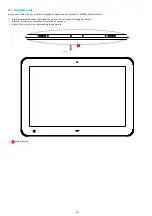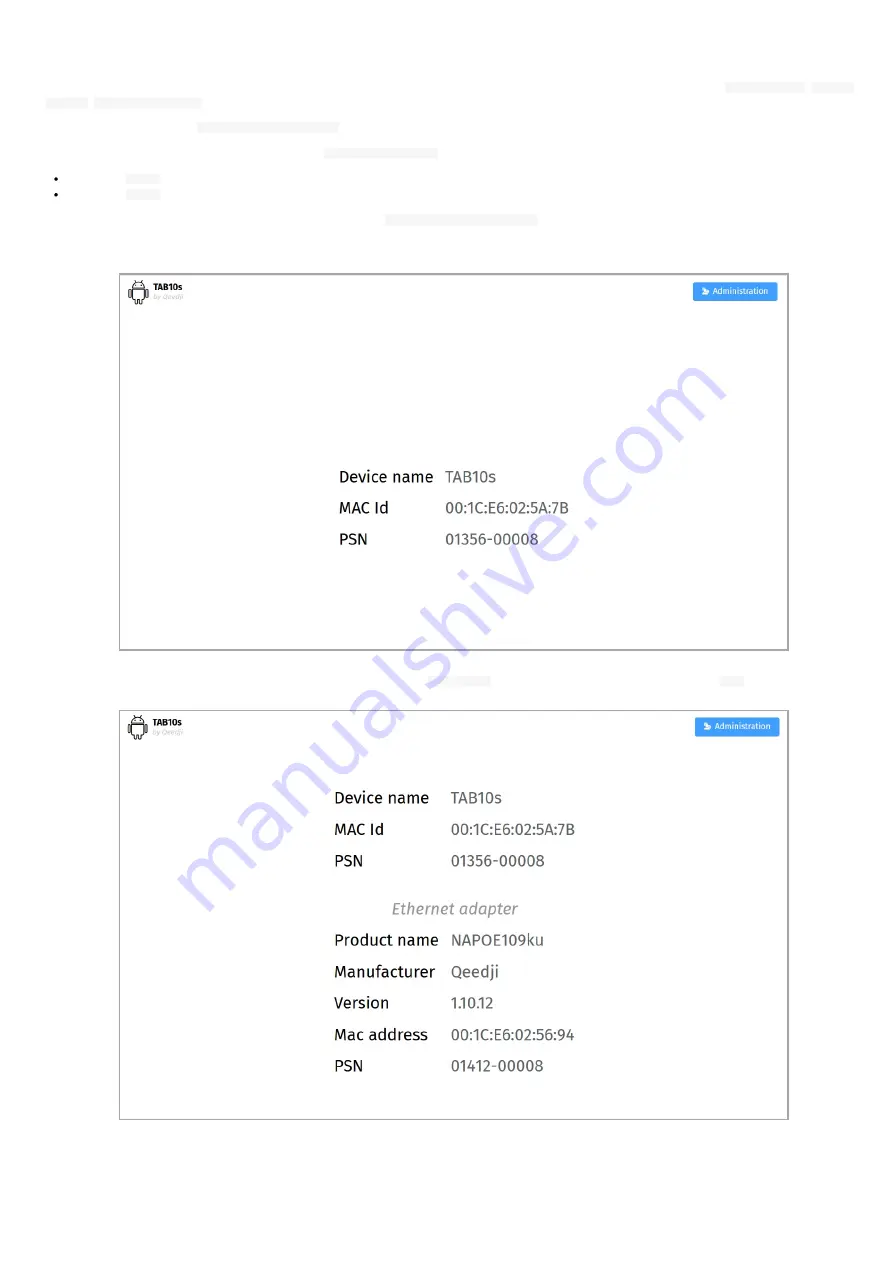
50
3.1 Applicative user interface
The TAB10s device supports a Web user interface that can be accessed with a Web browser. The supported Web browsers are:
Google Chrome
,
Mozilla
Firefox
,
MS-Edge (Chromium)
.
It is available from the URL:
http://<device_IP_addr>/
.
The defaut credentials values put at factory for the
Administration user
connection profile are:
identifier:
admin
,
password:
admin
.
The URL falls automatically into the applicative user interface:
http://<device_IP_addr>/#/
. This pane allows to watch the App content:
This is an example of content when the TAB10s device is supplied by a standard USB-C wall-plug and connected to a WIFI network.
This is an example of content when the TAB10s device is supplied by a
NAPOE109ku
Ethernet adapter which is connected to a
PoE
switch.
Summary of Contents for TAB10s
Page 1: ...User manual TAB10s 9 10 13 002A TAB10s 8 30...
Page 5: ...5 Part I Description and installation...
Page 10: ...10 1 3 1 Device dimensions...
Page 13: ...13...
Page 25: ...25 Part II System con guration...
Page 41: ...41 This message is then displayed until the device is rebooting automatically once...
Page 49: ...49 Part III Applicative user interface...
Page 51: ...51 Part IV Administration console user interface...
Page 87: ...87 Part V Technical information...
Page 91: ...91 5 3 Antenna return loss This is the return loss diagram for the WIFI Bluetooth antenna...
Page 93: ...93 Part VI Contacts...
Page 95: ...95 Part VII Appendix...