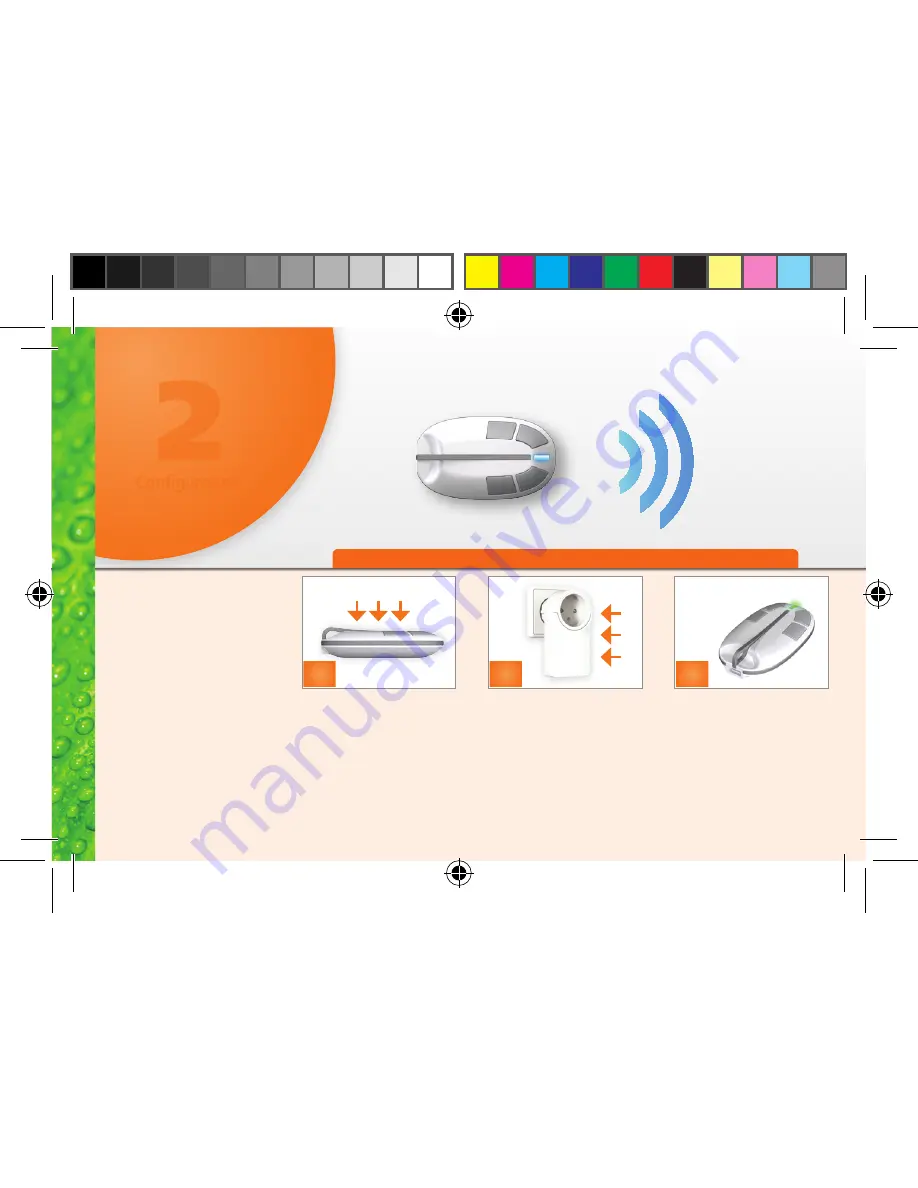
The following describes
how to add a device to
your wireless network
using your MyKey.
Press three times quickly on
the button that you want to
use for controlling your
device - the LED flashes
blue.
Then press three times
quickly on the QEES device
you want to control – the
QEES device now flashes blue
and initiates the linking.
After successful linking
between the MyKey and the
device, both LEDs will light
green for two seconds.
Adding new products
2
Configuration
1
2
3
MyKey_EN__HOL.indd 4
05-07-2012 09:00:30





























