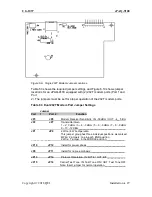UG-1037
ePAQ-9100
Copyright © 2016 QEI
Troubleshooting
35
The above timer adjustments in the
ePAQ configuration provide no
remedy.
Consult the Field Device manufacturer for
more information on communications ports
timer settings.
At this point in the troubleshooting process, all options concerning adjusting the
ePAQ via software parameters have been tried. Be sure to consult with the Field
Device manufacturer to ensure that the device is configured and operating
correctly. Consult with QEI Customer Service for more information.
8.4 Communications: Master Station to ePAQ
It can be determined that the Master Station is trying to send a message to the
ePAQ by monitoring the port activity using either the TX/RX LED’s for that port on
the ePAQ’s Front Panel or by using the Test Panel command ‘pr’. For more on the
diagnostic command set available via the Maintenance port, see the command set
list later in this section. In order to best troubleshoot a communication link, a
hardware protocol analyzer or in-line protocol test set should be used. For the
purposes of this discussion, it will be assumed that the Master Station is correctly
configured to send a message in the form of the protocol under test when
troubleshooting the communication link between the Master Station and the RTU.
The Master Station is sending a message to the ePAQ, but the ePAQ does notreceive it.
The RX LED may light up whenever data (good or garbage) is received at the port. If the
LED does not light up, it is usually a cabling problem.
Problem
Solution
Is the Configuration file downloaded to ePAQ?
Re-write the file to the ePAQ.
Does the configuration file contain the correct
Master Station?
Change Master Station specified in ePAQ file.
Is the RTU licensed for this Master Station
protocol?
Check license agreement supplied with
equipment. Consult QEI if protocol is not
licensed.
Is the Master Station connected to the correct
port? The RX LED will light up on a different
port.
Check port connection on the ePAQ and
change if necessary.
Are the cabling connections correct?
Check the cable and connections from ePAQ
port to Master Station communication
hardware.
Are the cabling connections for handshaking
correct, if required?
Check the cable and connections from the
ePAQ port to Master Station communication
hardware.
Is the Port configured for the correct baud
rate? The port’s RX light will light up.
Check port configuration in file and change if
necessary. Refer to Configuring
Communication Ports in Section 3 of this
manual.
Is the Port configured for the correct number
of bits and parity?
Check port configuration in ePAQ file and
change if necessary. Refer to Configuring
Communication Ports in Section 3 of this