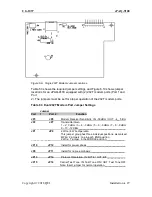UG-1037
ePAQ-9100
Copyright © 2016 QEI
Troubleshooting
37
At this point in the troubleshooting process, all options concerning adjusting the
RTU via software parameters have been tried. Be sure to consult with the Master
Station manufacturer to ensure that the device is configured and operating
correctly. Be sure to consult with any communication hardware providers to ensure
that the equipment is configured and operating correctly. Consult with QEI
Customer Service for more information.
8.5 IRIG-B Troubleshooting
Refer to UG-
1036 (6TIM User’s Guide) for more information.
8.6 Network Interface Troubleshooting
Refer to UG-1040, '6NIA User's Guide for Network Diagnostics information.
8.7 Data Validation
Data validation is the process of checking that the data reported from the Field Device to
the ePAQ or ePAQ to Master Station is reported in the correct location and sequence and
has the correct value. The reported value must match the value in both the ePAQ (Master
Station) and the Field Device (ePAQ).
Validating data is the same process no matter if the data is from a Field Device to the
ePAQ or from the ePAQ to the Master Station. Use the diagnostic commands to query the
ePAQ for analog, status and accumulator data or to actuate a control relay. Refer to
Diagnostic Command Set in this section.
The diagnostic commands display data based on the point addresses, starting from
address 0, of the data as they are mapped into the first Master Station server added to the
ePAQ configuration file.
This test only accesses the data, as it is stored in the ePAQ. The best test for data validity
is to use the actual Master Station with a correctly programmed database.
8.7.1
Analog Data
When checking Analog Data using the diagnostic command set, you must account for the
data format of the displayed data. The default is 16bit, which means all values will be
displayed as a value b/- 32767. The data format can be changed to 12bit by
typing 12bit in the Test Panel. The data will then be displayed as a value b/-
2047. Typing in16bit will change the data format back to 16 bit. Refer to the Diagnostic
Command Set for more information.
The displayed data by the command set in the Maintenance port are displayed as
unscaled, raw integer values. In order to verify the data as correct, you must apply scale
factors and offsets (as needed) to convert the raw data to engineering units.