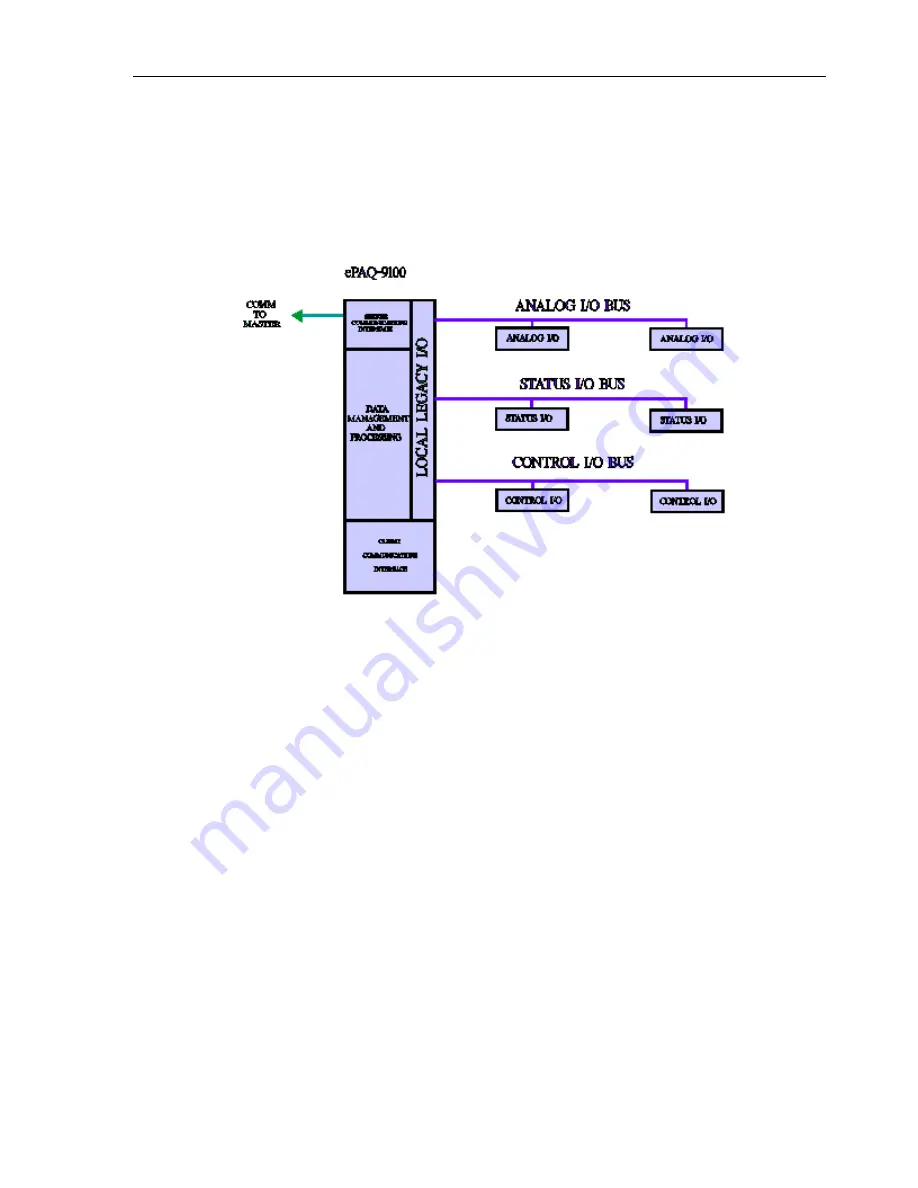Reviews:
No comments
Related manuals for ePAQ-9100

ERC3
Brand: IAI Pages: 5

159-01
Brand: QUPIT Pages: 16

UniFi UDM
Brand: Ubiquiti Pages: 19

openSPOT3
Brand: SharkRF Pages: 131

G.SHDSL.bis 4-port Security Gateway P-793H
Brand: ZyXEL Communications Pages: 444

GW-5492
Brand: ICP DAS USA Pages: 24

GM-01.0005R06
Brand: tiko Energy Solutions Pages: 40

HomePortal 2701HGV
Brand: 2Wire Pages: 21

DC-GW/EO-IP V3.1
Brand: EnOcean Pages: 6

NQ-GA400P
Brand: Bogen Pages: 33

P-2302R-P1 Series
Brand: ZyXEL Communications Pages: 294

Hitron CODA-4582
Brand: Ritter Pages: 3

EL-EPG5000
Brand: EnGenius Pages: 10

SURFboard SBG6700-AC
Brand: Arris Pages: 86

Micro-MiniBuffer-256K
Brand: Black Box Pages: 20

YDWG-02R
Brand: Yacht Devices Pages: 52

460BS-NNA4
Brand: RTA Pages: 64

460BCUS-NNA4
Brand: RTA Pages: 70