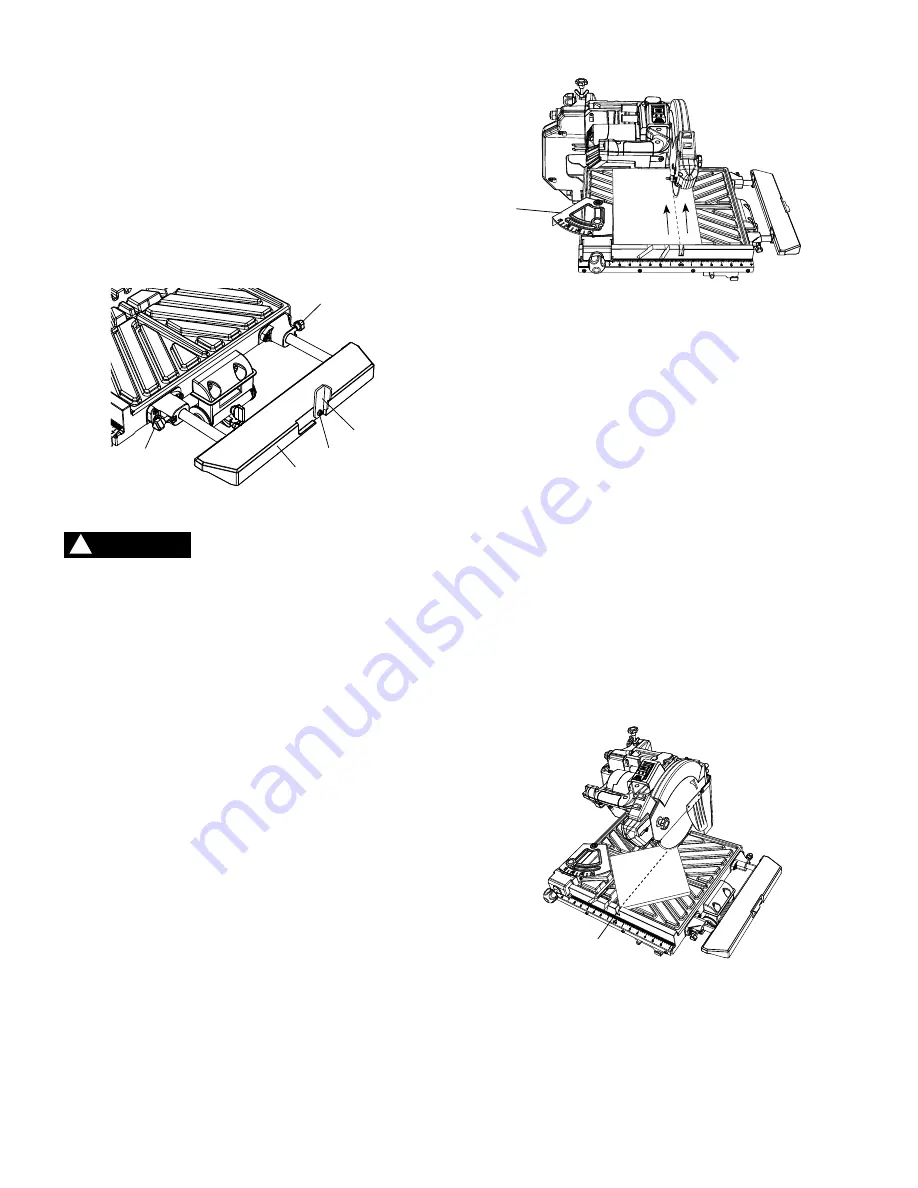
21
USING THe eXTeNSION TABLe, FOr SUppOrTING
LArGe FOrMAT TILe (FIG. LL)
•
Loosen the extension table locking knobs (1).
•
Pull the extension table (2) out to the desired
position. tighten the extension table locking
knobs (1).
•
the stop plate (3) is designed for repetitive cutting.
rotate the stop plate (3) to vertical position. if stop
plate will not rotate, loosen the locking screw (4) 1/4
turn.
CUTTING OPERATION
Before making any adjustments or removing or
installing attachments or accessories, make sure
the switch is in the OFF position to avoid injury
from an accidental start.
Before turning the tile cutter on, verify the alignment of
the cutting table and the cutting blade. always center
the cutting blade in one of the cutting table grooves
before cutting.
STrAIGHT CUT (FIG. MM)
•
using a pencil or marker mark the area to be cut on
tile.
•
Place the tile on the cutting table against the rip/
angle guide (1) and align the mark with the cutting
blade.
•
Pull the switch upward to turn the tile saw. allow the
cutting blade to reach full speed and wait until the
stream of water from the water nozzle completely
covers the cutting blade.
•
using both hands to slowly push the cutting table
toward the cutting blade to feed the tile into the
cutting blade (never force the material through the
blade. Move at a slow consistent pace).
•
turn the tile saw off once cut is performed.
2
1
1
3
4
Fig. LL
DIAGONAL CUT (FIG. NN)
NOTE:
diagonal cuts are also referred to as "long point
to point cuts."
•
using a pencil or marker mark the area to be cut on
tile.
•
align one point of the tile against the cut indicator (1)
of the cutting table. the cut indicator means the
exact location where the cutting blade will pass
through the cutting table.
•
align the front of the tile to the cutting blade and
hold against the rip/angle guide, which should be
adjusted to proper angle.
•
Pull the switch upward to turn the tile saw on to
allow the cutting blade at the full speed and wait
until the stream of water from the water nozzle
completely cover the cutting blade.
•
using both hands to slowly push the cutting table
toward the cutting blade to feed the tile into the
cutting blade.
•
turn the tile saw off.
WARNING
!
Fig. MM
Fig. NN
1
1
Summary of Contents for 900 XT PRO
Page 9: ...9 UNPACKING YOUR JOBSITE TILE SAW B C A D E F G H I J K L M N O P...
Page 25: ...25 PARTS LIST 900 XT PRO TILE SAW 61900Q...
Page 30: ...30 NOTES...
Page 31: ...31 NOTES...












































