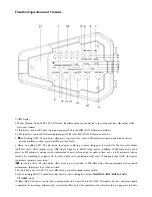Features:
1. High sensitive magnetic circuit with large Radio music, high penetrating power,low-frequency shock, mid-high frequency
perfect present
2. The latest decoder chip supports up to Max. 32GB USB, TF card with MP3 file format to playback stability
3. FM radio: high-quality digital FM radio, automatic station search and automatically store up to more than 30 radio
stations.
4. The 3.5mm AUX audio input gives easy access to a variety of sound sources
5. The built-in high-capacity battery, can continuous play for more than five hours
6. Long cable high-sensitivity microphone (microphone optional), adjustable echo, speech, Karaoke,etc. to get outstanding
performance
7. Equipped with charging protection, discharge protection and longer battery life
8. Now you get more convenient control with the long distance infrared remote control
9. Equipped with low battery and full charging reminder
10. Includes High density wooden cabinet, drop resistance design, with strap and handle design for portable choice.
11. Headphone output jack or external audio output
12. You can record your favorite FM radio station or other AUX audio source to keep your favorite sounds around your ears.
13. Recording microphone input can be used for conferences, lectures, classes andpersonal recordings
Recording Function:
AUX mode recording:
To access (USB/TF card) storage device, press the
"Mode"
button to enter the
AUX mode
. Short press the
"REC"
button
to start recording. The maximum recording time is depending on the (USB/TF card) storage device capacity. While
recording, the input signal is not too large nor too small, according to personal preference.
FM radio mode recording:
To Access (USB/TF card) storage device, press the
"Mode"
button to enter the
FM mode
and choose your favorite radio
stations. Short press the
"REC"
button to start recording. The maximum recording time is depending on the (USB/TF card)
storage device capacity. While recording, you should try to choose the best position to get the best FM sound to achieve the
best record.
External microphone recording:
To Access (USB/TF card) storage devices, short press
"REC"
button to start recording. The maximum recording time is
depending on the (USB/TF card) storage device capacity. While recording, turn the
“ECHO”
knob to the minimum.
Note:
DO NOT
put the microphone too close to the product, as this may cause howling noises.
Recording Note: When this product starts to record, the display shows the timing.