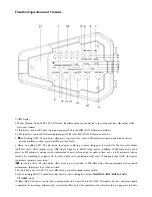the recorded audio file / MP3 files; AUX / FM both can be recorded.
11. Charging /Mic indicator: When connecting the charger, red light on; after full charging, red light off; When connecting a
microphone or headset, blue lights on.
12. AUX IN: external audio input interface, plug and play.
13. ECHO: Microphone echo adjustment knob
14. Microphone: Headset interface
15. Mic Volume: microphone volume control knob
16. Mic Input: Microphone input jack
17. Guitar Input: electric guitar device access port
18. DC 9V CHR: DC 9V recharging interface
19. Power: "-" is the power on, "O" is power off.
20. Numbering Keypad: with the same function as the number keys on the remote control 0-9.
21. Logo
Remote Control Instruction:
1. POWER: Short press for standby function. After entering the power saving standby mode, short press again to turn back
to the current mode. If there is no equipment, then it will go to
"-HI-"
2.V-: The same function as the same key on the product
3.
: The same function as the same key on the product
4. V+: The same function as the same key on the product
5. Mode: The same function as the MODE on the product
6. V+/V-: For turning down or turning up the volume under USB, TF card, FM, AUX, modes
7. Number keys 0-9: In reading USB/TF card status, if you want to listen the 12th song, you can enter the 1 and 2. (wait for
two seconds) and it will automatically jump to play the 12th song. Pay attention to the input device when entering the
number. If number entered is more than the total number of songs, the number is invalid. If want to listen to 107.5MHZ in
FM mode, just directly enter 1075.
8. EQ: in reading USB/TF card status, short press is for switching five modes:
NORMAL, POP, ROCK, JAZZ,
CLASSIC
mode.
9. RPT: in reading USB/TF card status, short press is for switching the four cycle mode (ALL full circle, RAN random
cycle, ONE single, Song cycle, FOLD folder cycle)