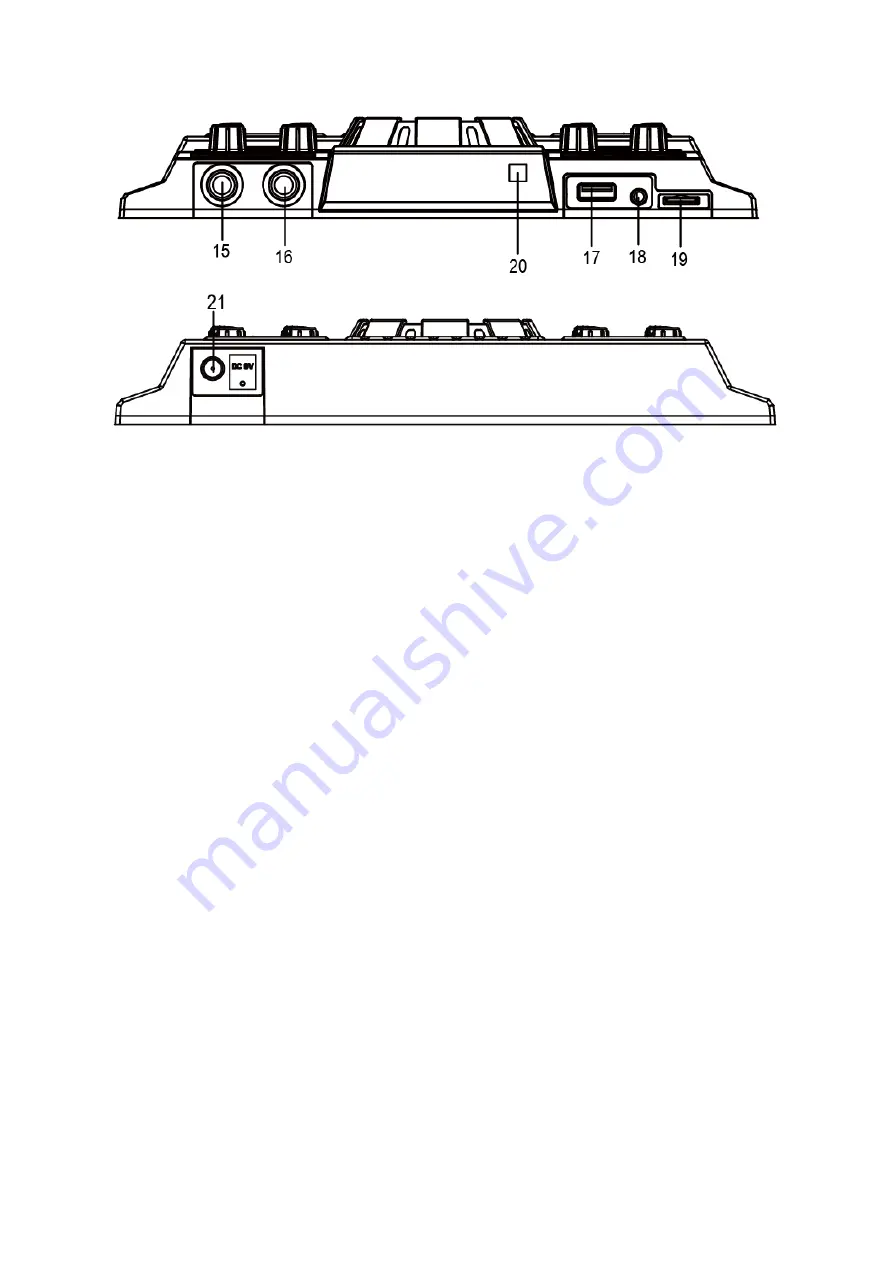
1.Power switch
2.Light
3.Music/KARAOKA
4.Repeat
5.Record
6.Mode
7.Previous song
8.Play/Pause
9.Next song
10.MASTER VOL
11.MIC VOL
12.ECHO
13.TREBLE
14.BASS
15.MIC1
16.MIC2
17.USB port
18.AUX in port
19.TF card
20.Remote Control Receiver
21.DC input
Function Description
General Function description
1. Master Volume Control: Turning right or left to adjust master volume in any mode.
2. Mic volume Control: Turning right or left to adjust mic volume while mic input.
3. Mode: short press to switch mode, the order is LINE IN - BT - USB-TF -FM.
4. ECHO Control: Turning right or left to adjust ECHO in microphone mode.
5. BASS Volume Control: Turning right or left to adjust Bass volume in any mode.
6.TREBLE Volume Control: Turning right or left to adjust Treble volume in any mode.
MP3 Function Description
1. Insert USB, playing the music on the USB. Important : The USB port is intended only for music playing
only, other devices cannot be used , with this USB connection . The use of USB extension cord is not
recommended.






















