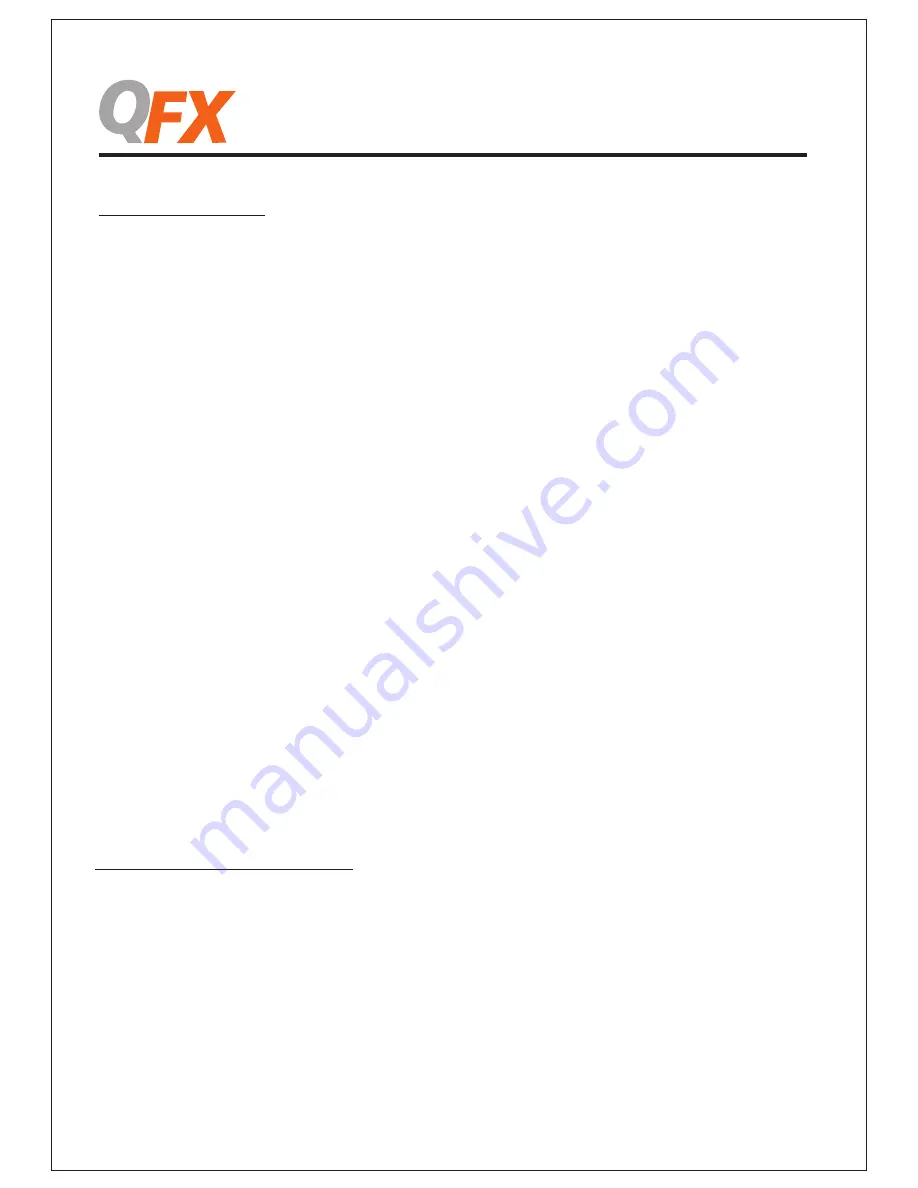
PBX-3081BT BATTERY
PBX-3081BT
1. The PBX-3081BT is a battery powered PA loudspeaker. Be sure that you have completely
charged the battery prior to first use to maximize the battery's lifespan.
The PBX-3081BT takes approximately 8 hours to fully charge. The PBX-3081BT will autom
atically begin charging once the power cord is connected to a power source and Power Switch is
set to ON.
The unit will also power on when connected to a power source even if the battery power is low.
When connected to a power source the PBX-3081BT will play while also charging the battery.
When the battery is full, the charging indicator light on the front panel will OFF.
2. Upon completion of the charging, Please disconnect the power cable.
3. If the unit's Low Battery indicator is illuminating green, please power off the unit and begin
charging the battery.
4. With standard usage, a fully charged battery can play for about 4-5 hours.
5. Battery can be recharged about 300 times in its lifetime.
6. When not in use, the speaker should always be set fo OFF to prevent the unit from draining
the battery.
7. When the unit is not used for prolonged periods of time, the battery will gradually lose its power.
It is recommended to fully charge the battery at least every 60 days.
-7-
PBX-3081BT BlUETOOTH
Bluetooth Mode
:
When chose the bluetooth mode,after pressing the button to the right,the unit
will sent out a beep.At the same time,the bluetooth indicate will go twinkle.Then it will search the
Bluetooth signal.Open the bluetooth of moilephone.Find the bluetooth name of the unit called
"QFX" to connect.Then enter the password for "0000".After a successful match,you can play the
music in mobile phone.When playing the music ,you switch the other mode,you can press the
play button to continue the music whithout reconnect the bluetooth.




































