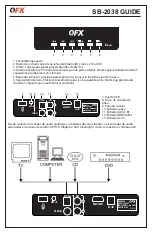APP REMOTE CONTROL OPERATION
(1) Bluetooth music play
Press to enter into Bluetooth Music play page, Press "Pick songs to play" to choose the song you
want to play, press "Done" to return to Bluetooth Music play page, also you can operate pause, play,
backward, forward, volume adjustments, repeat/random play modes. Press "Back" to return to the
main page.
(2) USB music play
When inserting a USB drive into the USB port, press to enter the USB play page. To choose a song
and play music on the USB card, press "Play" to enter the play control page ,where you can operate
pause, play, backward, forward and volume adjustments. Press "List" to return to USB list page, press
"Back" to return to the main page.
(3) FM radio
Press to enter into FM radio mode. Press SCAN to automatic scan radio stations. Press for radio
program manual scan and Tuning up/down. Turn the TUNER button to adjust the radio station.
Slide to adjust radio frequency between 87.5MHz~108.0MHz.
(4) Bluetooth connection
Press to enter into Bluetooth Control connection page, then click "Speaker Pro BLE" to connect to
the speaker.
(5) Line input
Press to enter into Line input page, select external input source AUX, LINE IN,
Coaxial, Optical or HDMI (ARC). Press "Back" to go to main page.
(6) Equalizer regulation
Press to enter the Sound Set page, then adjust volume, bass or treble. There are 4 pre-set EQ
modes: Dance, Classical, Jazz and Rock. You can also press G-EQ to access the graphic equalizer to set