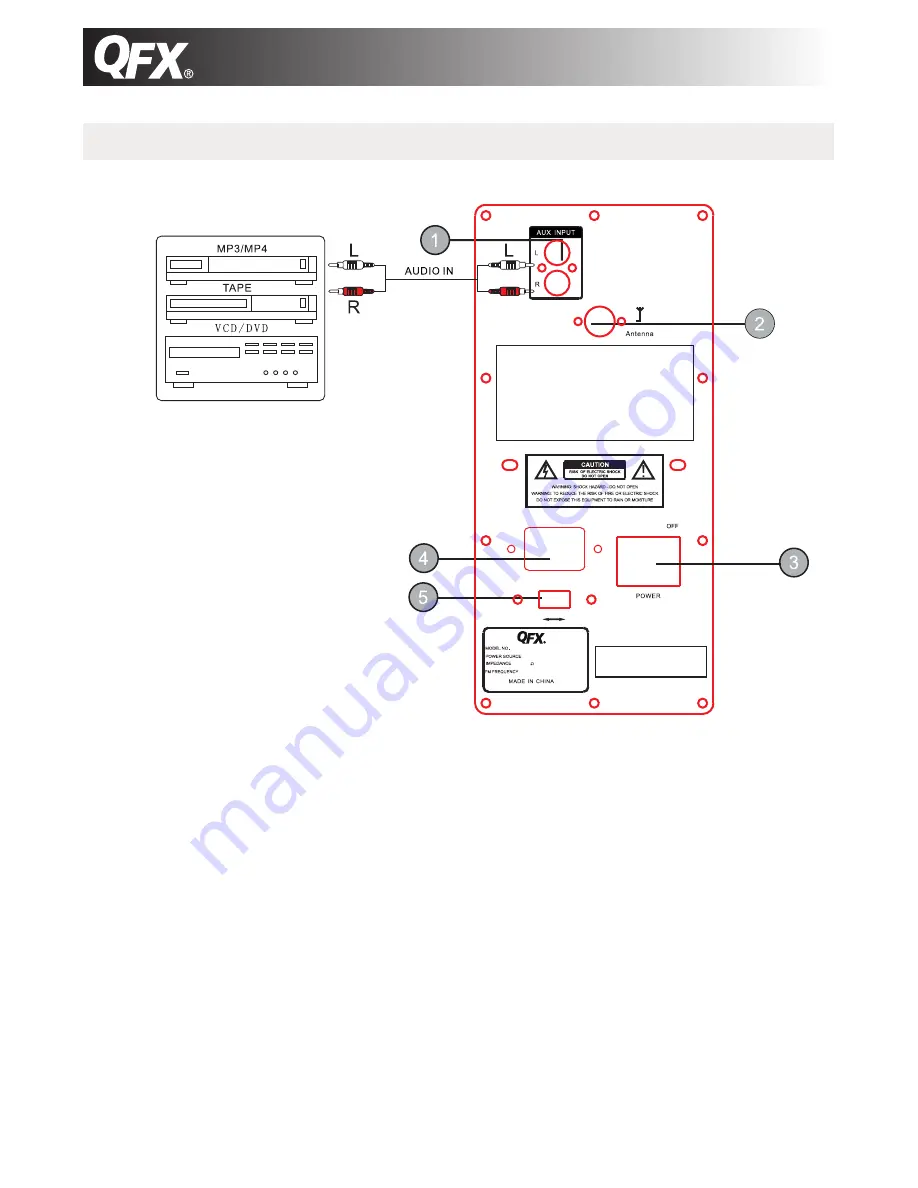
REAR PANEL
1.
Input : The RCA Input is designed to connect directly to a CD/DVD/TV or any
other stereo level audio device.
2. Antenna is for receiving the FM signal. Before used, pull up the telescopic FM
antenna. Pack up the FM antenna to better protect it after used.
3. Power button
4. AC Connection: Connect the power cord to AC outlet.
5. AC voltage selector.
RCA
2
ON
120V
240V
AC 120V 240V 50Hz/60Hz
/
:
-
SBX 1121010
:
.
-
.
87 5MHz 108 5MHz
:AC 120V/240V 50Hz/60Hz
:4
This device
complies
with
Part
15 of the
FCC Rules.
Operation
is
subject to the
following
two
conditions:
(1)
This device
may not cause
harmful
interference.
(2) This device
must
accept any
interference
received,
including
interference
that
may
cause
undesired
operation.
FCC ID
2A HQUWP16318B
:































