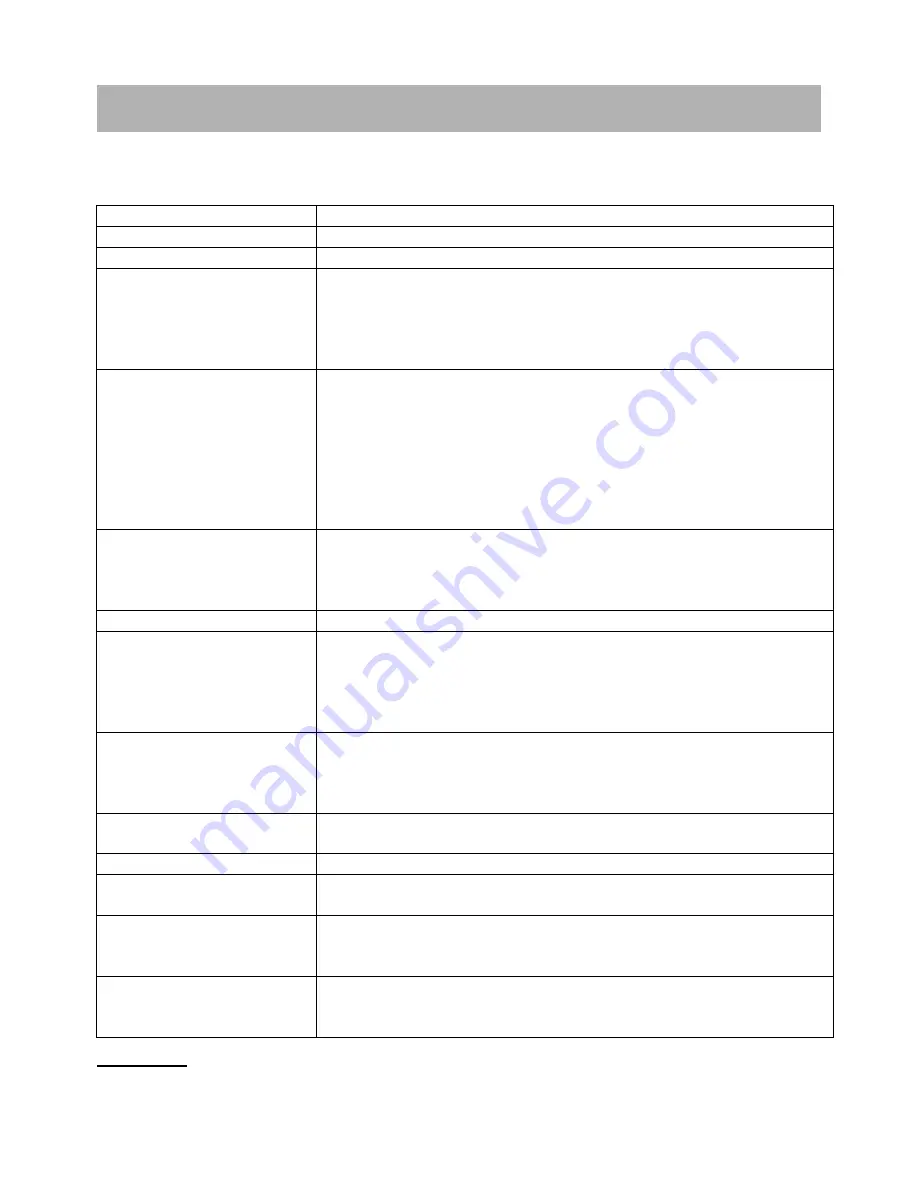
39
Check the following points before assuming malfunctions of this unit:
Symptom[COMMON]
Remedy
No power.
Insert the AC adaptor securely into the power outlet.
No picture.
Ensure that the equipment is connected properly.
●
No sound.
●
Distorted sound.
●
Ensure that the equipment is connected properly.
●
Ensure that the input setting for the TV and stereo system are
correct.
●
Adjust the master volume to a suitable volume by pressing
VOL+/VOL- button.
No operations can be
performed with the
remote control unit.
●
Check the batteries are installed with the correct polarities.
●
The batteries are exhausted: replace them with new ones.
●
Point remote control at the remote control sensor and operate
it again.
●
Operate the remote control unit at a distance of no more than
6m from the remote control sensor.
●
Remove the obstacles between the remote control and
remote control sensor.
No key operation (by the
main unit and/or the
remote control unit) is
effective.
Disconnect the power adaptor and then reconnect it.(The player
may not be operating properly due to lightning, static electricity or
some other factors.)
Symptom[TV]
Remedy
No or poor picture.
●
Adjust antenna or use an external antenna.
●
Relocate the unit near a window (if inside a building).
●
Move units away from this product that causes interference.
●
Do Auto Tuning again.
●
Try another channel.
No sound or poor sound.
●
Check the audio settings.
●
Press MUTE button on remote control to cancel mute
function.
●
Unplug the headphone.
Noise or other interface.
Electronic equipment near the unit is causing interface. Relocate
the unit or move the equipment.
Symptom [DVD]
Remedy
Play does not start even
when title is selected.
Confirm the region code setting is right.
Audio soundtrack and/or
subtitle language is not
the initial settings.
If the audio soundtrack and/or subtitle language does not exist on
the disc, the language selected at the initial settings will not be
seen/heard.
No subtitles.
Subtitles appear only with discs which contain them.
Subtitles are cleared from the TV monitor, Perform the steps
display the subtitles.
GENERAL TROUBLESHOOTING
To be continued
















































