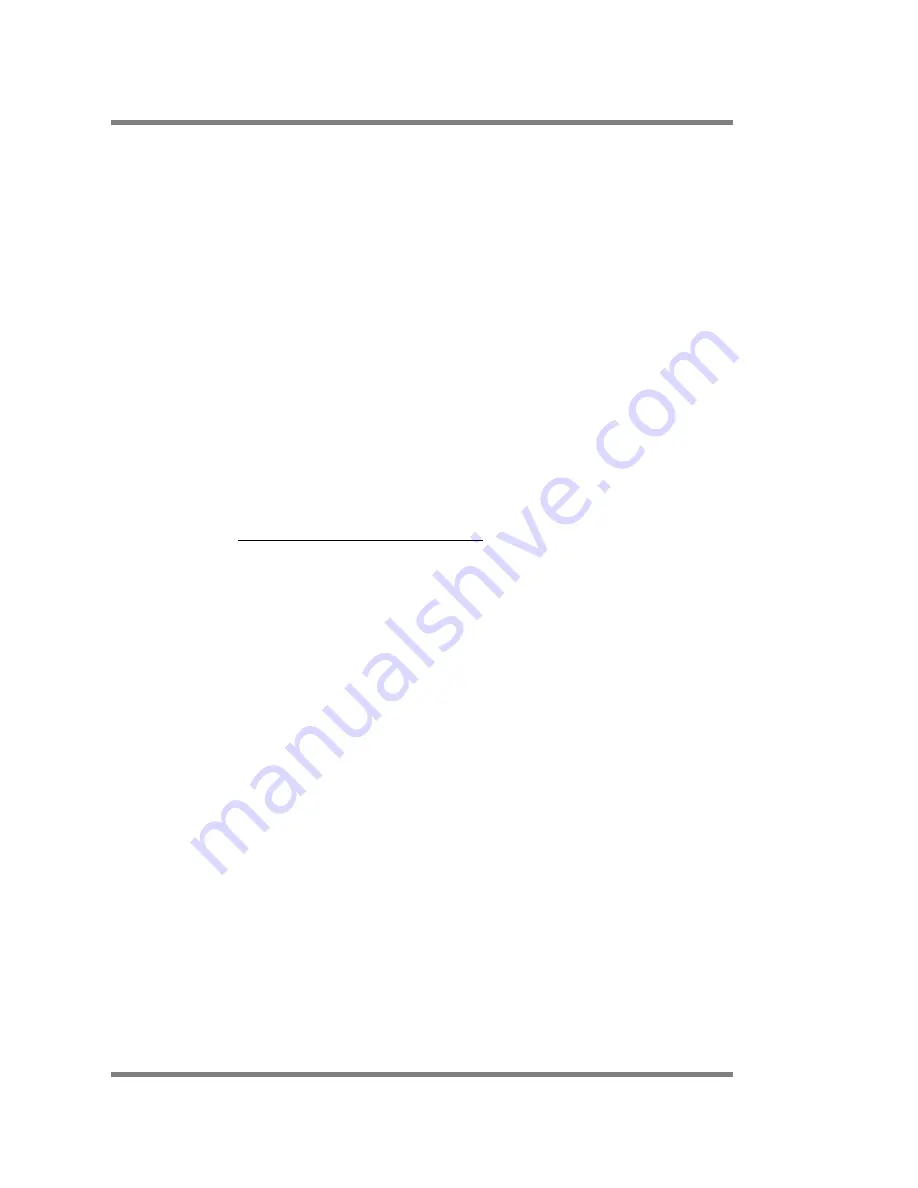
General Description
3-12
QIAcube User Manual 06/2008
fitted with a tip adapter, is connected to a precision syringe
pump, which enables accurate transfer of liquids. The tip
adapter allows aspiration and dispensing of liquid through
an attached disposable tip. Disposable filter-tips (200
μ
l,
1000
μ
l, or 1000
μ
l wide-bore) are used for sample
preparation to minimize the risk of cross-contamination.
Optical sensor
During the load check, the optical sensor checks that the
number of rotor adapters corresponds to the number of
samples in the shaker and that both shaker and rotor are
correctly loaded. The optical sensor also checks the type of
tips loaded on the worktable and whether there are sufficient
tips for the protocol run.
Note
: The shaker and centrifuge must be symmetrically
loaded (see Appendix B or the loading chart available at
www.qiagen.com/MyQIAcube ).
Ultrasonic sensor
During the load check, the ultrasonic sensor checks that the
buffer bottles in the reagent bottle rack contain sufficient
buffer for the protocol run.
Tip sensor
During sample preparation, the tip sensor checks that the tip
adapter has picked up a tip and checks whether it is a
200
μ
l, or a 1000
μ
l type filter-tip.
Summary of Contents for QIAcube
Page 1: ...Version 1 1 June 2008 Sample Assay Technologies QIAcube User Manual...
Page 40: ...Introduction 2 4 QIAcube User Manual 06 2008 Page left intentionally blank...
Page 43: ...General Description QIAcube User Manual 06 2008 3 3...
Page 118: ...Maintenance Procedures 6 20 QIAcube User Manual 06 2008 Page left intentionally blank...
Page 140: ...Troubleshooting 7 22 QIAcube User Manual 06 2008 Page left intentionally blank...
Page 150: ...Appendix B B 2 QIAcube User Manual 06 2008 Centrifuge Shaker...
Page 151: ...Appendix B QIAcube User Manual 06 2008 B 3 Centrifuge Shaker...
Page 152: ...Appendix B B 4 QIAcube User Manual 06 2008 Page left intentionally blank...
Page 156: ...Appendix C C 4 QIAcube User Manual 06 2008 Page left intentionally blank...
Page 158: ...Appendix D D 2 QIAcube User Manual 06 2008 Page left intentionally blank...
Page 161: ......
















































