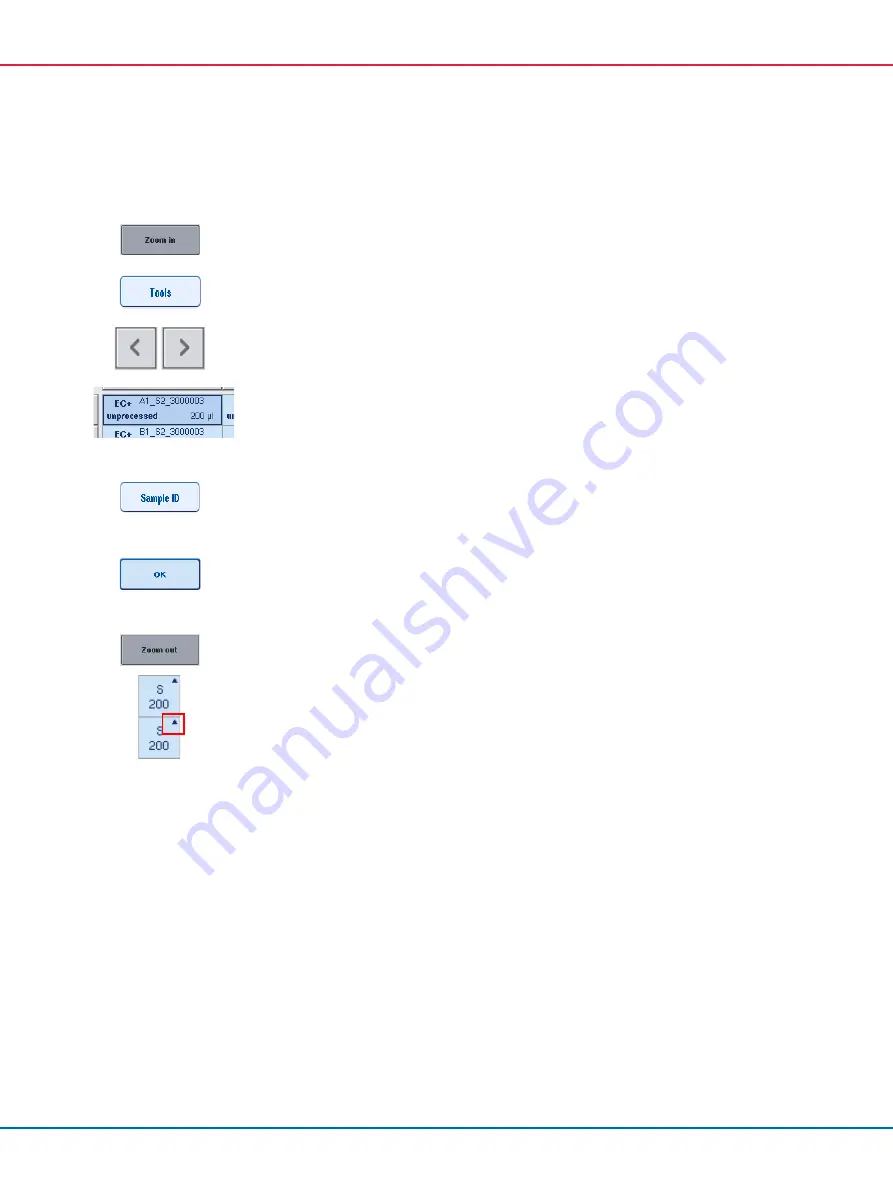
QIAsymphony SP/AS Consolidated Operating Guide 12/2017
136
Modifying a sample ID
1.
Press
Zoom In
. An enlarged view of the sample positions will
appear.
2.
Press the
Tools
tab.
The
Tools
menu will be displayed.
3.
Use the arrows to scroll across the sample positions.
4.
Select a sample position by pressing it. The selected position will
appear dark blue.
5.
Press
Sample ID
.
The
Manual Input
screen will appear.
6.
Enter a sample ID using the keyboard, or enter a sample ID using
the bar code scanner.
7.
Press
OK
.
8.
Repeat steps 1–6 for all sample IDs that need to be modified.
9.
To return to the original view, press
Zoom Out
.
Sample positions with modified sample IDs will be marked with a
small triangle in the top right corner
12.4.3
Defining assay(s) to be processed in the run
To define which assay(s) will be processed in the run, press
Next
in the
Sample Rack Layout
screen.
The
Assay Selection
screen appears.
Assay panels
and Assay Parameter Sets can be selected
using this screen.
Summary of Contents for QIAsymphony SP
Page 213: ...QIAsymphony SP AS Consolidated Operating Guide 12 2017 213 This page intentionally left blank...
Page 214: ...QIAsymphony SP AS Consolidated Operating Guide 12 2017 214 This page intentionally left blank...
Page 216: ...QIAsymphony SP AS Consolidated Operating Guide 12 2017 216 www qiagen com...
















































