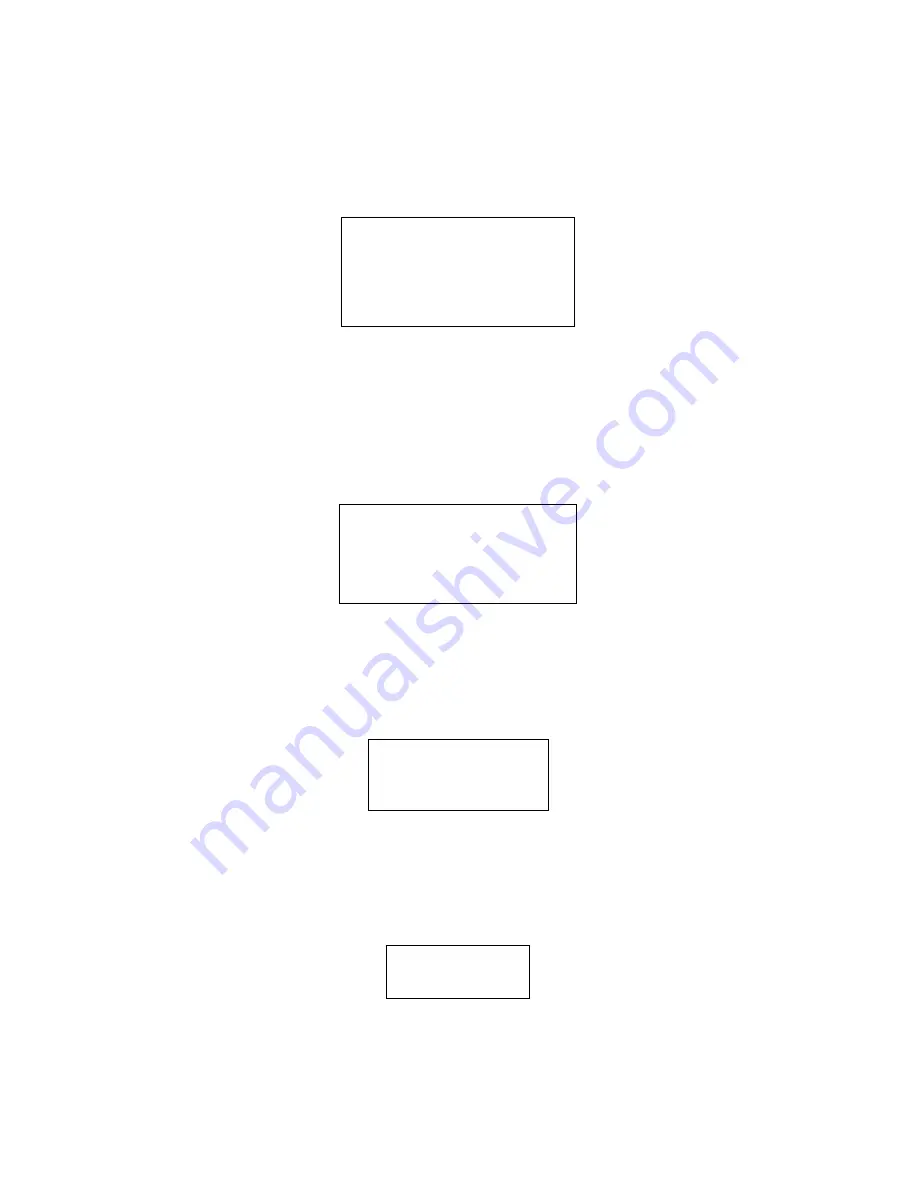
14
2.
Move the joystick to
【
1
】
then choose keyboard setting
LCD display (see to the picture 4.1.1- 2)
1.Set KB Parameter
1.Screen Light
2.About keyboard
Picture 4.1.1-2
3.
Move the joystick to
【
1
】
to choose keyboard Specification
LCD display (sees to the picture 4.1.1-3)
Picture4.1.1-3
4.
Move the joystick to
【
1
】
to choose keyboard ID setting
LCD display (Sees to the picture 4.1.1-4)
Picture 4.1.1-4
Press the relative numeric al key (1-64) ; Press enter
【
Enter
】
to confirm . The screen
display (See to picture 4.1 .1 -5 ), which means operating success fully
。
Success
!
Picture 4.1.1-5
1.Set KB ID
2.Set ball rate
3.Joy_calibrate
Input KB ID:
(
1-64
)
















































