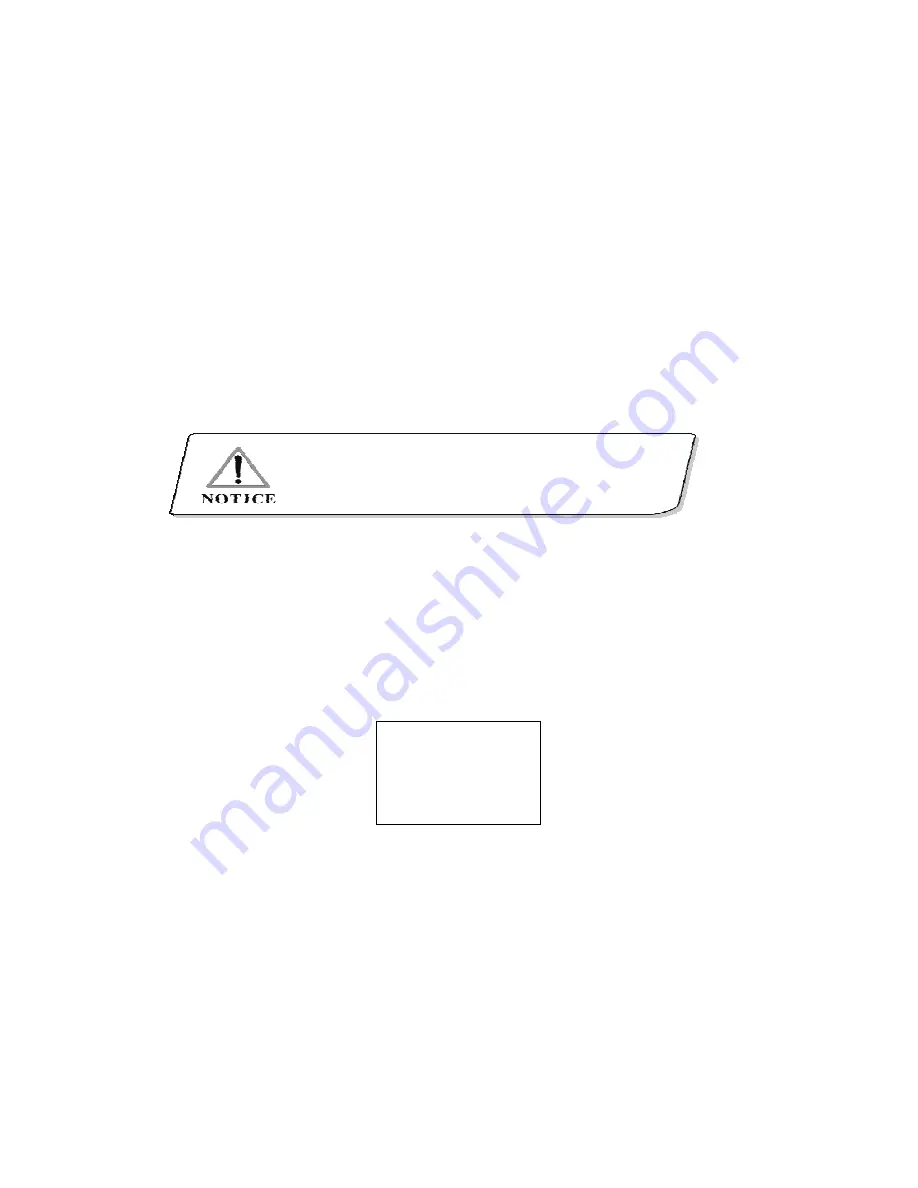
17
4.1.4 Multi-keyboard Connection state setting
Enter into OSD menu, LCD will display as Picture 4.1 .1- 1 shows.
Press
【
1
】
to set the keyboard.
LCD will display as Picture 4. 1.1-2 shows.
Press
【
4
】
to set multi-keyboard connection state setting. After you select
【
Multi keyboard
state
】
, tilt up/down the joystick to set the state as “
ON
” or “
OFF
”, the default setting of
keyboard is
OFF
, as it set as
ON
, it can support multi-keyboard work, there is non-interference
between them, one group can support 4pcs keyboard mostly, as Multi-keyboard stat e is
opened, if there is only a keyboard to work, the key board address must be set as 1 , or the
keyboard can't be controlled.
In multi-keyboard state the baud rate of each keyboard should
be set as 9600bps.
4.1.5 Keyboard screen brightness
Enter the main menu, LCD display (sees to the picture
4.1.1-2
).
Move the joystick to
【
2
】
to set screen brightness.
LCD display (sees to the picture 4.1.5 -1)
1.MIN
2.MIDDLE
3.MAX
Picture4.1.5-1
Press
【
Prev
】
or move the joys tick leftwards to return .
4.1.6 Keyboard message display
Enter the main menu
Move the joystick to
【
3
】
to check the keyboard message
LCD display (sees to the picture 4.1.6-1)
Version Number
















































