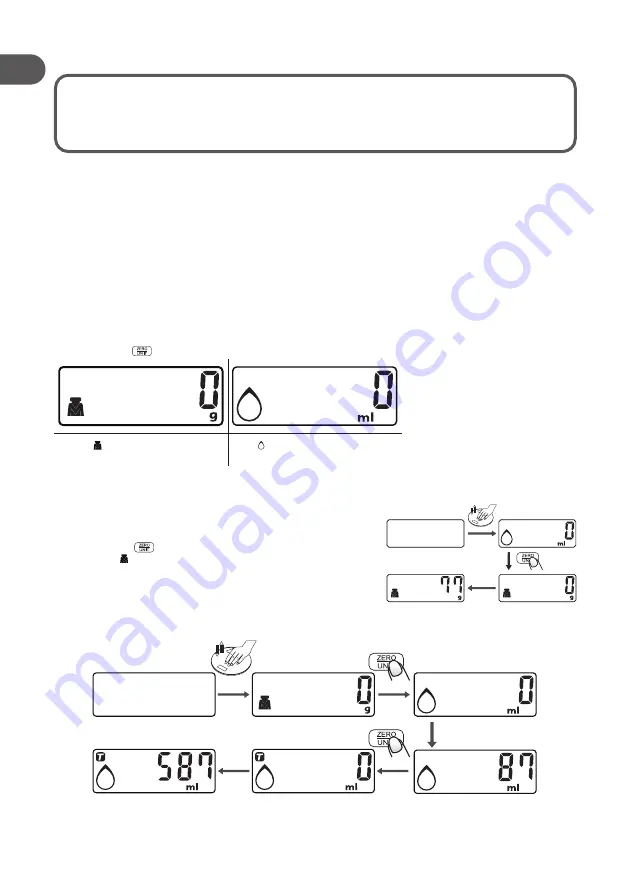
6
EN
3. PRODUCT DESCRIPTION
1.
Hole
2.
Scale platform
3.
LCD display
4.
Zero / Mode switch
5.
Tare function active
6.
Operating mode (weight, water)
7.
Negative value
8.
Weight / volume units
4. INSTALLATION
4.1
Installing or replacing the battery
Battery is installed in the kitchen scale when purchasing the product. Remove the isolation sheet
before first use.
5. USE
5.1 Working modes
1.
Turn on the kitchen scale by gently pressing your hand on the scale platform.
2.
Press the
button for 3 seconds to toggle between the unit system.
Weighing mode
(g)
Water volume mode
(ml)
5.2 Weighing
1.
Place the scale on a solid and flat surface.
2.
Gently press your hand on the scale platform to turn on.
3.
Wait until the LCD shows "0".
4.
Press the
button for 3 seconds to convert to weighing
mode ( weight (g) icon in the lower left corner).
5.
Start loading the scale. The LCD will show the weight
reading.
Note:
Total maximum load should not exceed 5 kg.
5.3 Volume measuring
Place a container
for the liquid.
Pour water.
1.
Place the scale on a solid and flat surface.
2.
Gently press your hand on the scale platform to turn on.
Load weighing
object
Summary of Contents for Q.5569
Page 3: ...F R EN E S I T P T P L H U R U R O U A FR ES PT PL HU RU RO UA 1 2 3 4 5 6 7 8...
Page 44: ...44 RU 1 1 8 2 3 5 4 5 6 7 8 9 1 C 44 2 C 46 3 C 46 4 C 46 5 C 46 6 C 48 7 C 48...
Page 45: ...45 RU 10 11 12 13 14 1 1 15 16 17 18 19 20 21 22 2 23...
Page 46: ...46 RU 24 25 26 27 2 CR2032 3 1 1 5 3 1 2 3 4 5 6 7 8 4 4 1 5 5 1 1 2 3...
Page 47: ...47 RU 5 2 1 2 3 0 4 3 5 5 5 3 1 2 3 0 4 3 5 6 7 8 5 4 0 0 0 5...
Page 48: ...48 RU 5 5 1 2 0 0 3 4 5 5 6 1 5 7 Err 6 7 36 24 36 24 12 IMEI...
Page 49: ...49 RU 6 SIM SD...
Page 50: ...50 UA 1 1 8 2 3 5 4 5 6 7 8 9 10 1 C 50 2 C 52 3 C 52 4 C 52 5 C 52 6 C 54 7 C 54...
Page 51: ...51 UA 11 12 13 14 1 1 15 16 17 18 19 20 21 22 2 23 24...
Page 52: ...52 UA 25 26 27 2 1 x 3 V CR2032 1 5 3 1 2 3 4 5 6 7 8 4 4 1 5 5 1 1 2 3...
Page 53: ...53 UA 5 2 1 2 3 0 4 3 5 5 5 3 1 2 3 0 4 3 5 6 7 8 5 4 0 0 0 5 5 5 1 2 0 0 3...
Page 54: ...54 UA 4 5 5 6 1 5 7 Err 6 7 36 24 36 24 12 IMEI...
Page 55: ...55 UA 6 SIM SD...







































