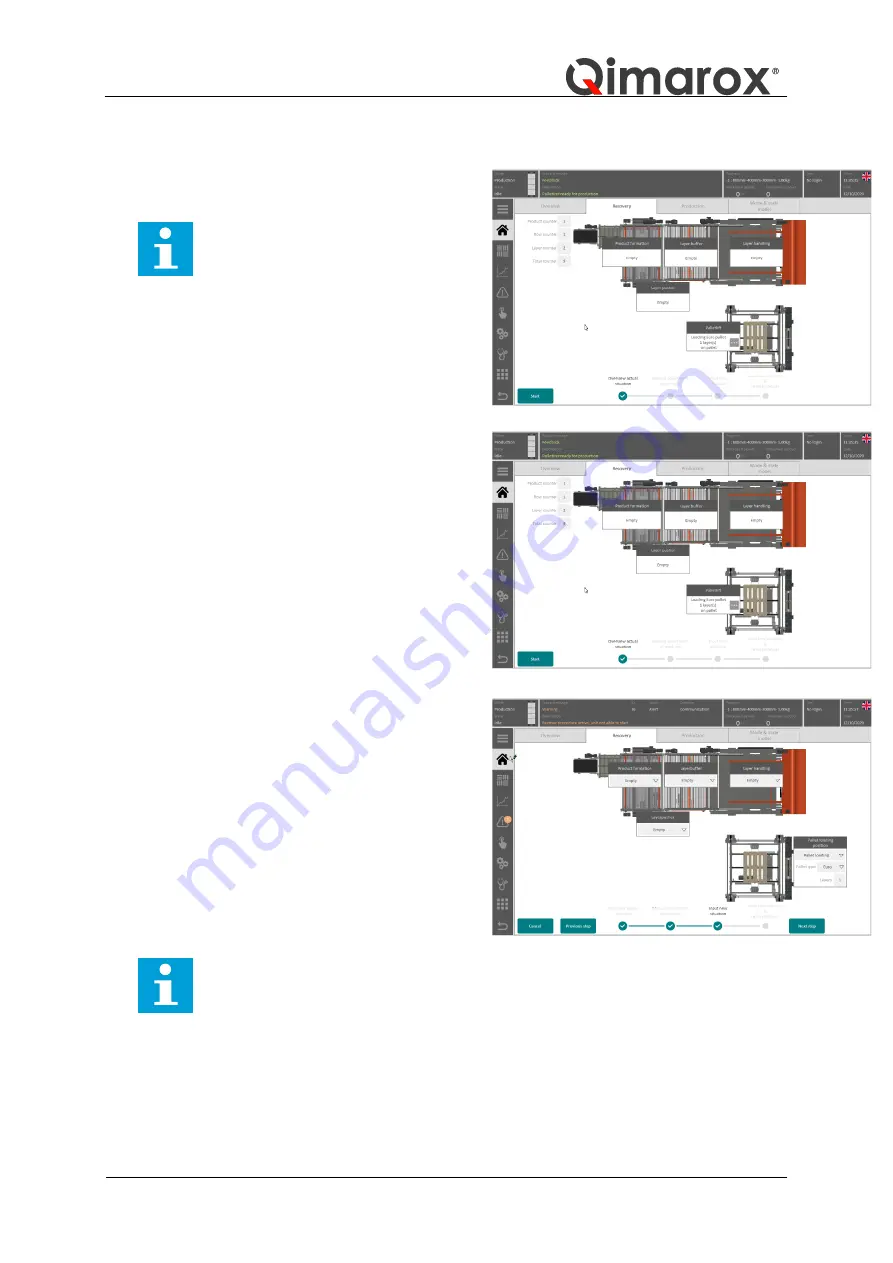
Operating
the palletiser
120
Operating manual HR9
– QS21XXXX
8. You will immediately enter the correct overview.
Press ‘START’.
INFO
If you do not see the START button
this means that the machine is still
operational. Stop the machine as
indicated in step 2
9. You will see the current information here
You should always remove the layer on the
stacking plate.
Here you have a few choices
1. Lay the layer on the pallet load and replace
any damaged product
2. Completely remove the layer and put it
back at the start of the machine
If you choose option 2, you must also perform step
9
If you choose option 1, you can proceed to step 10
10. Because a layer has been removed from the
stacking plates, chances are that products will
already have been formed for the new layer.
This layer formation is no longer correct because
the layer on the stacking plate never made it to the
pallet.
Here you have a few choices
1. Completely remove the layer and put it
back at the start of the machine
2. Lay the layer that is on the pattern-
formation conveyor in the correct
formation. For this you need to know the
pattern that the machine is running
INFO
Option 1 has the advantage that you
don’t have to count and start with an
empty situation.
Press Next step.
















































