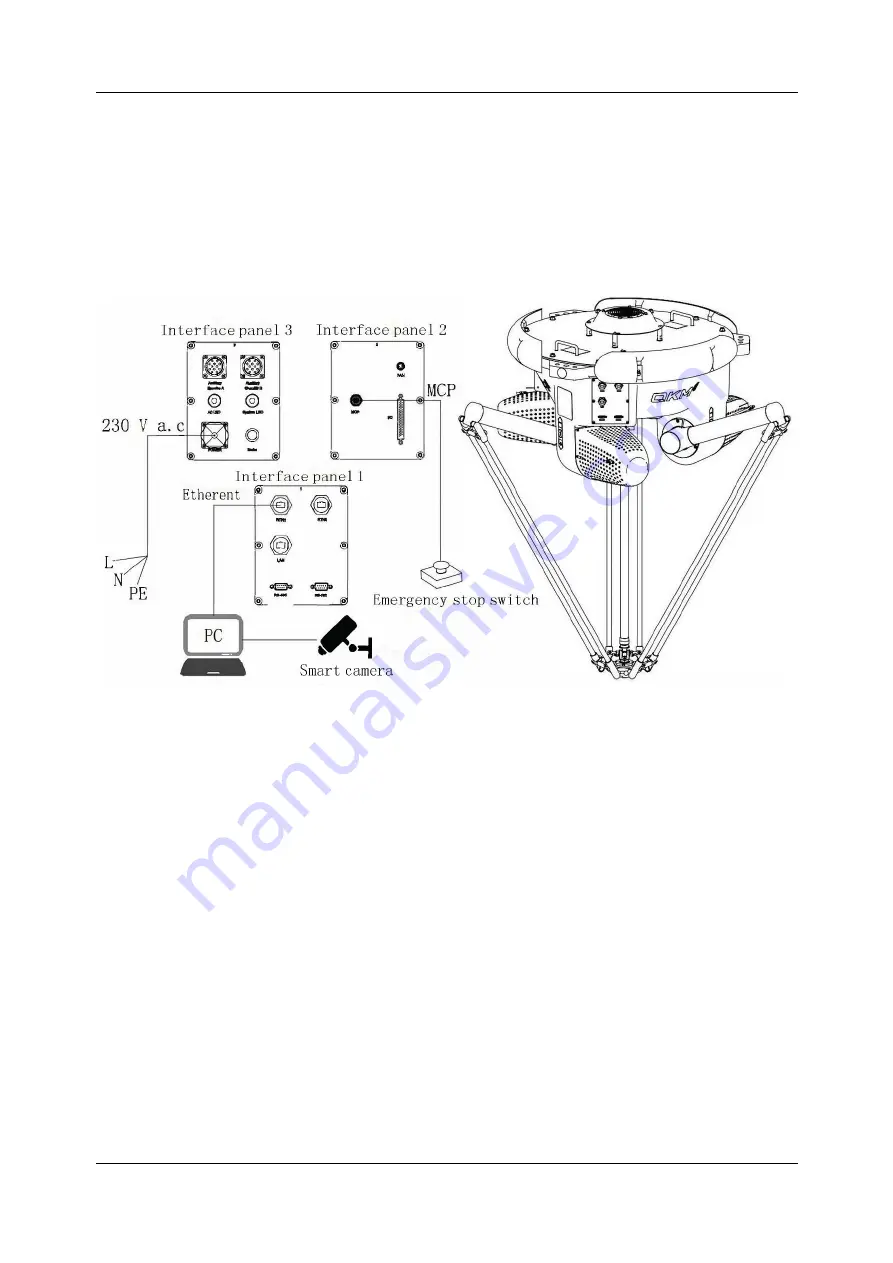
AP3X Robot User Manual
62 Document Version V1.1.0 (01/11/2023)
Chapter 6
System Installation
6.1
System cabling diagram
Figure 6-1 System cabling diagram
6.2
Connection to emergency stop device
Step 1
Take out the provided emergency stop device and open the protection
cover outside the MCP interface as shown in Figure 6-2.
Step 2
Install the aviation plug at the "MCP" interface on the interface panel 3.
Step 3
Place the emergency stop device in a position that will allow easy
operation by users.














































